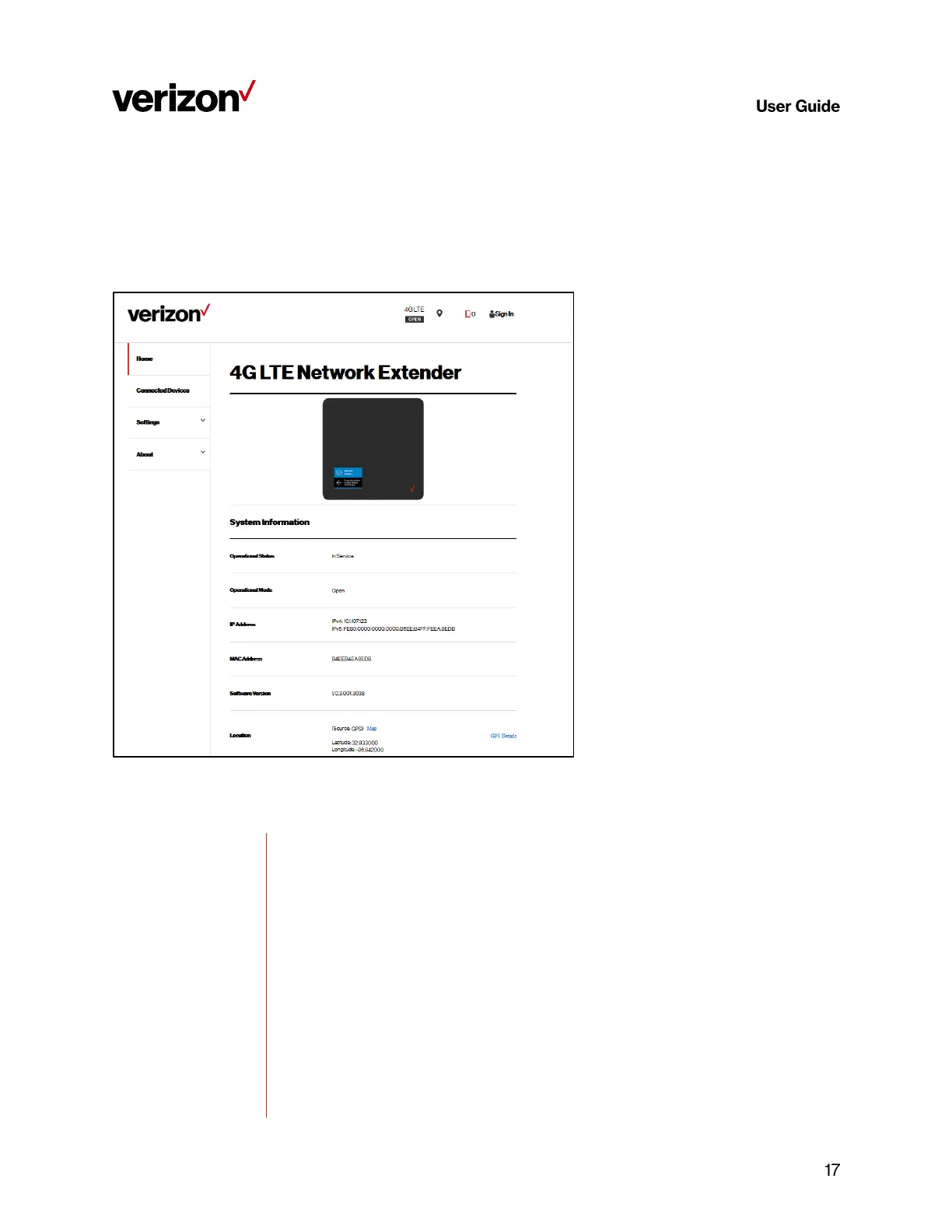4G LTE Network Extender
Verizon 4G LTE Network Extender User Guide
Copyright © 2020
3.3 Home
The Home page displays an overview of your extender’s basic information such as Operational Status, IP Address
and MAC Address and others.
Current operational status of the LTE Network Extender.
Current operational mode (Open, Hybrid, or Closed) of the LTE Network Extender.
The Internet Protocol (IP) address of the LTE Network Extender.
Displays the MAC address of the extender. MAC address is a unique hardware
identifier used to identify devices in a network. This MAC address can also be found
on the back label of the LTE Network Extender.
Displays the software version of the extender.
Displays the GPS coordinates acquired by the extender’s GPS antenna. This is the
physical location of the LTE Network Extender and is provided for E911 calls.