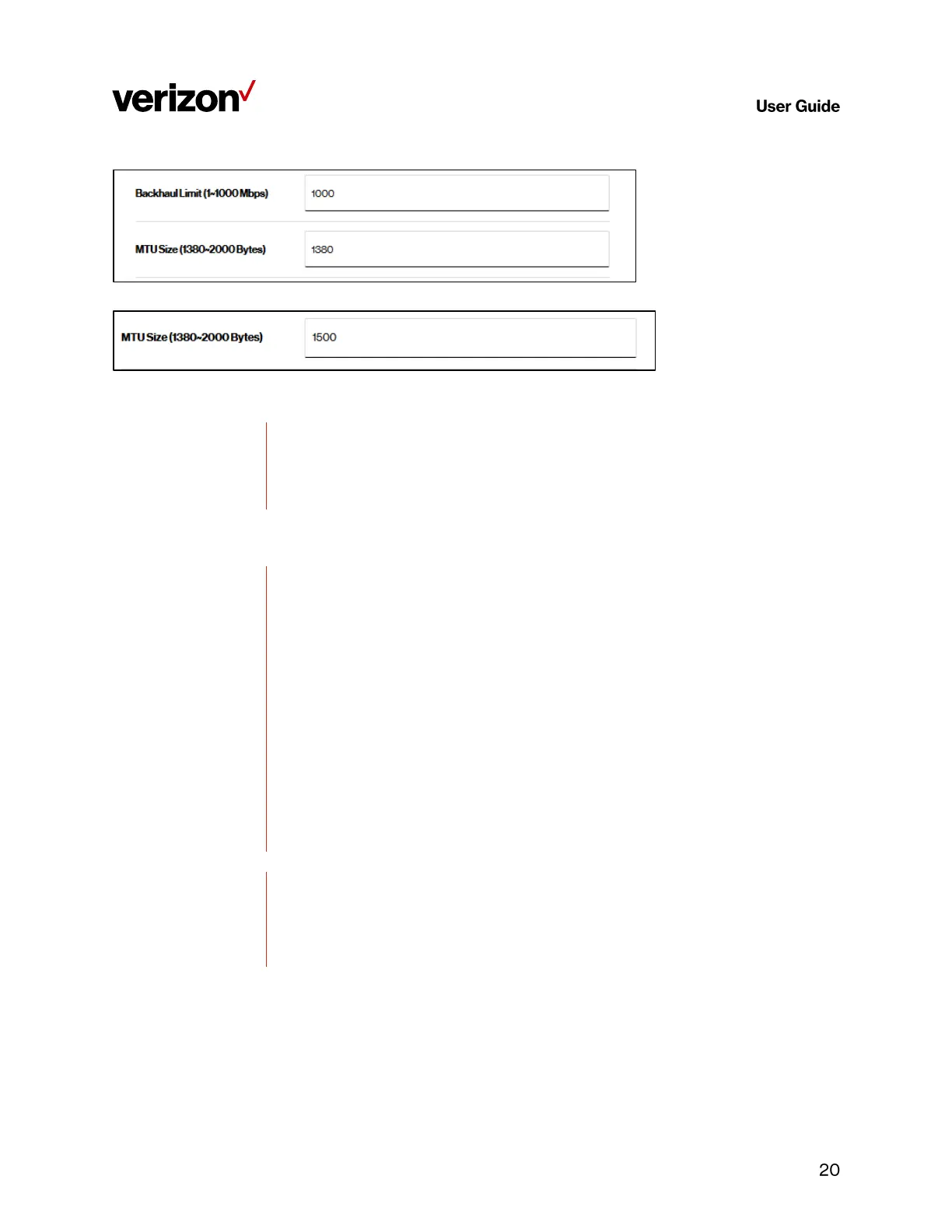4G LTE Network Extender
Verizon 4G LTE Network Extender User Guide
Copyright © 2020
Select IPv4 or IPv6 mode.
DHCP is enabled by default. When enabled, IP configuration is provided by the local
DHCP server. When disabled, specify a static IP configuration for the extender
manually.
Displays default gateway IP address. When DHCP is disabled, enter the default
gateway IP address here.
Displays local IPv4 IP address of the extender. When DHCP is disabled, enter the IPv4
address here.
Displays subnet mask of the extender. When DHCP is disabled, specify a subnet mask
here.
Displays the primary DNS server IP address. When DHCP is disabled, enter the primary
DNS server IP address here.
Displays the secondary DNS server IP address. When DHCP is disabled, enter the
secondary DNS server IP address here.
Maximum Transport Unit (MTU) defines the maximum packet size for data
transmission over the network. The default setting is recommended. When set too
high, users may experience poor voice quality and increased latency. If set too low,
overall bandwidth consumption will be increased and users may experience lower
data speeds.