
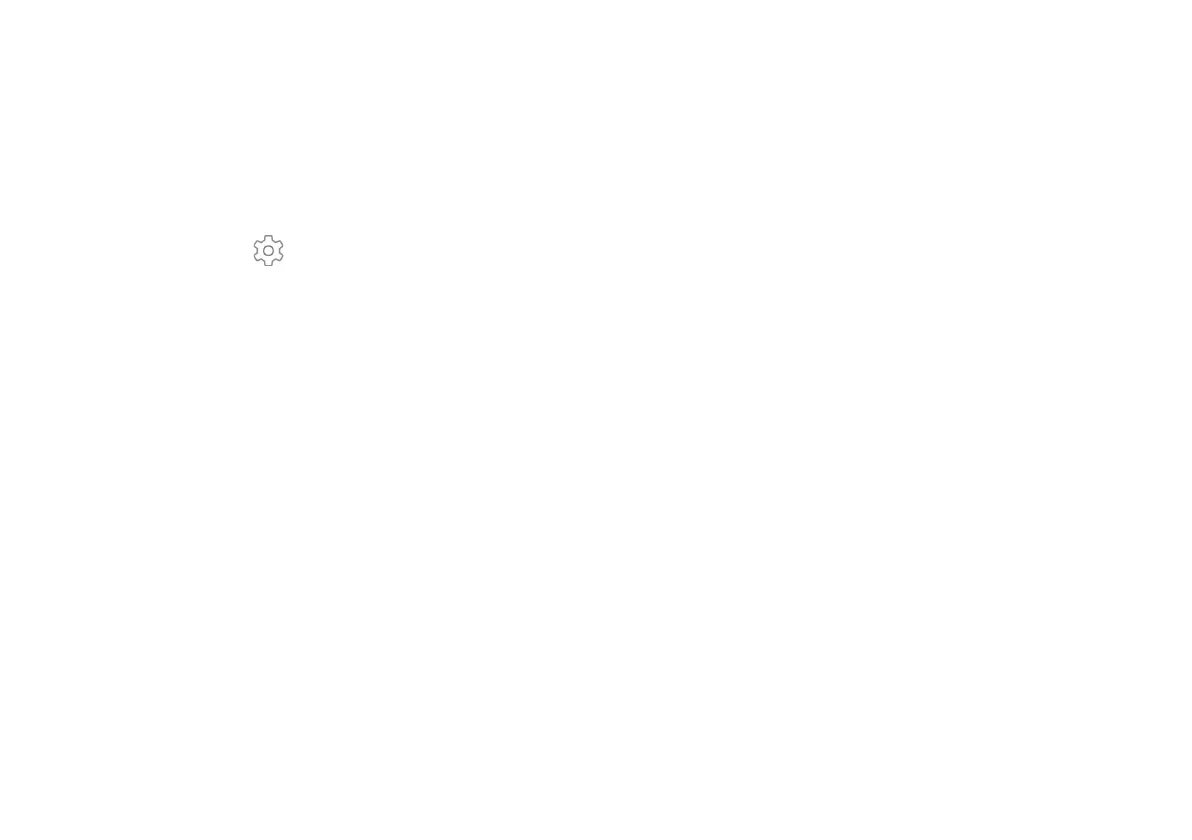 Loading...
Loading...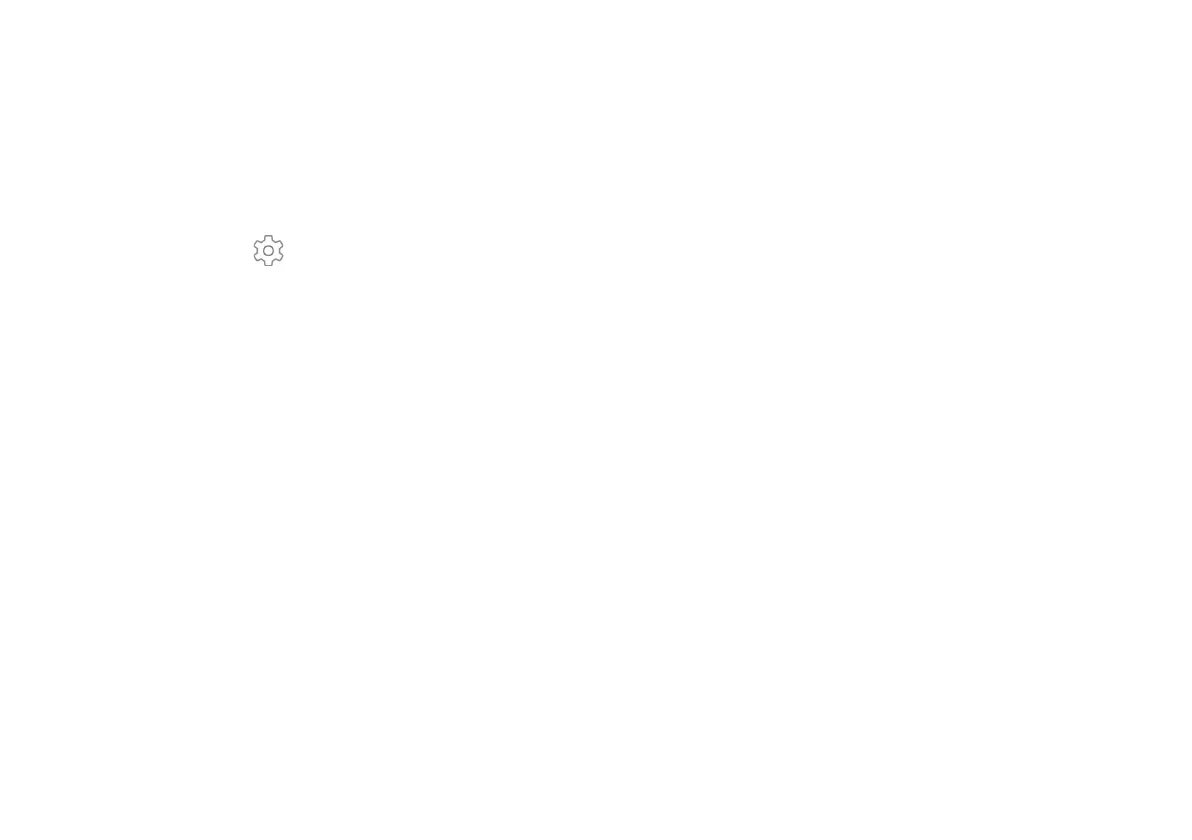
Do you have a question about the Verizon Palm and is the answer not in the manual?
| Memory Card slot | No |
|---|---|
| Loudspeaker | Yes |
| 3.5mm jack | No |
| Java | No |
| Manufacturer | Palm |
| Carrier | Verizon |
| Expandable Storage | No |
| Display type | LCD |
| Alert types | Vibration; MP3, WAV ringtones |
| Messaging | SMS, MMS, Email |
| Connectivity | Bluetooth, USB |