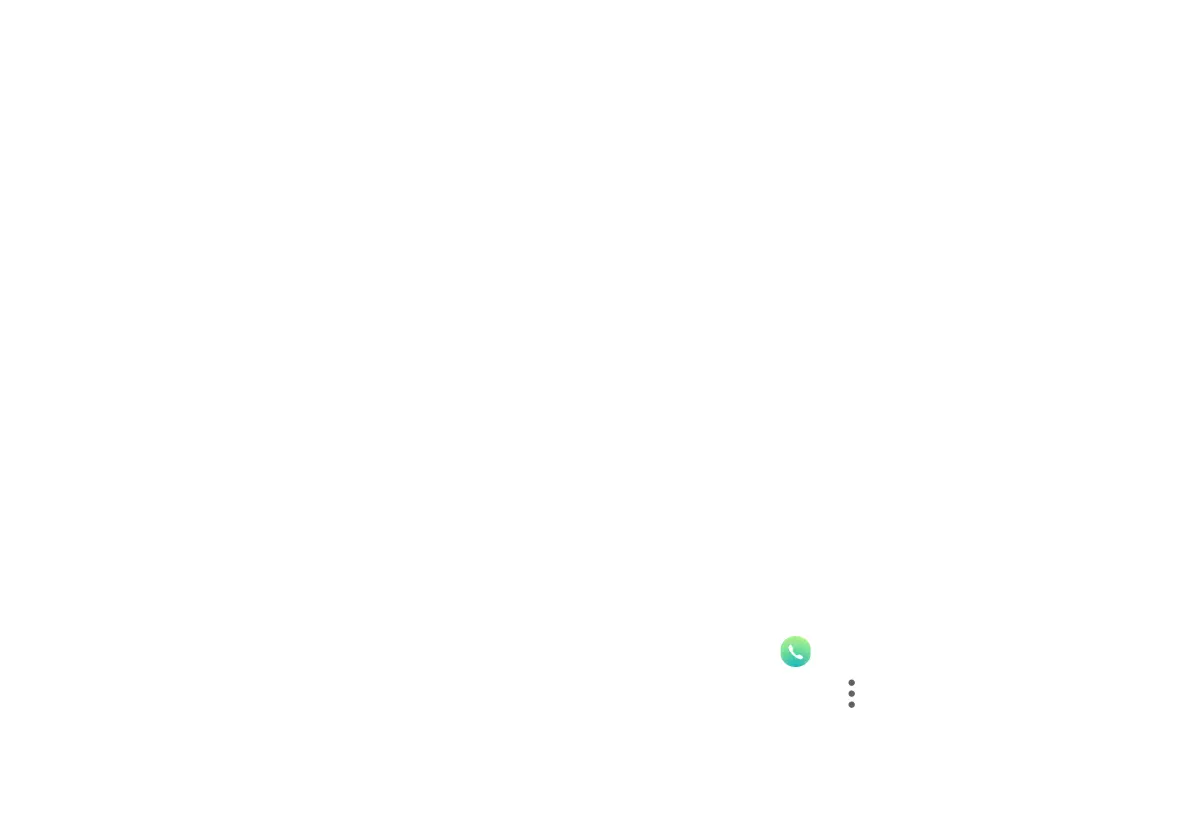Click After Pointer Stops Moving: Tap to turn this feature
On/Off. Drag the slider to set the delay time.
Power Button Ends Call: Tap the switch to turn this feature
On/Off.
Auto-Rotate Screen: Tap the switch to turn Auto-Rotation
On/Off.
Touch & Hold Delay: Set the recognition time for pressing and
holding an item on the screen. Tap to choose a delay.
Mono Audio
Choose between stereo and mono audio types. To turn mono
audio On/Off:
1. Access device settings.
2. Tap Accessibility, and then scroll down to Mono
audio.
3. Tap the switch to turn On/Off.
Captions
Turn on Captions to use subtitles on your Palm. To turn
Captions On/Off:
1. Access device settings.
2. Tap Accessibility > Captions.
3. Tap the switch to turn On/Off.
4. Tap the following to adjust caption settings:
Language: Choose your caption language.
Text Size: Adjust the size of the text.
Caption Style: Adjust font color and background color for the
text.
High Contrast Text
Modify the text to have high contrast against the background.
To turn High Contrast Text On/Off:
1. Access device settings.
2. Tap Accessibility, and scroll down to High Contrast
Text.
3. Tap the switch to turn On/Off.
TTY Mode
Those who are deaf or who have speech disabilities can use a
teletypewriter (TTY) mode to communicate through the
device.
1. Tap Phone on the Home screen.
2. Tap More options > Settings.
3. Tap Accessibility > TTY mode.
4. Choose between TTY OFF, TTY FULL, TTY HCO, or
TTY VCO.
