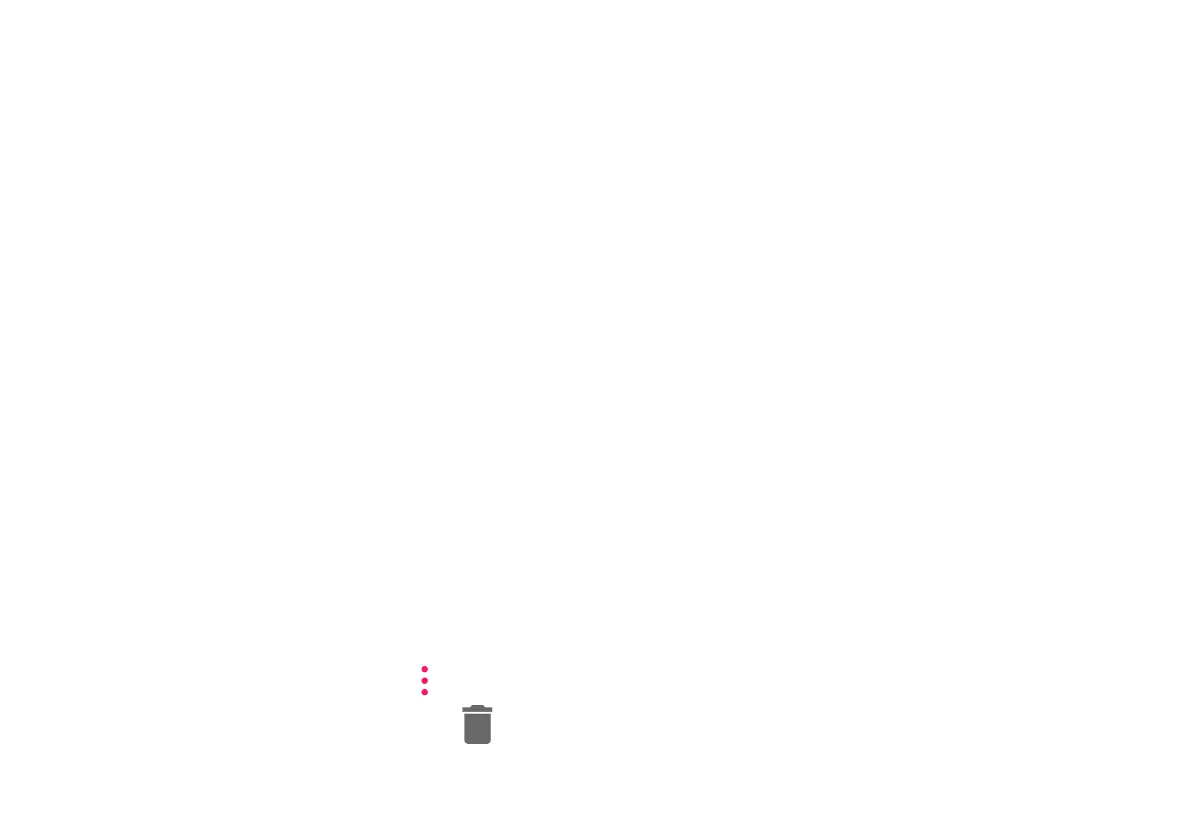System
Manage system settings such as language,
date and time, software updates, and more.
Languages and Input
Manage the language of your Palm as well as text input
settings.
Languages
Add languages to your language preference list. Your Palm will
use the next language on your preference list if an app does
not support the default language. To manage language
settings:
1. Access device settings.
2. Tap System > Languages & input > Languages.
3. To add a language, tap Add language, and then select
an available language.
4. Rearrange your language preference order by
touching and holding a language and dragging it.
To remove a language, tap More Options > Remove.
Select the language to remove and tap Remove .
Virtual Keyboard
Palm’s default keyboard is Fleksy. You can choose between
Fleksy or other keyboards downloaded from the Google Play
Store to use on your device. To manage keyboards:
1. Access device settings.
2. Tap System > Languages & Input > Virtual keyboard >
Manage keyboards.
3. Tap each keyboard to enable or disable.
Google Voice Typing
Google Voice Typing allows you to enter text into fields using
your voice. To access Google Voice Typing settings:
1. Access device settings.
2. Tap System > Languages & Input > Virtual keyboard.
3. Tap Google voice typing to configure settings such as
languages, voice recognition, speech output, and
more.
Input Assistance
Use these accessibility features to help with inputting text on
your device.
1. Access device settings.
2. Tap System > Languages & Input > Advanced.
