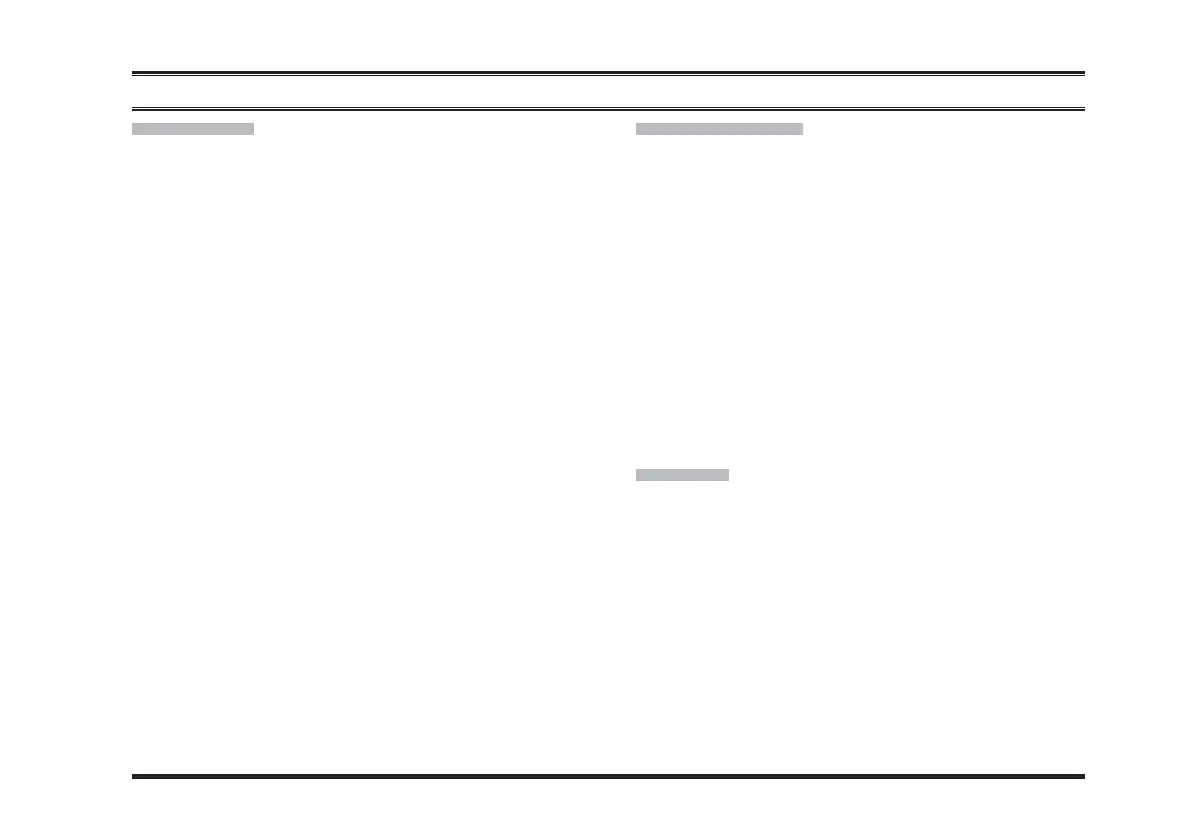EVX-S24 OPERATING MANUAL 23
DUAL WATCH
The Dual Watch feature is similar to the SCAN feature,
except that only two channels are monitored:
The current operating channel
The Priority channel
(
PRI-1 or PRI-2
)
.
To activate Dual Watch:
Press the assigned
PF
key to activate the Dual Watch
feature.
The scanner will search the two channels and pause
when it fi nds a transmission on either channel.
To stop Dual Watch:
Press the assigned
PF
key to disable the Dual Watch
feature. The radio receives the current operating chan-
nel.
When the Dual Watch feature is activated, the “
D
” icon
will be indicated on the display.
FOLLOW ME SCAN
The Follow Me Scan feature checks an user-assigned pri-
ority channel in addition to the channels previously pre-
programmed into a radio’s scan list. For example, if only
Channels 1, 3, and 5 (of the 8 available channels) are
designated for “Scanning”, the user may assign Channel 2
as the “user-assigned” priority channel via the Follow Me
Scan.
To activate Follow Me Scan, fi rst select the channel you
want to designate as the “user-assigned priority channel”
by pressing the
[
]
/
[
]
keys on the desired channel.
Next, press, (or press and hold), the assigned
PF
key. The
display will indicate “FM SCAN”.
SCAN SET
Scan Set enables the user to add or delete a current chan-
nel to a pre-programmed scan list.
When store a particular channel to your scanning list, the
display indicates “SCN SET” briefl y. When delete a chan-
nel from your scanning list, the display indicates “SCN
SKIP” briefl y.
When the scanner is paused, you may remove the channel
from the scan list temporarily by pressing the assigned
PF
key.
ADVANCED OPERATION
