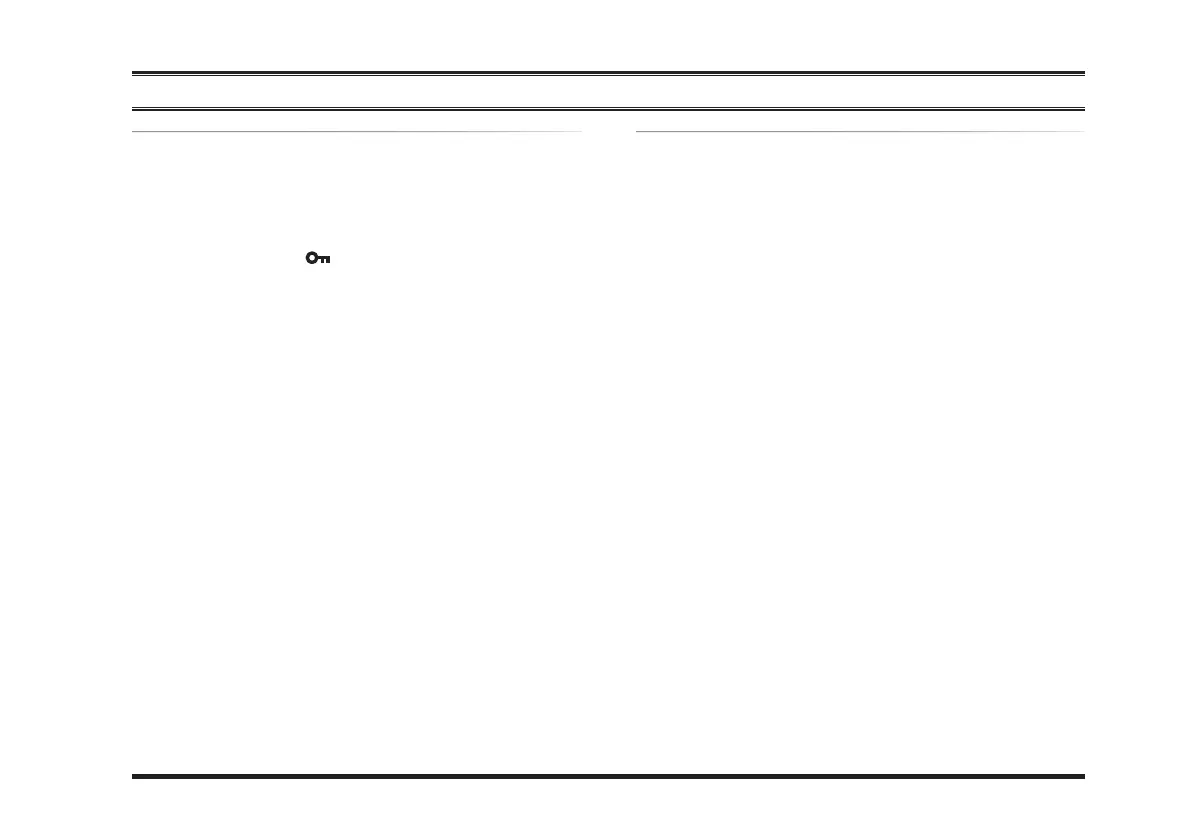EVX-S24 OPERATING MANUAL 33
GROUP
You may select a different group of channels.
Press the
[
]
/
[
]
keys to recall the desired group. A
group number will appear at the upper right corner and
a group name will appear briefl y on the display.
Press the
[
MODE
(
)]
key to accept the group.
SCAN
In this item, you may activate/deactivate the Scan func-
tion. Available selections are:
OFF: Stop the scan operation of the currently run-
ning.
Scan: Stop the scan operation of the currently run-
ning (if activated), and then start the Scan
operation. See page 22 for detail of the Scan
operation.
Group Scan: Stop the scan operation of the currently run-
ning (if activated), and then start the Group
Scan operation. See page 22 for detail of the
Group Scan operation.
FM Scan: Stop the scan operation of the currently run-
ning (if activated), and then start the FM
(Follow Me) Scan operation. See page 22
for detail of the Follow Me Scan operation.
Dual Watch: Stop the scan operation of the currently run-
ning (if activated), and then start the Dual
Watch operation. See page 23 for detail of
the Dual Watch operation.
TA Scan: Stop the scan operation of the currently
running (if activated), and then start the TA
(Talk Around) Scan operation. See page 24
for detail of the TA Scan operation.
USER SET
(
MENU
)
M
ODE
