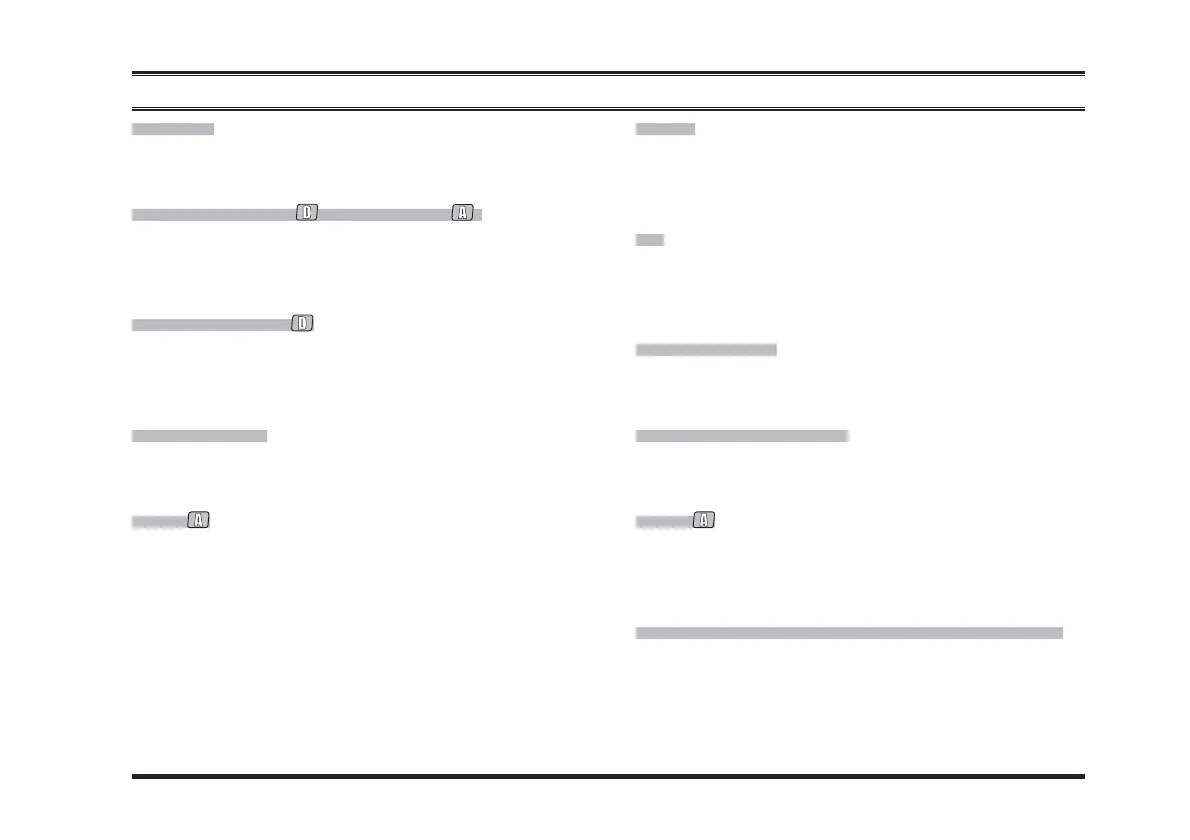EVX-S24 OPERATING MANUAL 35
LIGHTING
You may toggle the back light of the display and keypad
“On” and “Off” by pressing the
[
]
/
[
]
keys.
ENCR
(
PRIVACY
/
ENCRYPTION
)
You may toggle the Digital Privacy feature or Analog
Voice Inversion Encryption feature “On” and “Off” by
pressing the
[
]
/
[
]
keys.
PRIVACY SELECT
You may select the Privacy Code for the Privacy feature
by pressing the
[
]
/
[
]
keys. Available selections are “1”
~ “16”.
LONE WORKER
You may toggle the Lone Worker feature “On” and “Off”
by pressing the
[
]
/
[
]
keys.
BELL
You may select the CTCSS/DCS Bell function “On” or
“Off” by pressing the
[
]
/
[
]
keys.
When the CTCSS/DCS Bell function is set to “On”, the
alert tone activates when receive the signal including a
CTCSS or DCS tone which matches that set into your radio.
USER SET
(
MENU
)
M
ODE
PRI-2
You may enable/disable to set the current operating chan-
nel to the Priority Channel of the current group (Priority-2
Channel) by pressing the
[
]
/
[
]
keys.
TA
You may toggle the Talk Around feature “On” and “Off”
by pressing the
[
]
/
[
]
keys. See page 24 for detail of
the Talk Around feature.
SCAN SET/SKIP
You may add/delete the current channel to/from your
scanning list by pressing the
[
]
/
[
]
keys.
GROUP SCAN SET/SKIP
You may add/delete the current group to/from your scan-
ning process by pressing the
[
]
/
[
]
keys.
DUTY
You may toggle the Duty function “On” and “Off” by
pressing the
[
]
/
[
]
keys. See page 29 for detail of the
Duty function.
TX SAVE DISABLE
(
T
RANSMIT BATTERY SAVER DISABLE
)
You may activate/deactivate the Transmit Battery Saver
Disable function by pressing the
[
]
/
[
]
keys. See page
30 for detail of the Transmit Battery Saver Disable func-
tion.
