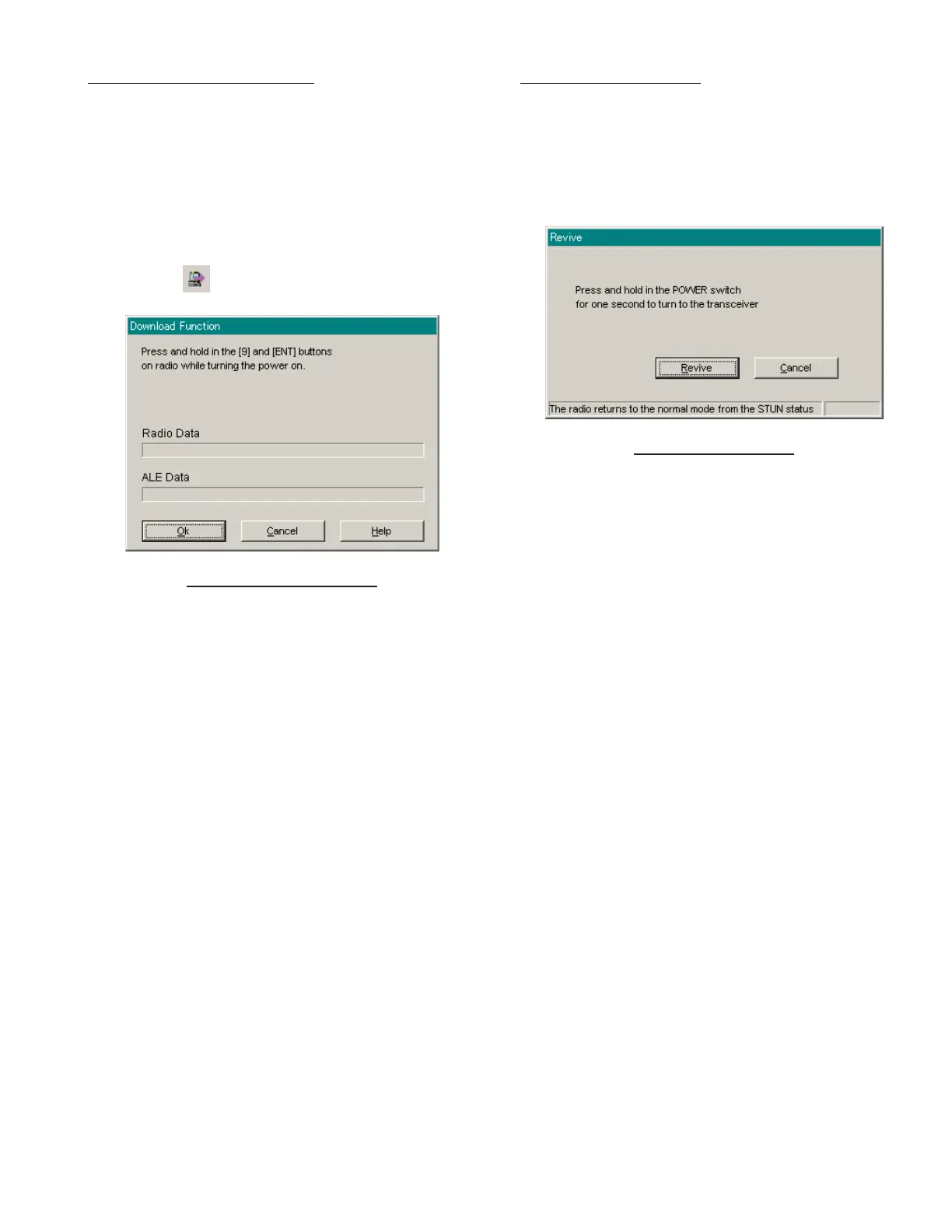47VX-1700 Series (EXP Version) Service Manual
REVIVE PARAMETER
This parameter returns the radio to the normal mode
from the STUN mode.
Turn the stunned radio on and wait 2 seconds, then
click the [Revive] button to return the radio to the
normal mode.
CE77 PC Programming Software
"REVIVE" PARAMETER
DOWNLOAD PARAMETER
Writes the configuration data from the computer to
the radio. Data will be verified for integrity by the
program before downloading is initiated.
NOTE: Make sure to select the correct communica-
tions port to ensure proper operation. The program
will lock-up if there is a conflict between the mouse
port and PC Programming Cable Port.
Shortcuts
Toolbar:
"DOWNLOAD" PARAMETER
