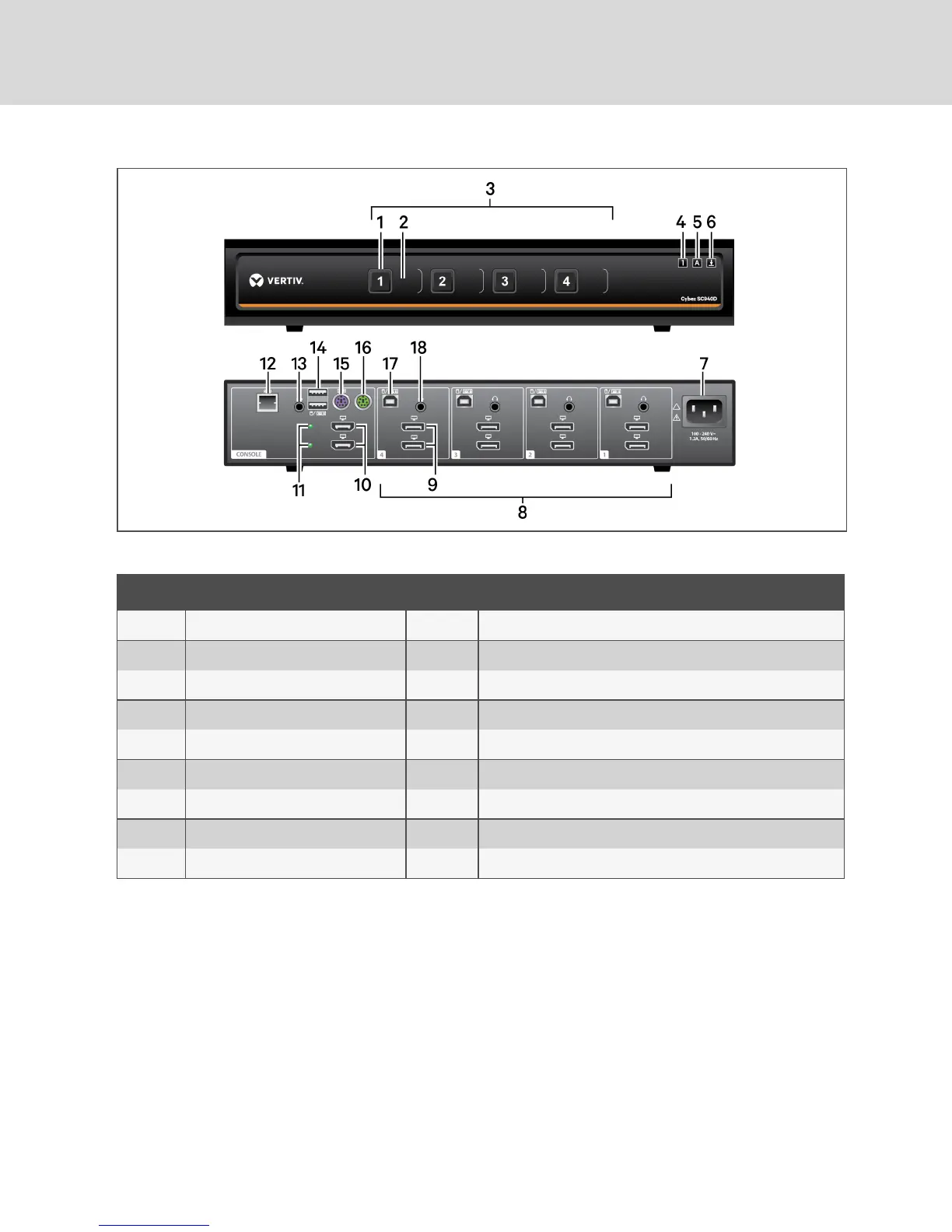Figure 2.5 SC 940D KVM Switch
ITEM DESCRIPTION ITEM DESCRIPTION
1 LED channel selector 10 CONSOLE HDMI video ports
2 Channel label 11 Status LEDs
3 PC port selectors 12 CONSOLERemote Control Unit (RCU) port
4 Num lock indicator 13 CONSOLE audio jack (3.5 mm stereo)
5 Caps lock indicator 14 CONSOLE keyboard/mouse USB Type-A port
6 Scroll lock indicator 15 CONSOLE keyboard PS/2 mini-DIN 6-pin port
7 AC power inlet 16 CONSOLE mouse PS/2 mini-DIN 6-pin port
8 PC ports 17 PC keyboard/mouse USB Type-B port
9 PC DisplayPort video ports 18 PC audio jack (3.5 mm stereo)
Table 2.5 SC 940D KVM Switch Description
Vertiv™ | Cybex™ SC Switching System Installer/User Guide
8
