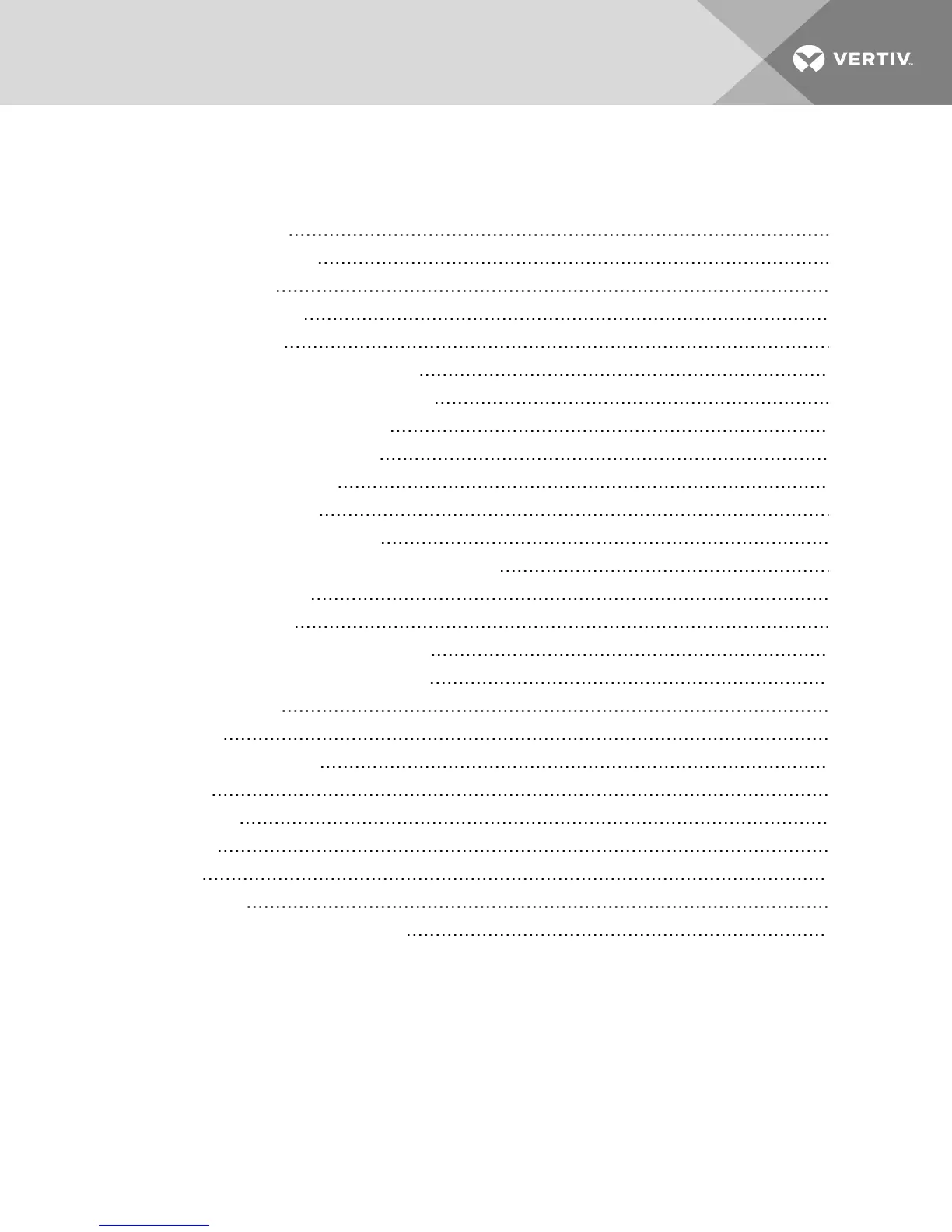TABLE OF CONTENTS
1 Product Overview 1
1.1 Features and Benefits 2
2 Basic Operation 3
2.0.1 Factory reset 3
2.1 Switch Overview 3
2.1.1 Switching between computers 14
2.1.2 Dedicated Peripheral Port (DPP) 15
2.1.3 KM multi-monitor support 15
2.2 Keyboard and Mouse Settings 18
2.2.1 Keyboard settings 18
2.2.2 Mouse settings 19
2.2.3 Filtered USB port (fUSB) 19
2.2.4 Interchangeable KVM to KM functionality 19
2.3 Keyboard Shortcuts 19
2.4 KM Configuration 22
2.4.1 Creating a KM configuration file 23
2.4.2 Loading a KM configuration file 29
3 Troubleshooting 31
3.1 General 31
3.2 KM Configuration File 31
3.3 Video 33
3.4 Keyboard 34
3.5 Mouse 35
3.6 DPP 36
4 Appendices 37
Appendix A: Technical Specifications 37
i
