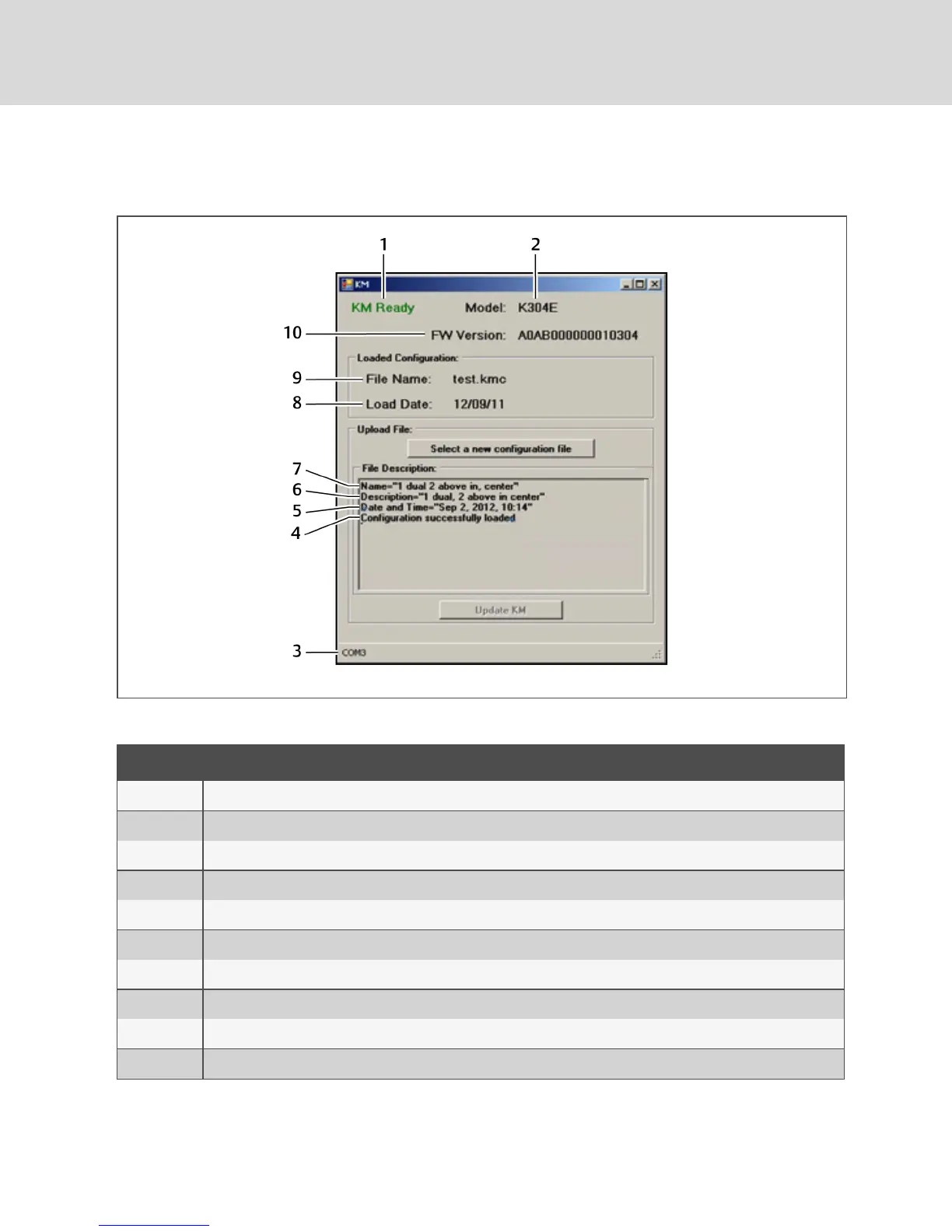The following figure and table list the items shown on the KM configuration utility load interface.
Figure 2.22 KMConfiguration Utility Load Interface
ITEM DESCRIPTION
1 KM configuration utility status
2 Switch model detected by the KM configuration utility
3 Connected port
4 Configuration file load status
5 Date the configuration file was created
6 Description of the configuration file
7 Configuration filename
8 Load date of the configuration file
9 Filename of the last loaded configuration
10 Switch's firmware version detected by the KM configuration utility
Table 2.15 KM Configuration Utility Load Interface Items
Vertiv™ | Cybex™ SC Switching System Installer/User Guide
30
