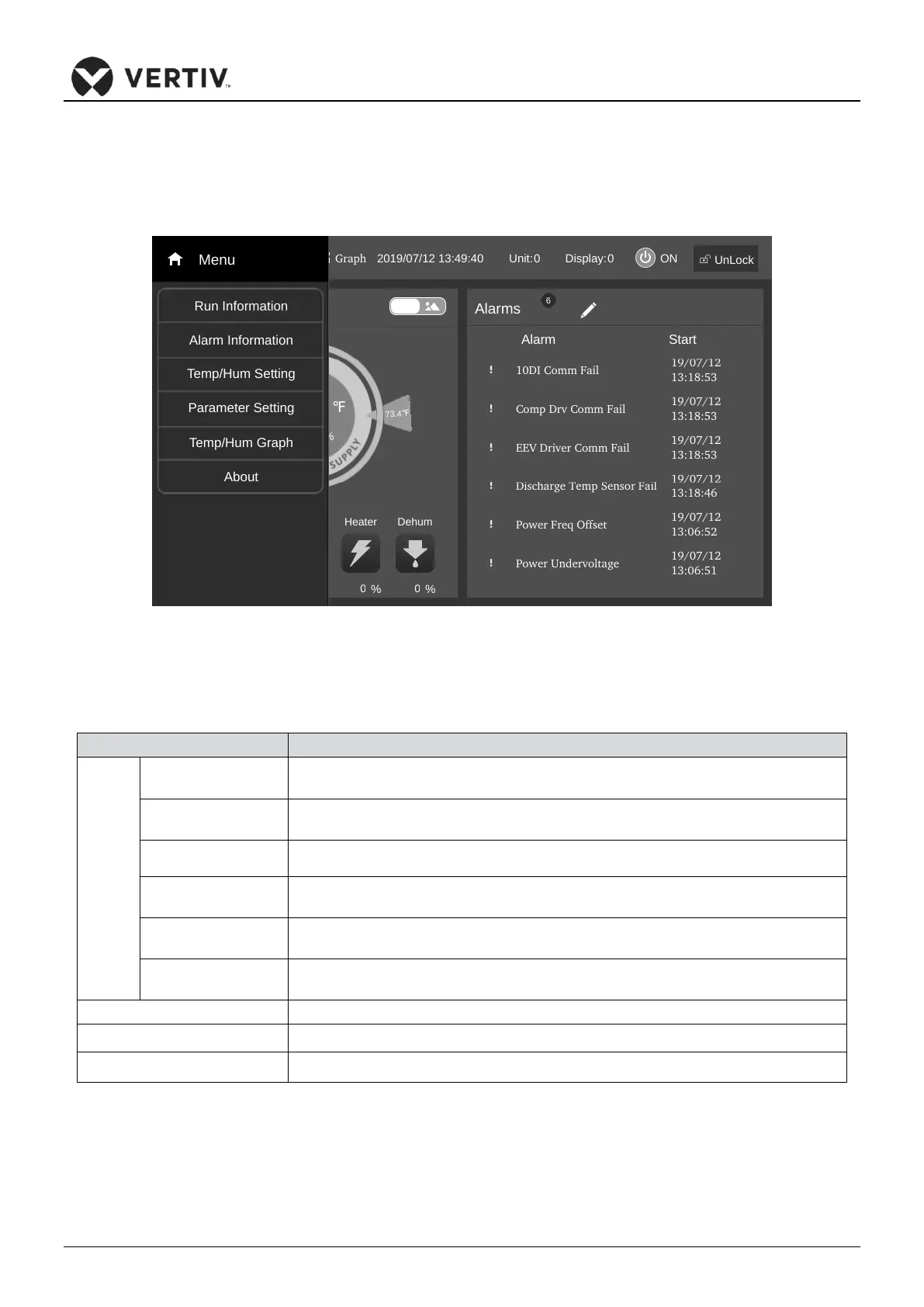Micro-Controller
Vertiv | Liebert CRD10 | User Manual 76
6.4 Menu Structure
The Main Menu screen will be accessible by entering and confirming the correct password credentials, as
shown in Figure 6-6. For more information, refer to the Appendix II Display Menu Structure Diagram.
Figure 6-6 Main Menu
The menu structure is described in Table 6-6.
Table 6-6 Main Menu Description
View temperature/humidity information, switch status, power information,
Teamwork information
View system active alarms and history alarms
Set the temperature/humidity value
Set teamwork control settings, some alarm setpoint settings, some alarm attribute
settings, communication settings, time settings, display settings and password settings
View return air temperature curve, return air humidity curve, supply air temperature
curve, and remote temperature curve
View the controller software and hardware version number, and the software and
hardware version number of the display
Display operating status, operating data, alarm data, sensor data
Temperature/humidity setting under the same menu
Temperature/humidity curve under the same menu
