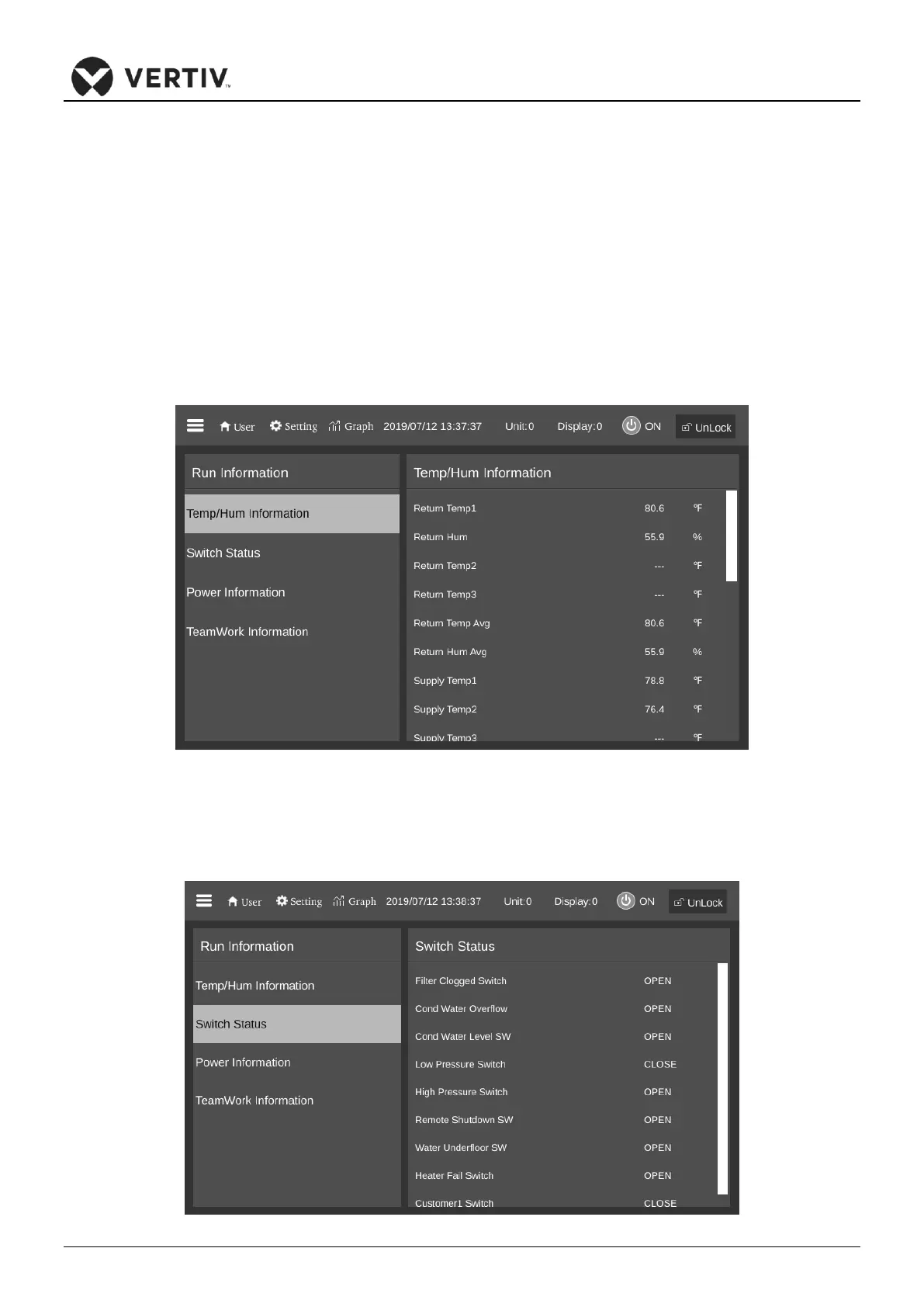Micro-Controller
Vertiv | Liebert CRD10 | User Manual 77
6.5 Run Information
In the main menu, select Run Information to enter the interface as shown in Figure 6-7, including
temperature humidity information, switch status, power information, and teamwork information.
•
Temperature Humidity
The Tem/Hum information displays the temperature/humidity parameters of the device in real time,
including return air temperature/humidity, supply air temperature, remote temperature and other
information, as shown in Figure 6-7 of temperature/humidity information. To scroll up or down the query,
press the scroll bar at the far right.
Figure 6-7 Temperature Humidity Information
•
Switch Information
From the menu, the current input and output states of the devices can be viewed using the switch status
utility. Figure 6-8 shows the screen for the digital signal function.
Figure 6-8 Switch Status Information
