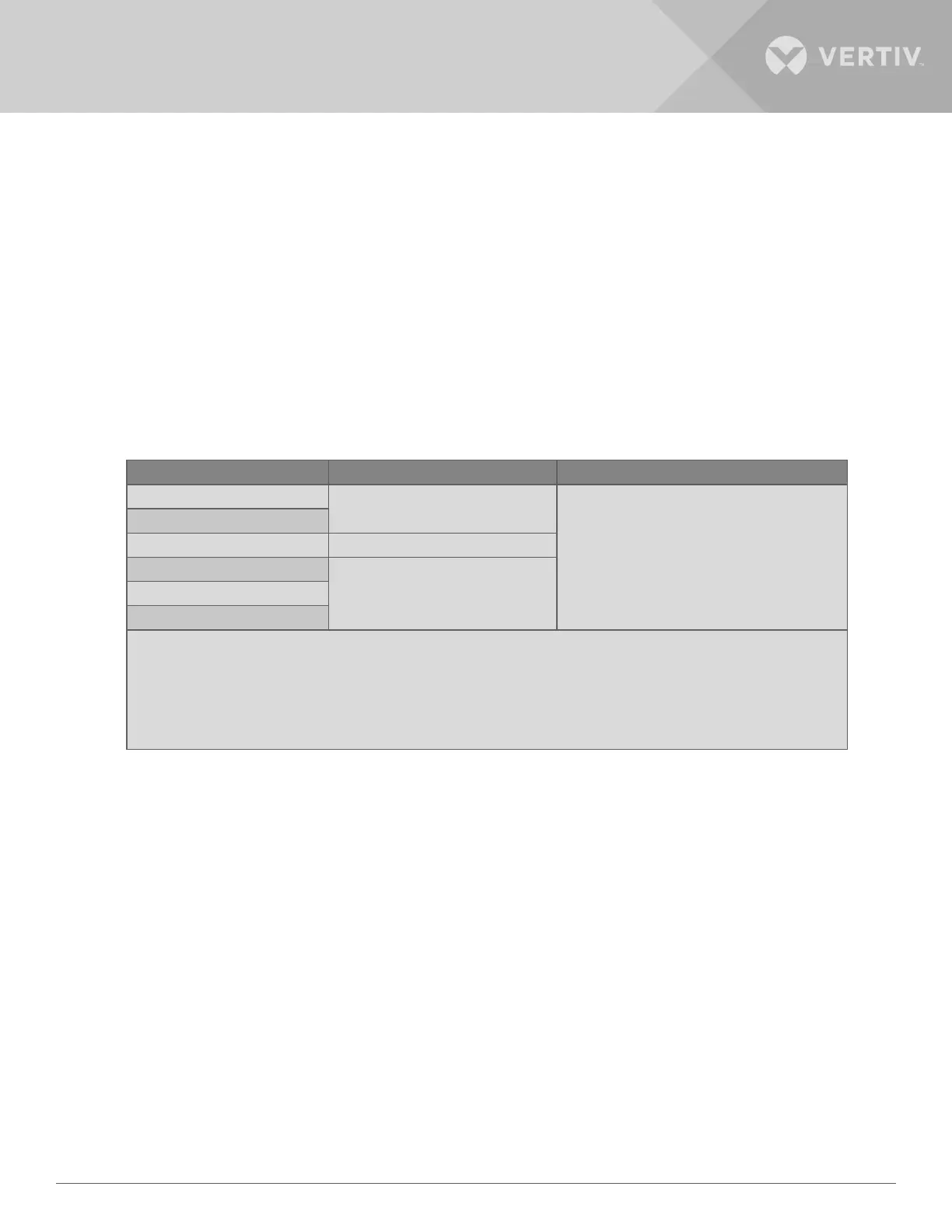Maintenance66
5.6. Firmware Updates
The UPS has two firmware components:
• DSP is the firmware for the power module�
• MCU is the firmware for the display panel�
Both may be updated through a connection the UPS, using CLI and the R232 port or, if the UPS includes the
IntelliSlot RDU101 card, using the RJ-45 port on the card�
The latest firmware is available for download from the GXT5 product page at www�Vertiv�com� Refer to Table 5-2
below, and make sure you have the correct files for the update�
Table 5-2 Upgrade File Names by UPS Model
UPS MODEL NUMBER DSP FIRMWARE FILENAME MCU FIRMWARE FILENAME
GXT5-3KL620RT2UXL
GXT5_Micro_0�5k-3k_P***�bin
GXT5_M***�bin
GXT5-3KL630RT2UXL
GXT5-6KL630RT2UXL
GXT5_Small_5k-10k_208_P***�bin
GXT5-5000HVRT5UXLN
GXT5_Small_5k-10k_230_P***�bin
GXT5-8000HVRT5UXLN
GXT5-10KHVRT5UXLN
For DSP update files:
• “P”” represents the power module� The number following “P” is the version of the power module�
• “D” represents the rectifier and inverter module� The number following “D” is the version of the rectifier and inverter module�
• “K” is included after the version for the DSP kernel upgrade file, for example: GXT5_Micro_0�5k-3k_P***K�bin)
For MCU update files:
”M” represents the MCU module� The number following “M” represents the MCU software version�
5.6.1. Updating Firmware with RDU101 Card Connection
If your UPS has an IntelliSlot RDU101 communication card installed (optional on some models), you can update
firmware with a computer and network cable connected to the card�
NOTE: The RDU101 card is password protected. Be sure to obtain the user name and password from an
administrator. The name and password may have been changed from the default.
NOTE: For detailed operating instructions for the card, refer to the Liebert® IntelliSlot™ RDU101
Communications Card Installer/User Guide, available at www.Vertiv.com.
Updating MCU Firmware via RDU101
NOTE: Do not update firmware while the UPS is on Battery mode.
1� Connect a network cable to the RJ-45 Ethernet port of the RDU101 card� For the card/connection location, refer
to the appropriate rear-panel description for your UPS model in Rear Panels on page 5�
