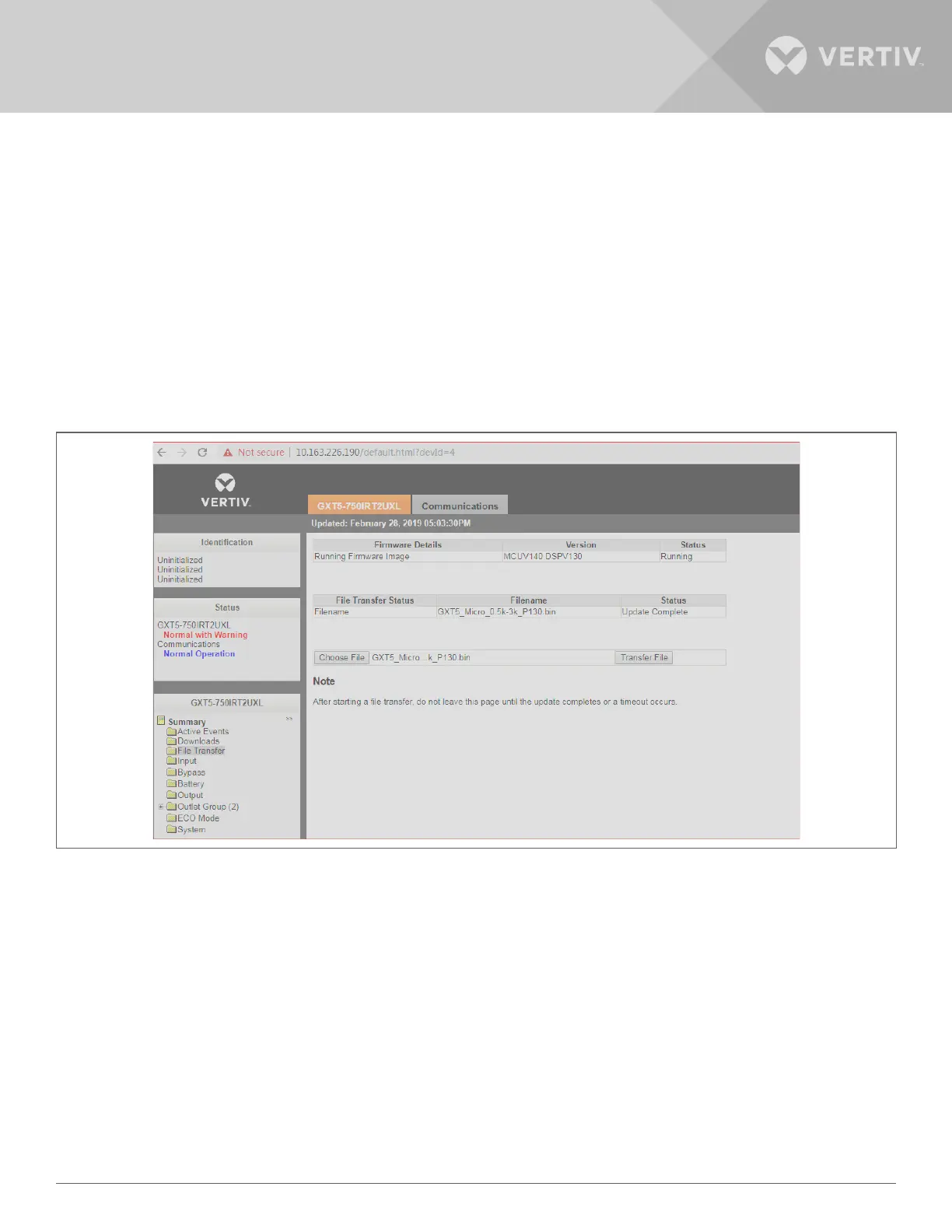Maintenance70
NOTE: The name and password may have been changed from the default. Be sure to obtain the user name
and password from an administrator.
The status of the transfer displays in the File Transfer Status section� After about 2 minutes, the UPS restarts and
the web page refreshes�
NOTE: The transfer process takes about 2 minutes. Do not leave or close the page until the status is “Update
Complete.”
d� You can check the firmware version, select the System folder in the tab-menu pane on the left-hand side of the
page, and check the Firmware Version field, see Figure 5-7�
Figure 5-6 File Transfer on the RDU101 User Interface
