BIOS Setup
45
Peripheral Activities
Press Enter to enter the sub-menu and the following screen appears:
VGA Event
Decide whether or not the power management unit should monitor VGA
activities. Settings:
Off
and
On
LPT & COM Event
Decide whether or not the power management unit should monitor
parallel port (LPT) and serial port (COM) activities. Settings:
None, LPT,
COM
and
LPT/COM
HDD Event
Decide whether or not the power management unit should monitor hard
disks drives activities. Settings:
Off
and
On
PCI Master Event
Decide whether or not the power management unit should monitor PCI
master activities. Settings:
Off
and
On
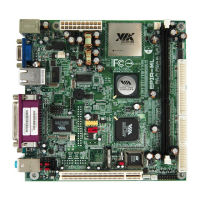
