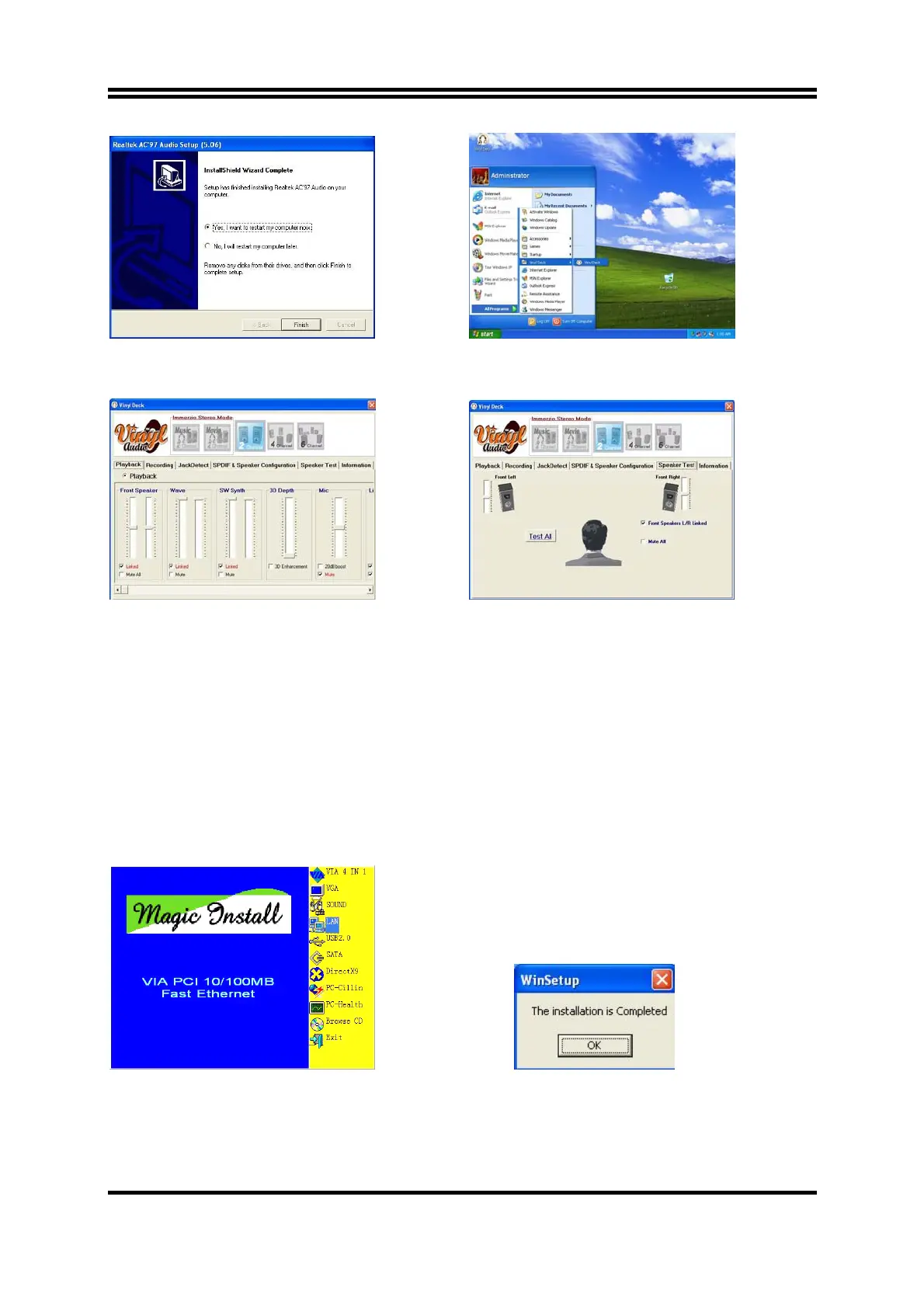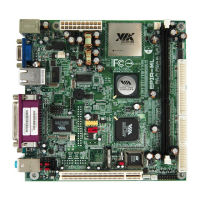51
3. Click Finish and Restart Windows 4. Click Start→Program→Viny Deck→Viny
Deck. Then Viny Deck Windows appears
5. Speaker configuration setting 6. 2-ch Speaker position test
Note: The path of the file
For WIN98/NT4.0/WIN2K/XP is X:\CODEC\VIACODEC\SETUP.EXE
Note: In Win2K/WinME users have to click Control Panel\System\Device Manager\
DVD\CD-ROM drives to Enabled digital CD Audio for the CD-ROM Device when
use the SPDIF-Out digital signal.
4-4 LAN Install VIA LAN Controller Driver
The VIA 10/100Mb PCI Ethernet Adapter Driver path is X:\VIA\LANDRV
1. Click LAN when Magic Install Menu appear 2. Click OK to The installation is Completed