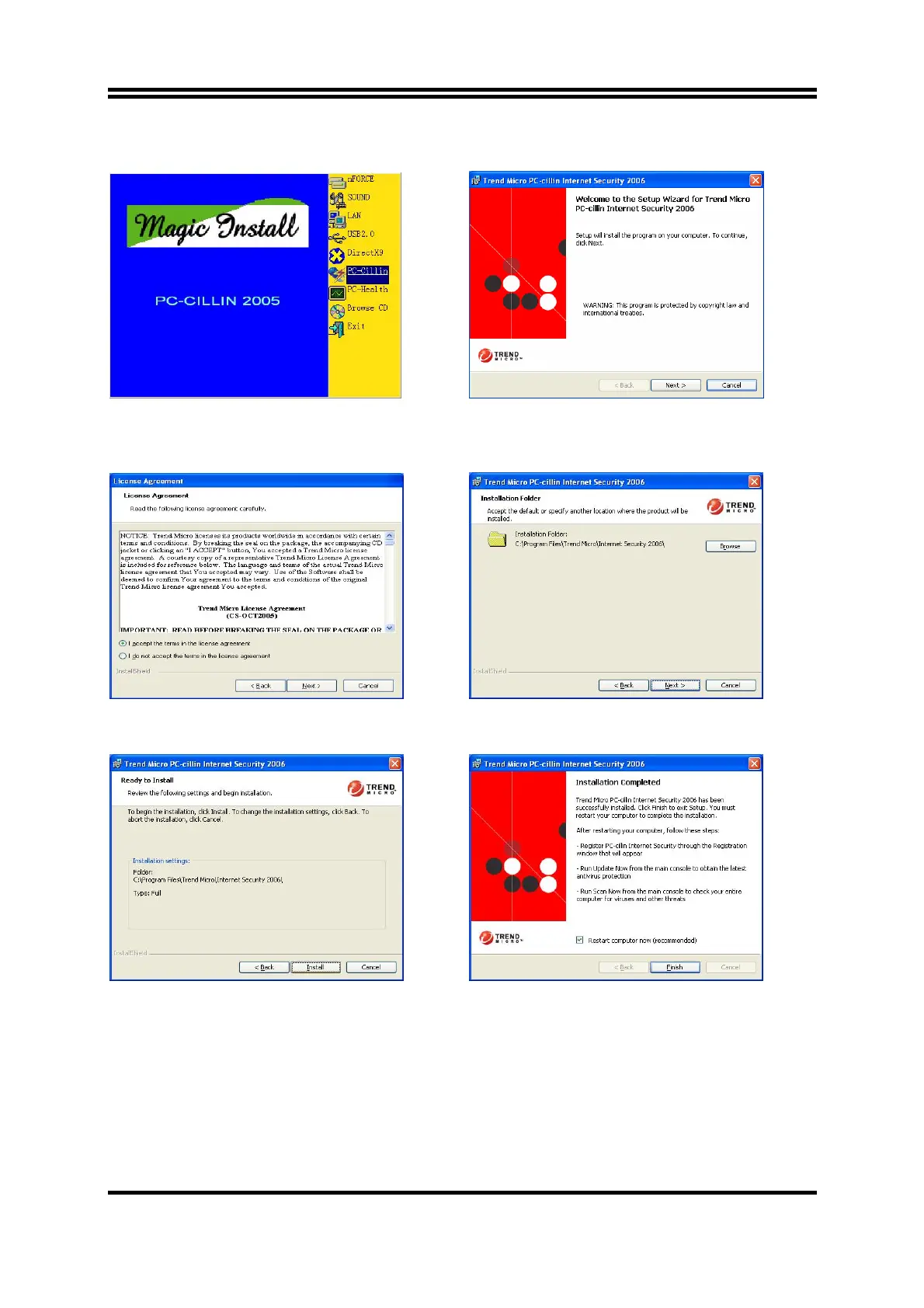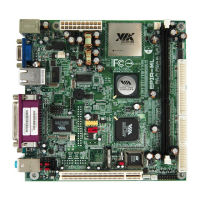53
4-6 PC-CILLIN Install PC-CILLIN 2006 Anti-virus program
1. Click PC-CILLIN when MAGIC INSTALL
MENU appears
2. Please select “Install program” when the
"Trend Micro internet security" installshield
wizard windows appears
3. This is license agreement, select "I Accept
the terms" and Click NEXT
4. Click NEXT or choose Change to change the
path for the file to be stored
5. Click INSTALL, Start to install the software Setup Complete and click FINISH
Note : Please install ACROBAT READER for reading PC-CILLIN 2006 User Manual
which locates at the path “X:\acrobat\adberdr6_enu_full.exe”.