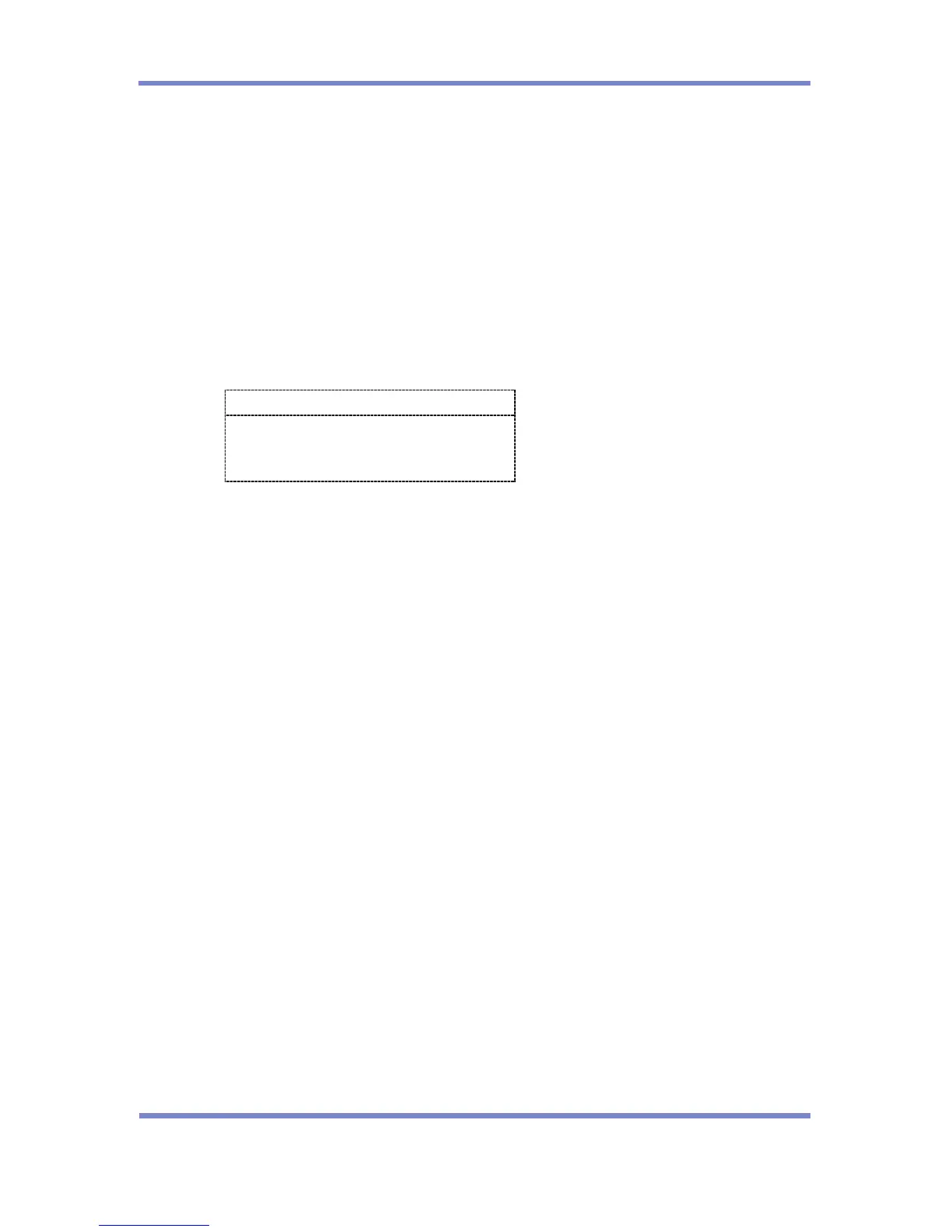IPScan Probe 600 User’s Guide
15
2.2.2.3. Automatic Private IP addressing detection
If your network is using DHCP server to assign IP address, there are instances that some users
are unable to obtain IP addresses. When a host is unable to obtain an DHCP IP, Microsoft
Windows OS automatically assigns an IP (169.254.X.X.).
You have the option to configure the probe to detect the host as off range IP and send event to
the server or simply ignore it.
Step1
Select 4. [Automatic Private IP addressing detection] from [Ethernet Port No] menu.
Automatic Private IP addressing detection
0. On
1. Off
Step2
If you decide to detect 169.254.x.x IPs as a off range IP, choose ‘0’, otherwise choose ’1’.
2.2.2.4. Maximum ARP Packet per sec
IPScan Probe sends out ARP packet within the managing segment to update the status.
Depending on the network condition, excessive ARP packets can affect the network
performance. This menu is to limit the maximum ARP packets being generated by the probe to
maintain the network performance.
Step1
Select 5. [Maximum ARP Packet per sec] from [Ethernet Port No] menu.
System setting. Select a number : 5
Step2
Define the maximum number of ARP packets per sec from 1 to 9999, and it could be different
depending on the size of a network. The recommended number is 5000.
Enter Maximum ARP Packet per sec
Enter the value : 5000
