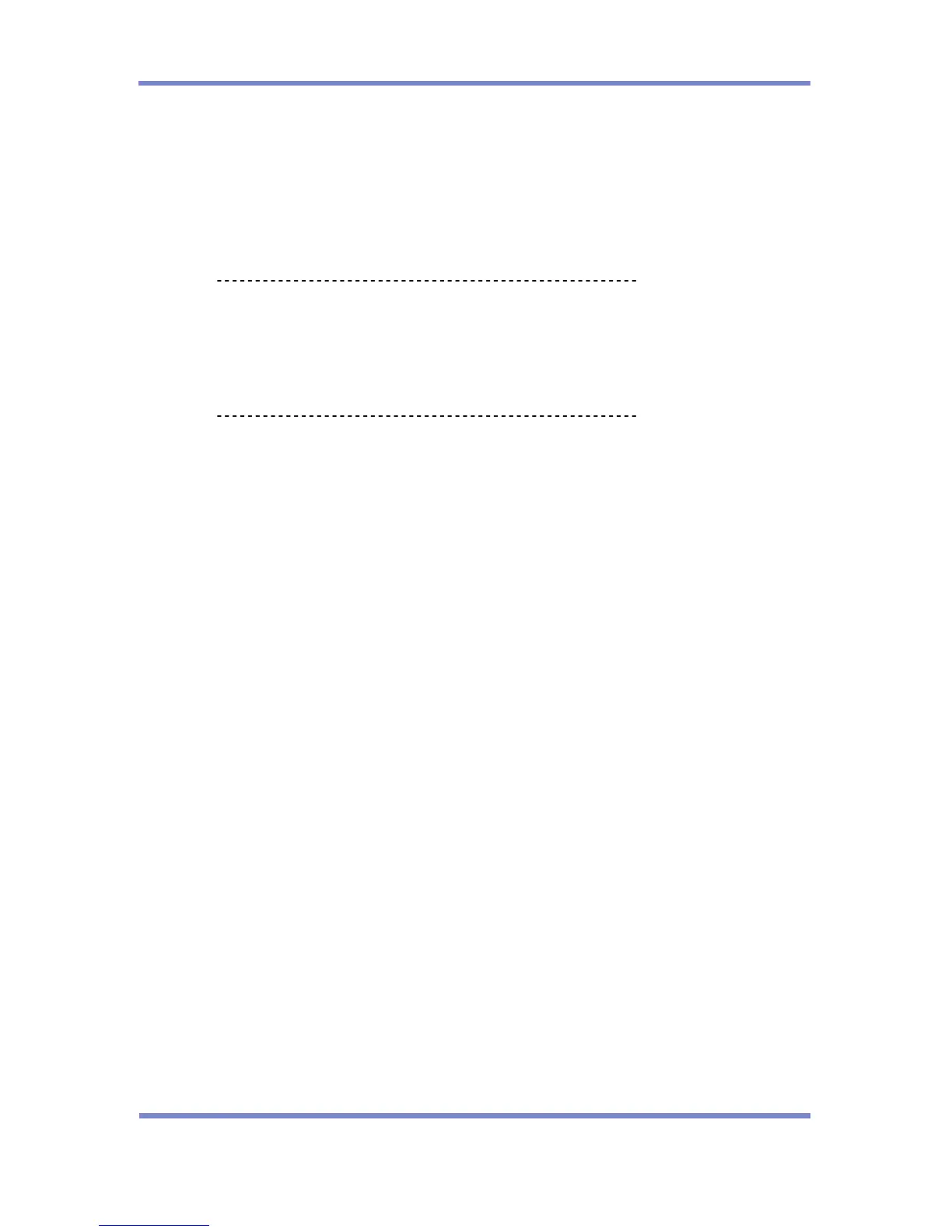IPScan Probe 600 User’s Guide
26
2.11. Ping Test
You can run ping tests to check for the probe’s connection to the network.
Step1
Select 10. [Ping Test] from [Main Menu].
Main Menu. Select a number : 10
Enter the target IP address. : 192.168.101.1
192.168.101.1 is alive. icmp_seq=0
192.168.101.1 is alive. icmp_seq=1
192.168.101.1 is alive. icmp_seq=2
192.168.101.1 is alive. icmp_seq=3
192.168.101.1 is alive. icmp_seq=4> packet loss.