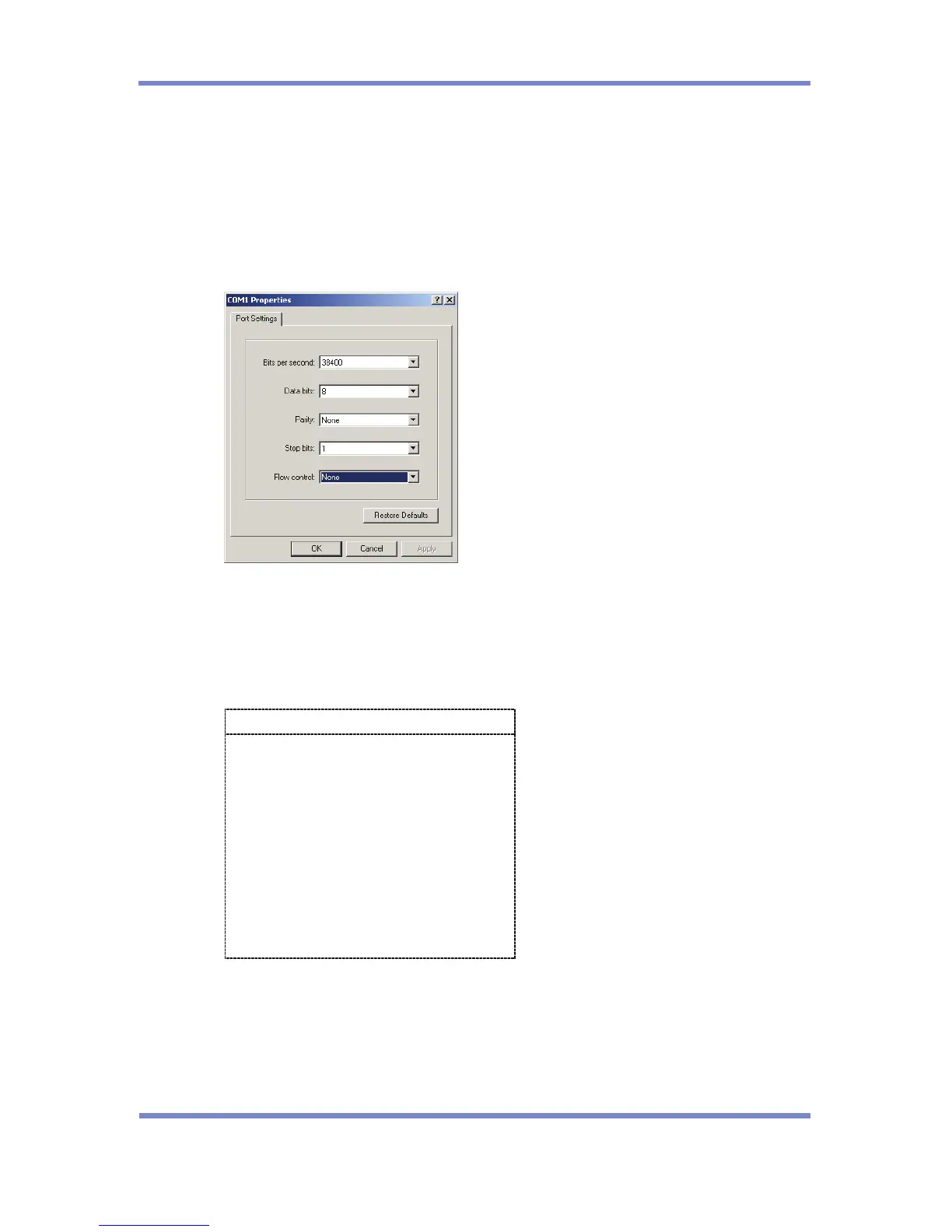IPScan Probe 600 User’s Guide
9
1.3.3. Accessing the Probe Using HyperTerminal
After the installation, you may access IPScan Probe 600 using a standard terminal or
HyperTerminal program provided by Windows based PC.
Step1
Define below values, and select [OK] to connect to IPScan Probe.
Bit per second(B) : 38400
Data bits : 8
Parity : None
Stop bits : 1
Flow control : None
Step2
When you access the probe using HyperTerminal, you will be asked to enter
password. However, the factory default configuration contains no password, so please
proceed to the main menu by pressing ‘Enter’ button.
Step3
The [Main Menu] screen will be shown.
Main Menu
1. System
2. LAN
3. Return to Default
4. Save
5. Save & Apply
6. System Shutdown
7. System Status
8. Operating Config
9. Take Over
10. Ping Test
0. Exit
