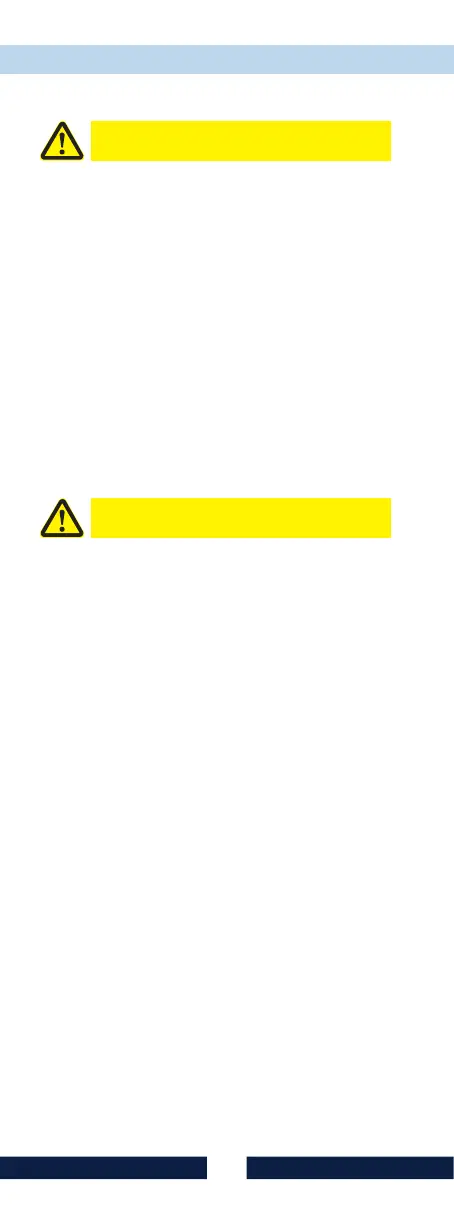14
Operation
4.6 Night light function
Do not look directly into the night light
LEDs!
• Press button briefly to switch the e
LED module on.
• Press button and keep it pressed.r
The LED module is now controlled
lighter or darker until the end point
(brightest or darkest) is reached.
You can release and press the
button again. The dimming direction
will be reversed and controlled until
the other end point.
• Press button briefly to switch the e
LED module off.
4.7 Torch function
Do not look directly into the torch LED!
Pressing button for approx. 3 t
seconds activates the torch LED . t
The LED will switch off automatically
after approx. 20 seconds.
Pressing button again shortly will t
switch off the torch LED.
If you keep the button pressed, the
LED remains switched on. It then goes
off about 20 seconds after releasing
the button.
Caution
Caution
