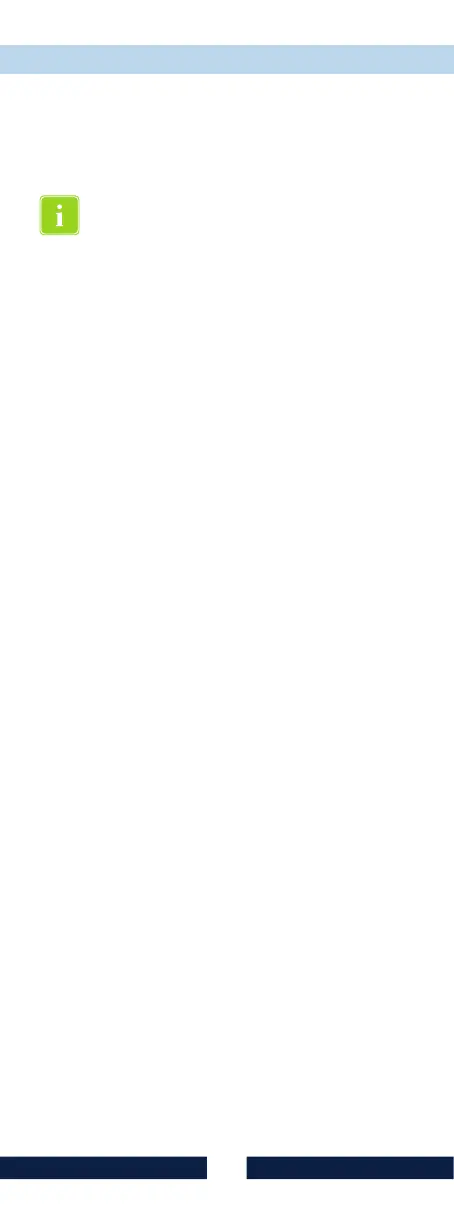18
10 Attachment
10.1 Operation via a smartphone or
tablet PC
The smartphone or tablet must support
Bluetooth 4.0 (Bluetooth Smart, BLE,
Bluetooth Low Energy)!
You will need to download and install
an app to operate the dual drive via
your smartphone or tablet PC.
1)
The app is available for both Android
2)
and iOS systems.
Once the app has been installed,
please proceed as follows:
• Activate the Bluetooth function on
your smartphone or tablet PC. You
will usually find this in the menu
>Settings<. Please check that the
function is activated.
• Press the button on the dual drive l
for approx. 1 second (see page 8).
• Now start the connection process
on your smartphone / tablet PC.
Usually the message 'Searching for
devices' will be displayed.
• If the dual drive is still in its default
settings, the smartphone will find a
device called 'V-Mat-…', or a name
that the dual drive was previously
given.
• Now activate the connection
process (pairing; bonding) on your
smartphone. This may take a few
seconds. As soon as the connection
had been made, the app can be
used.
There is a description of the app on
the above-mentioned download
website.
1)
The app for Android operating systems is
available on Google Play.
2)
® ®
The app for iOS (Apple ) operating systems is
® ®
available on Apple iTunes .
Attachment
