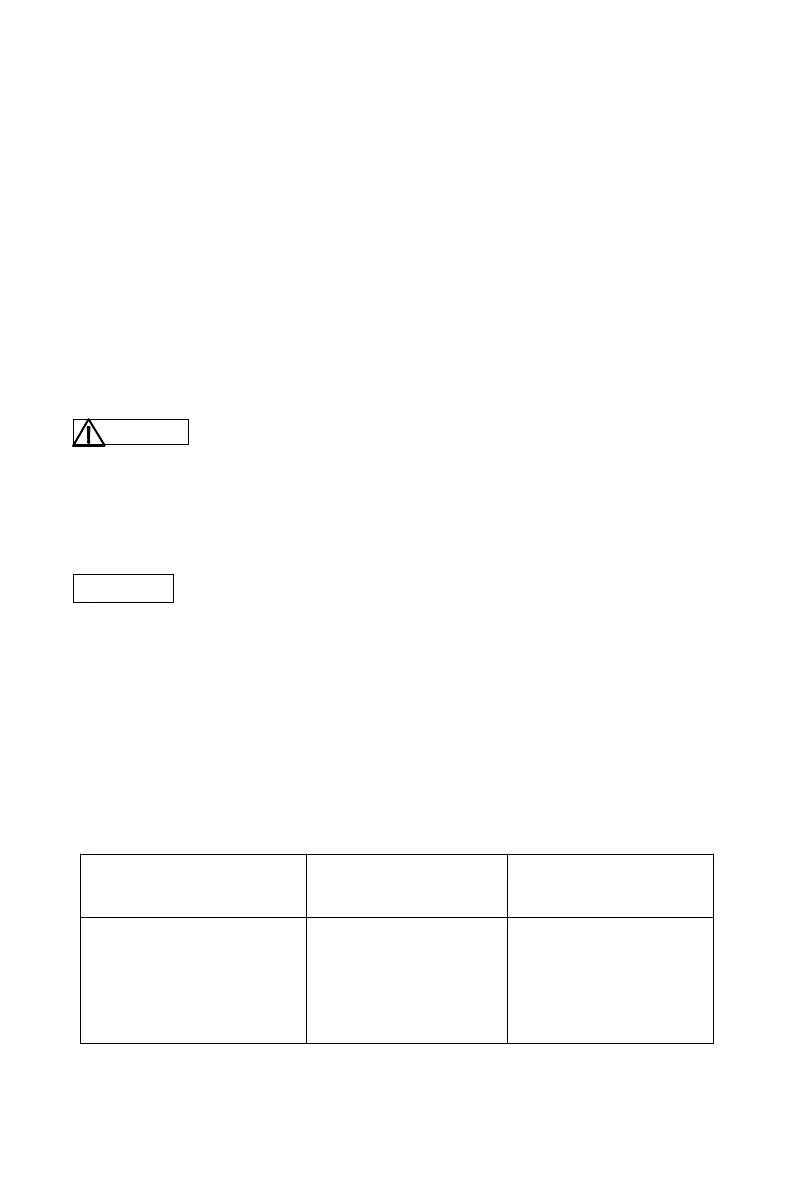display.
4) D uring the use of the RTD function, press the key 〔 RANG
RANG
RANG
RANG
〕 to
select a corresponding type.
5) P ress the key 〔 〕 / 〔 〕 to select the set digits for output.
6) P ress the key 〔
〕
/
〔
〕
to change the value of the set digits. The
value can do carry
or
number decrement automatically, Hold the
pressed key in one second and the value will keep varying.
7) P ress the
key
〔 ZERO
ZERO
ZERO
ZERO
〕
nd the output will be directly set to 000.0 ℃ .
8) P ress the key 〔 ℃ /
/
/
/
℉
〕
to select the temperature unit ‘ ℃
’
or
‘ ℉ ’ .
6.
6.
6.
6.
Calibrator
Calibrator
Calibrator
Calibrator
Measurement
Measurement
Measurement
Measurement
Warning
Warning
Warning
Warning
D uring the operation, never apply more than 30V between any two
terminals,
or
between any terminal and earth ground .Any voltage
more than 30V will not only cause damage to the calibrator, but also
lead to possible personal injury.
! Caution
Caution
Caution
Caution
D uring the operation, do not apply a voltage exceeding the
measuring range to the input terminal, which will cause possible
damage to the calibrator.
D uring the operation, special care should be taken not to apply a
heavy current to the input terminal. Any improper electric
connection will cause damage to the calibrator and the instrument
to be measured.
M
M
M
M
easurement
easurement
easurement
easurement
Operation
Operation
Operation
Operation
Procedure
Procedure
Procedure
Procedure
6.1
6.1
6.1
6.1
Measuring
Measuring
Measuring
Measuring
Resistance
Resistance
Resistance
Resistance
and
and
and
and
RTD
RTD
RTD
RTD
F
F
F
F
unction
unction
unction
unction
Operation
Operation
Operation
Operation
Range
Range
Range
Range
Operation
Operation
Operation
Operation
Measuring
Measuring
Measuring
Measuring
Range
Range
Range
Range
OHM
OHM
OHM
OHM
400 Ω
RTD
RTD
RTD
RTD
Pt100
000.0 to 450.0 Ω
-200 to 850 ℃
-50 to 150 ℃
