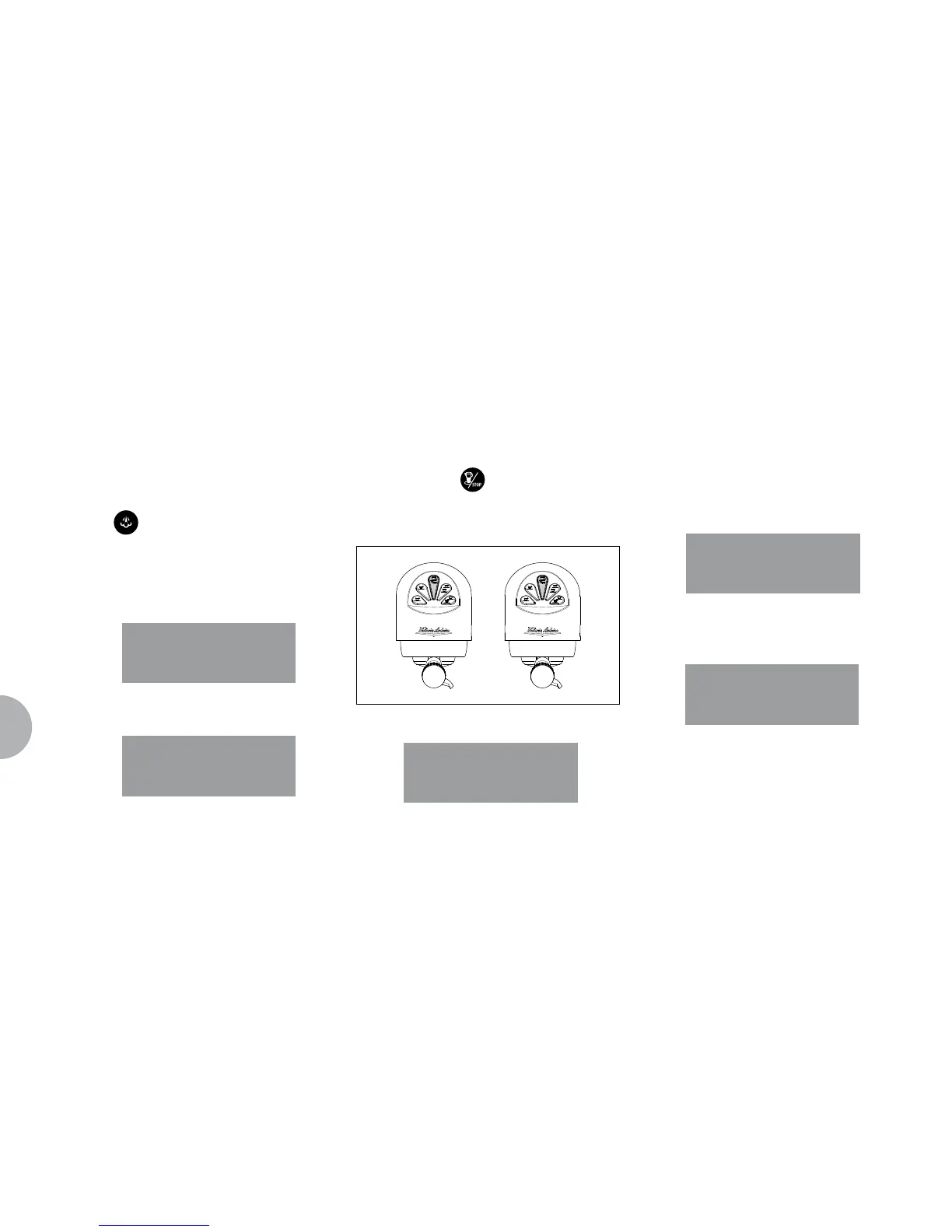• Thedisplaywillshowthenewvaluesetwhichcan
still be changed by pressing the .
• PresstheENTER key or go on to a further selec-
tion to terminate the operation.
The
button will turn off.
TRANSFERRING DOSES
• Whenthedisplayreads:
transferring the set dose to other units is possible
by pressing the key.
The display will read:
at this point all the delivery buttons belonging to each
individual unit will flash as illustrated in Fig. 22.
• By selecting the continue key once on the
first unit (the key will stop flashing but remain lit
up), the set values will be transferred from the first
unit to the other units.
• PresstheENTER key to confirm.
At this point the display will read:
• Press the RESET or the key to exit without
confirmation.
STANDARD DOSES
• Whenthedisplayreads:
we mean to recall the standard dose values.
• Pressthe key.
The display will read:
Once again the delivery buttons will begin to flash
(see. Fig. 31) on and off.
PROGRAM DOSES
SELECT
DOSES TRANSFER
SELECT GROUPS
PROGRAM DOSES
SELECT
DOSES TRANSFER
SELECT GROUPS
DEFAULT SETING
SELECT GROUPS