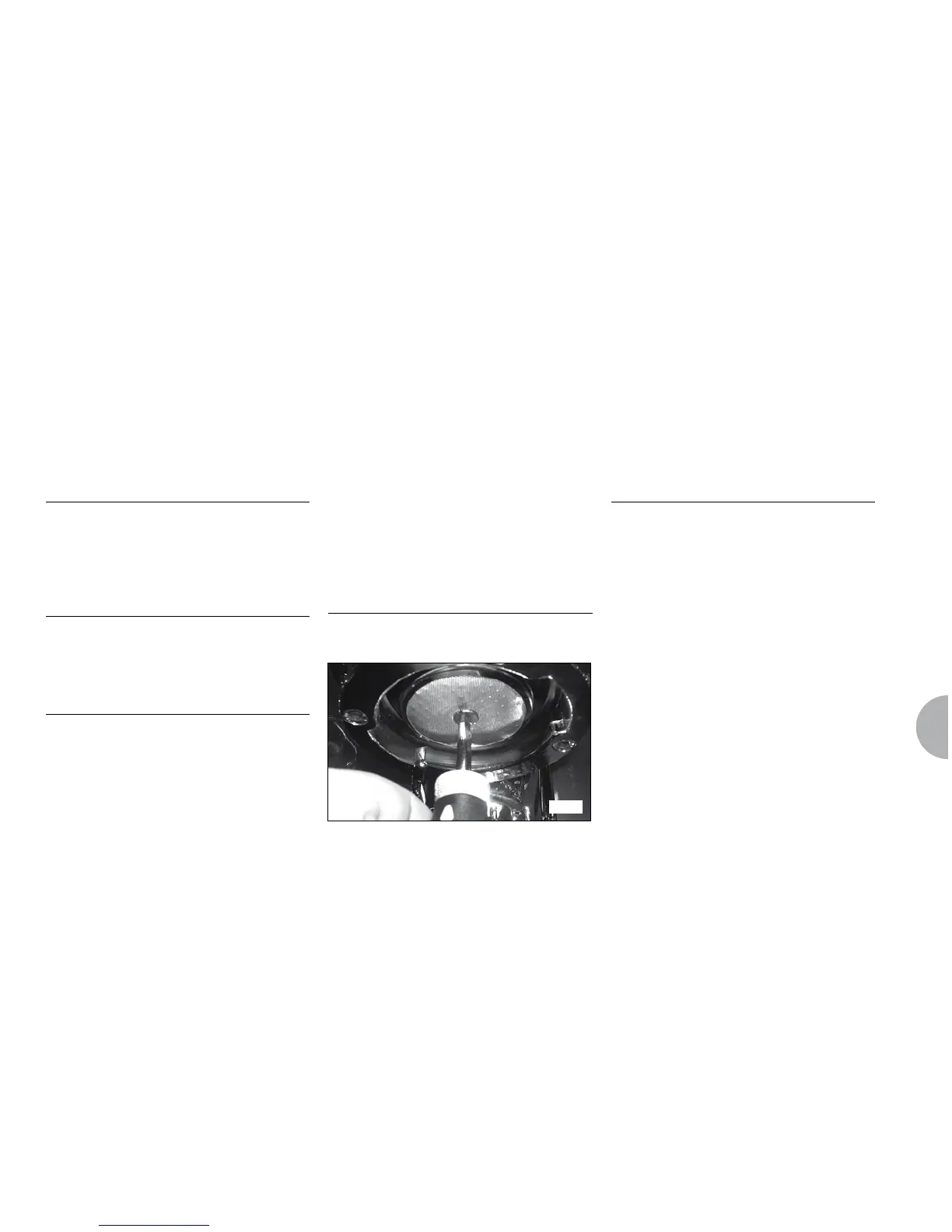8.1 SWITCHING OFF THE MACHINE
To switch the machine off press the main switch and
set the machine to the "O" energy position.
8.2 CLEANING THE OUTSIDE
OF THE MACHINE
Before carrying out any cleaning operations, set the
machine to the “O” energy level, (machine switched off
and plug removed from the mains).
WARNING
Do not use solvents, chlorine-based products or
abrasives.
Cleaning the work area: remove the worktop, lifting it
up from the front and sliding it out. Remove the water
collection dish underneath and clean everything with
hot water and cleansers.
Cleaning the bottom: To clean all the chromium-plated
areas, use a soft, damp cloth.
8.3 CLEANING THE STAINLESS
COFFEE-HOLDERS
The stainless coffee-holders are situated under the
delivery units, as shown in Fig. 23.
NOTE
To clean proceed as follows:
• Turnthescrewplacedinthecentreofthecoffee-
holder.
• Slidethecoffee-holderoutandcheckthatitsholes
are not obstructed but clean.
• If obstructed, clean as described (Paragraph
“CLEANING FILTERS AND FILTER-HOLDERS”).
We recommend cleaning the coffee-holder once a
week.
8. cLeAninG And mAinTenAnce
