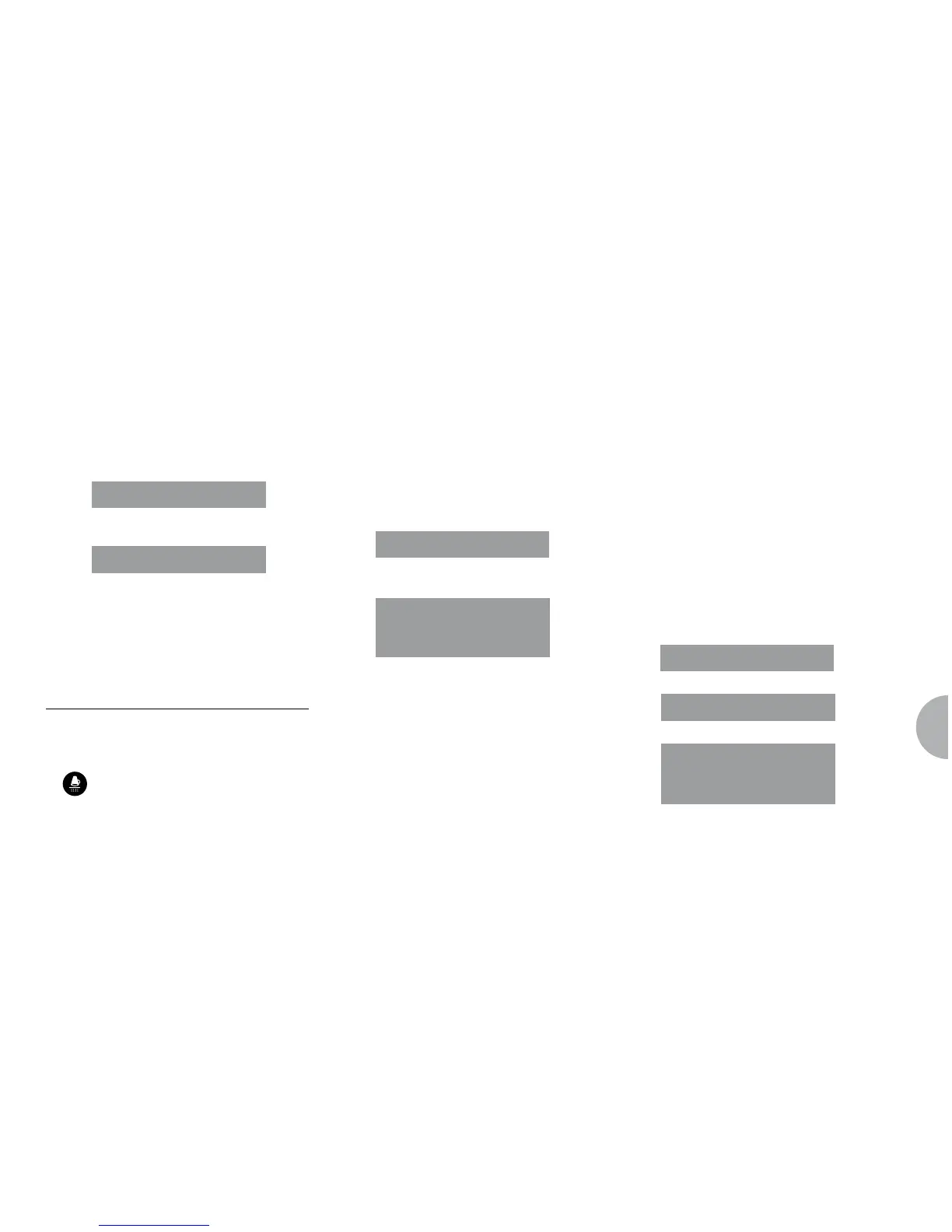CUP-WARMER PROGRAMMING
• Thedisplaywillread:
• BypressingtheENTER key, the display will read
(for example):
The words ON05 will begin to flash on and off; use
the keys to vary the opened cup-warming
time (anywhere between 0 and 60 minutes.
• PressENTER to confirm and to set the cup-warm-
er at OFF, which includes from 0 to 60 minutes.
NOTE
By programming one of the two ON/OFF values at 0,
will automatically exclude the function.
When the cup-warmer has been set, the button
will start to slowly flash.
• PresstheENTER key to go on to the next page.
DATE/TIME PROGRAMMING
• Thedisplaywillread:
• BypressingtheENTER key, the display will read
for example:
The times will start to flash on and off.
• Varythehoursandtheminutesbyusingthekeys
.
• ConfirmbypressingtheENTER key.
Once the hours and the minutes have been varied
press ENTER again and vary the day, the month
and the year by using the same procedure as
described above.
On completion press ENTER to go on to the next
page.
GRINDING CONTROL PROGRAMMING
The Program Vip Plus model is provided with an
electronic system able to detect delivery param-
eter variations dependent on how coarse or fine
the coffee powder is.
• Thedisplaywillread:
• BypressingtheENTER key the display will read:
and in the line below, the current setting
CUPWARMER PROG.
onos off60
DATE/HOUR
thursday 10:13
14 FEBRUARY 2008
GRINDING
DELIVERY TIME
DELIVERY TIME
SET