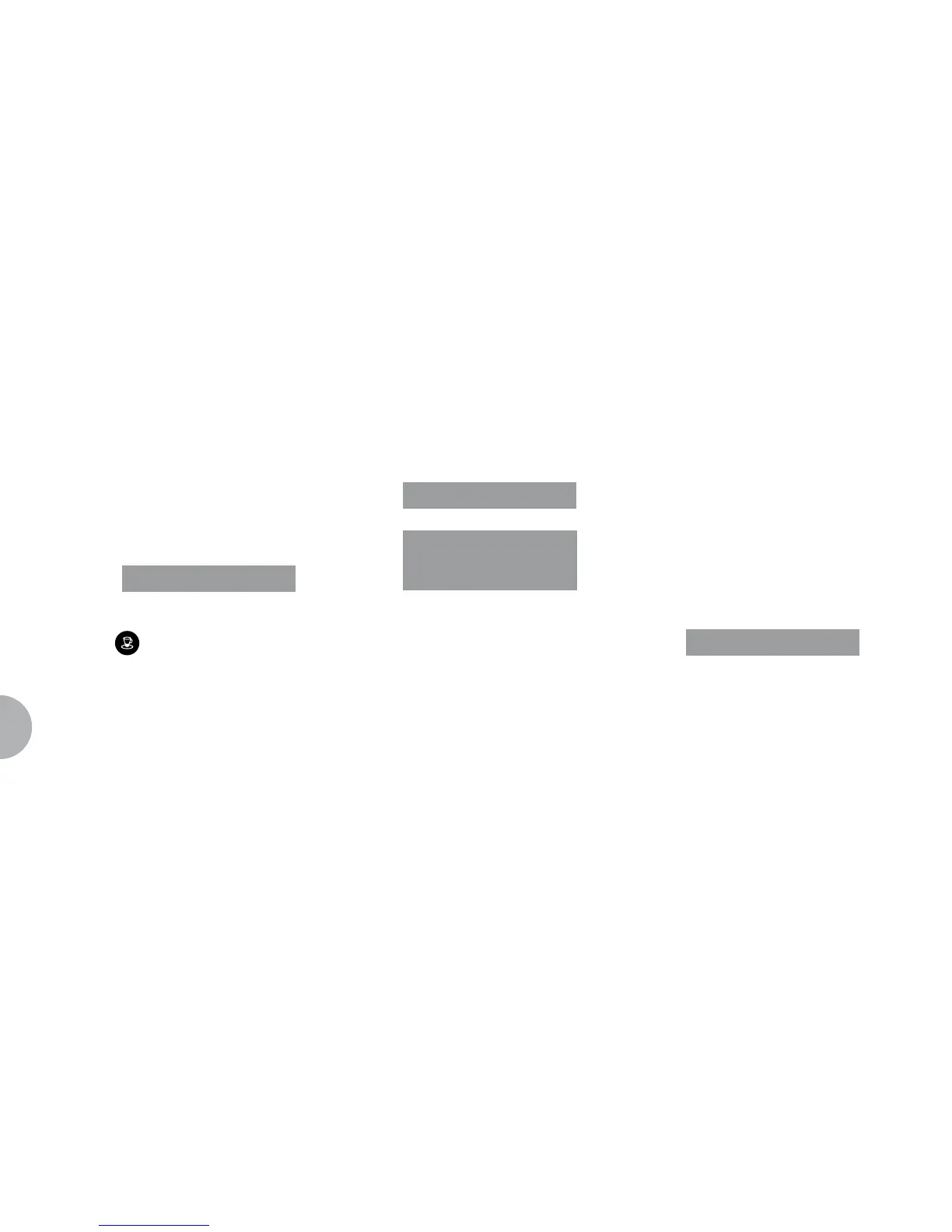This indicates the total amount of deliveries
made.
• TosetthecounterbacktozeropressRESET.
• ToaccesstotalcountsperwaiterpressENTER.
• Bypressingthe key the display will read:
To access the automatic cleaning counter press
ENTER.
• The
keys will flash on and off; by pressing
the unit key the number of cleaning cycles effected
will appear. By pressing the key (reset) for 5 sec-
onds the counter will be set back to zero.
ON / OFF PROGRAM.
• Thedisplayreads:
• BypressingtheENTER key, the display will read:
where the ON and OFF values indicate when the
machine will turn on and off.
• Press to change the day forward and back-
ward.
• PressENTER to vary the programmed starting up
time (the message ON 07:30 will start to flash on
and off).
• Usethe keys to vary the starting up time.
• Press ENTER to confirm and to go on to the
programmed switching off time (the message OFF
23.30 will start to flash on and off).
• Usethe keys to vary the switching off time.
• ConfirmbypressingENTER.
• To de-activatetheon/offfunctiononweekly day-
off, press RESET.
The display will read:
(to reinstate, press RESET)
After the word SUNDAY, by pressing again, a
beep will signal that you have come to the follow-
ing page.
CLEANING COUNTER
ON-OFF PROGRAM
MONDAY
on 07:30 off 23:30
DAY OFF