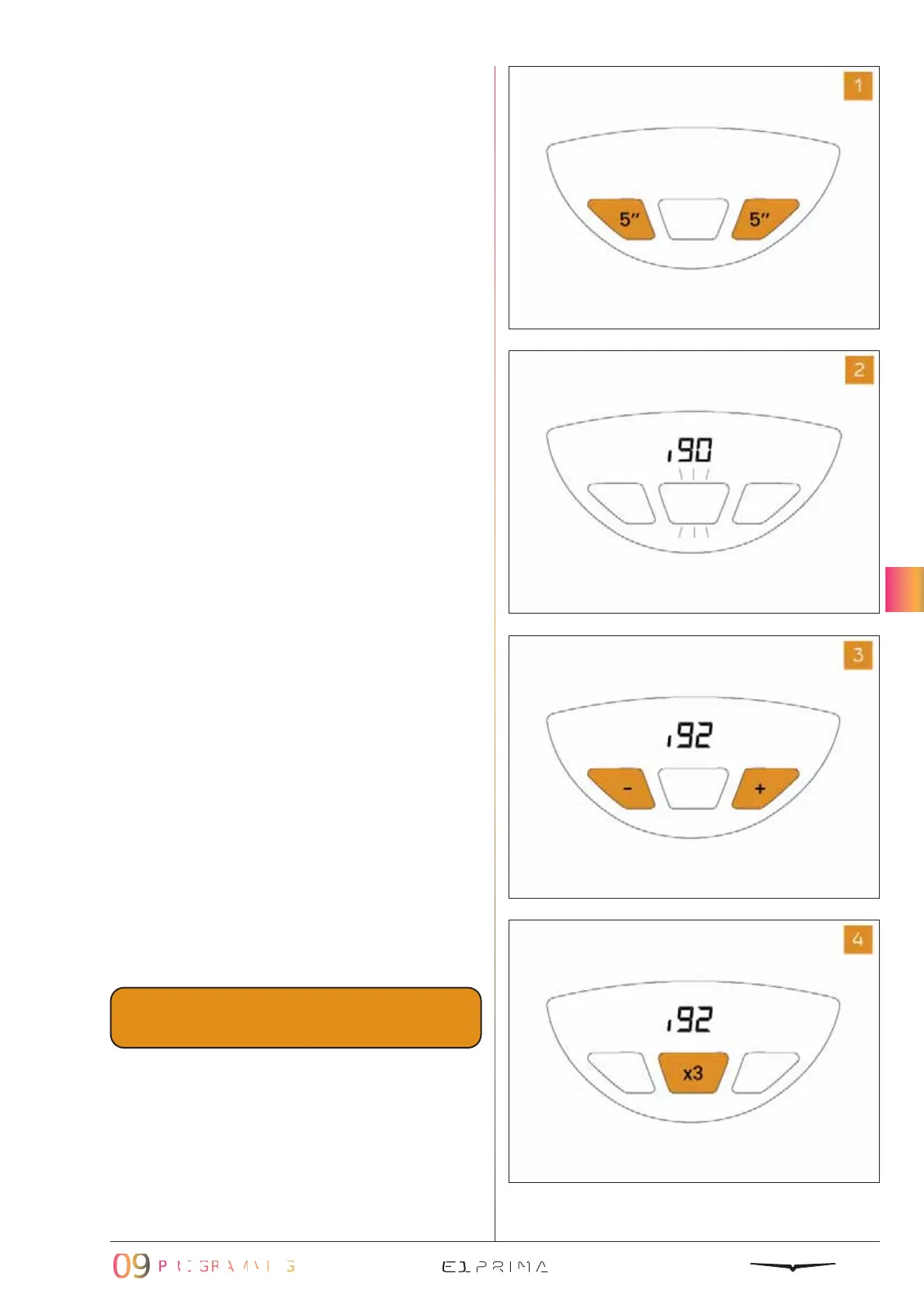145
9.2.1 COFFEE TEMPERATURE
To program coffee temperature, proceed
as it follows:
Press and hold the 1A and 1C buttons for 5
seconds, to enter the first level program-
ming menu.
Access is confirmed when the 1B button
starts blinking and the set temperature is
shown on the display.
Press the 1A and 1C buttons to decrease
or increase the temperature. Display will
show the set temperature.
To store, confirm and exit, press the 1B
button for 3 times.
NOTE
It is also possible to set the half degree
(which can be viewed from the sub-
script shown on the display).
12
11
13
10