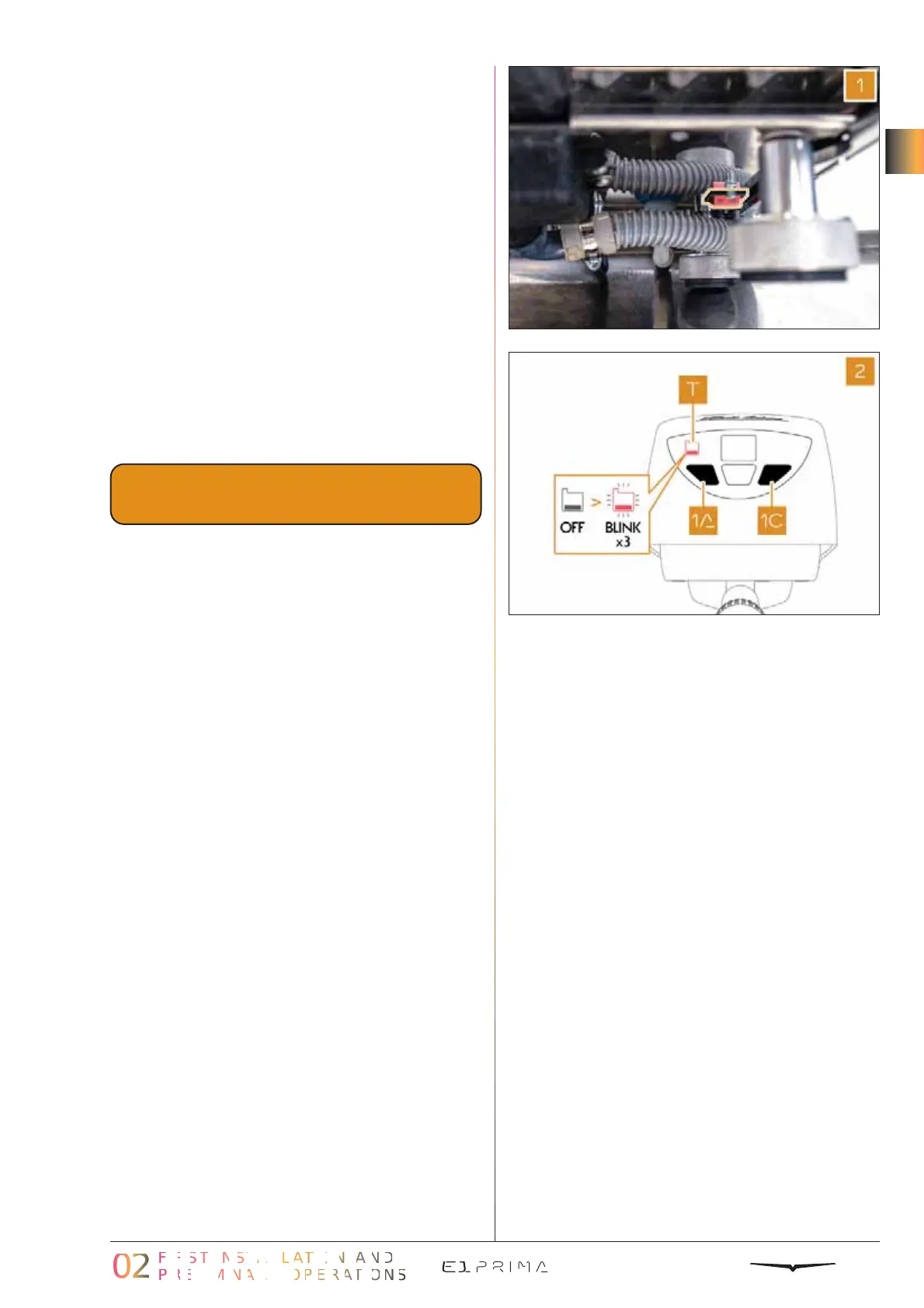25
2.5.3 SOFTWARE SWITCH
FROM TANK TO DIRECT
CONNECTION VERSION
AND VICE-VERSA
Once having set the machine with the
direct connection water, it is needed to per-
form the software switch from tank to direct
connection version.
Proceed as it follows:
Switch OFF the machine from the main
switch positioned to the bottom on the
right.
Press and hold the 1A and 1C buttons
while switching the machine ON from the
main switch. The tank icon (T) will flash
for 3 times (confirmation signal).
NOTE
The same procedure works also in case
it is needed to change back from direct
connection to tank version.
13
12
