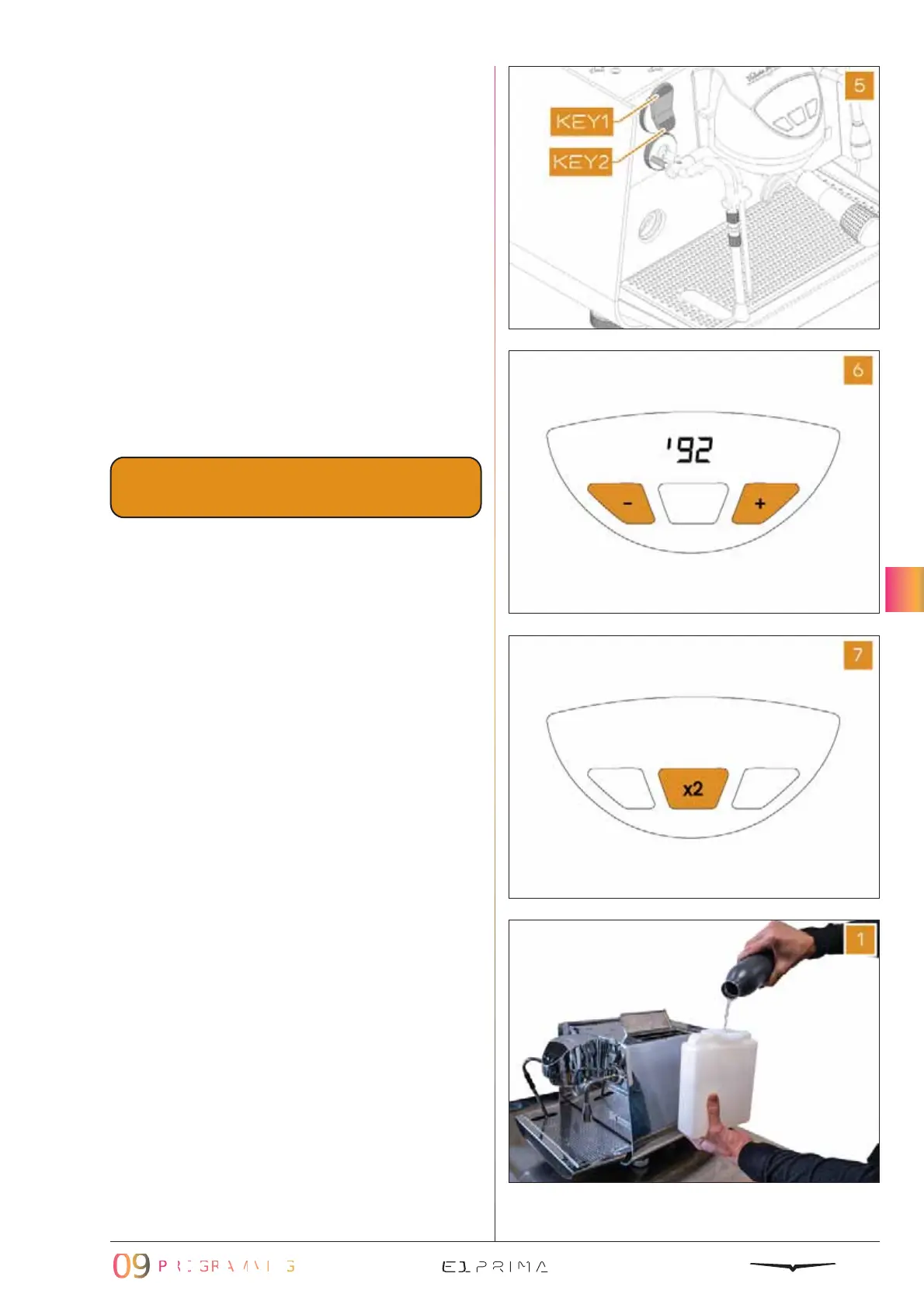151
Programming takes place by operating
the lever. Push the upper part of the lever
to enter the final temperature program-
ming of the first Easycream recipe "key 1".
Push the lower part of the lever to enter
the final temperature programming of
the second Easycream recipe "key 2".
Decrease or increase the temperature by
pressing the 1A and 1C buttons respec-
tively; the temperature is shown on the
unit display.
NOTE
It is also possible to set the half degree
(which can be viewed from the sub-
script shown on the display).
To store, confirm and exit, press the 1B
button twice.
9.3 CLEANING PROCEDURE
The machine’s dispensing group may be
washed with an automatic cleaning cycle
and specific powder detergent. Wash at
least once a day.
To carry out the cleaning procedure, pro-
ceed as it follows:
If the machine is set to the tank version,
fill the tank, otherwise proceed directly to
point 2.
35
34
33
36