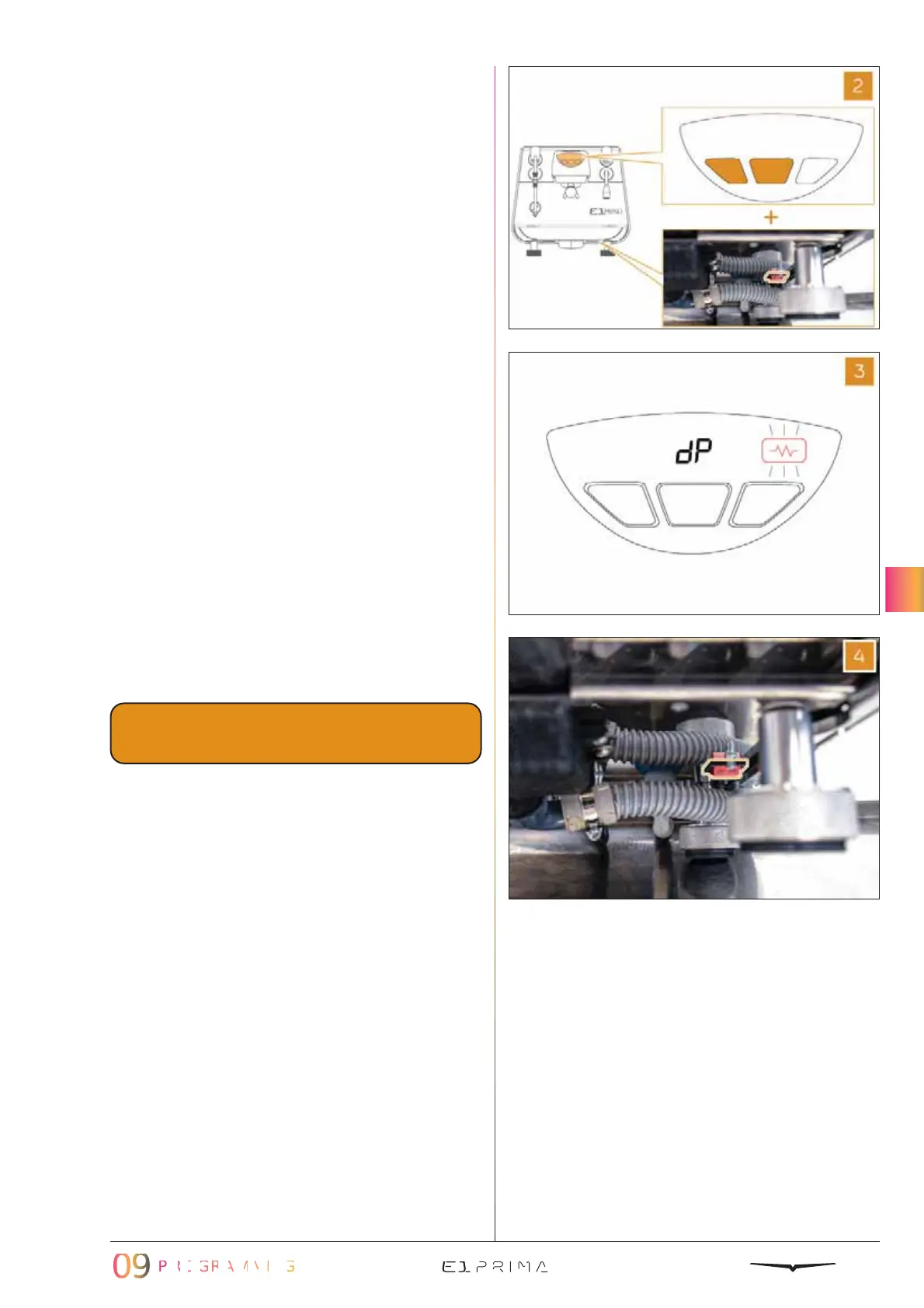159
Press and hold the 1A and 1B buttons
while turning the machine ON using the
main switch.
The writing “’dP” appears on the ghost
display; the 1A, 1B and 1C buttons are
steady ON and the H icon flashes.
Switch the machine OFF to record the
changings.
NOTE
With the reset parameters procedure,
the machine will return on the default
settings: it is ready for the FILLING pro-
cedure, in tank version. To return to
direct connection, follow the procedure
explained in paragraph 9.1.3.
66
67
65