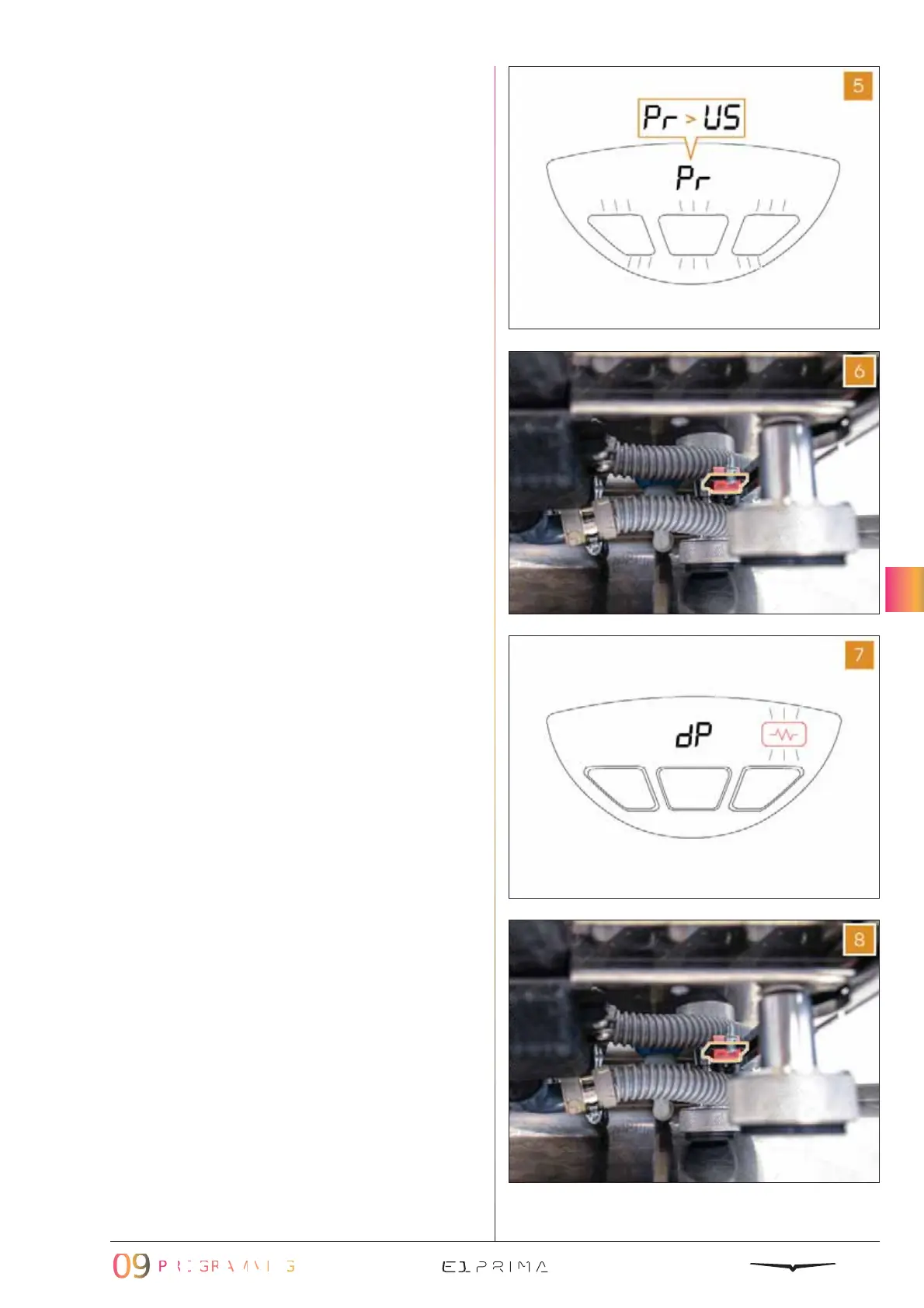161
As the file loads, the rear led bar blinks,
the writtens “Pr” and then “US” appear
on the group display and the buttons
start flashing until the machine returns to
Stand-by mode.
Switch the machine OFF and remove the
USB stick.
Switch the machine ON and do the RESET
PARAMETERS procedure as described in
paragraph 9.4.5.
Switch the machine OFF for 10 seconds
and then switch it ON again.
74
75
72
73