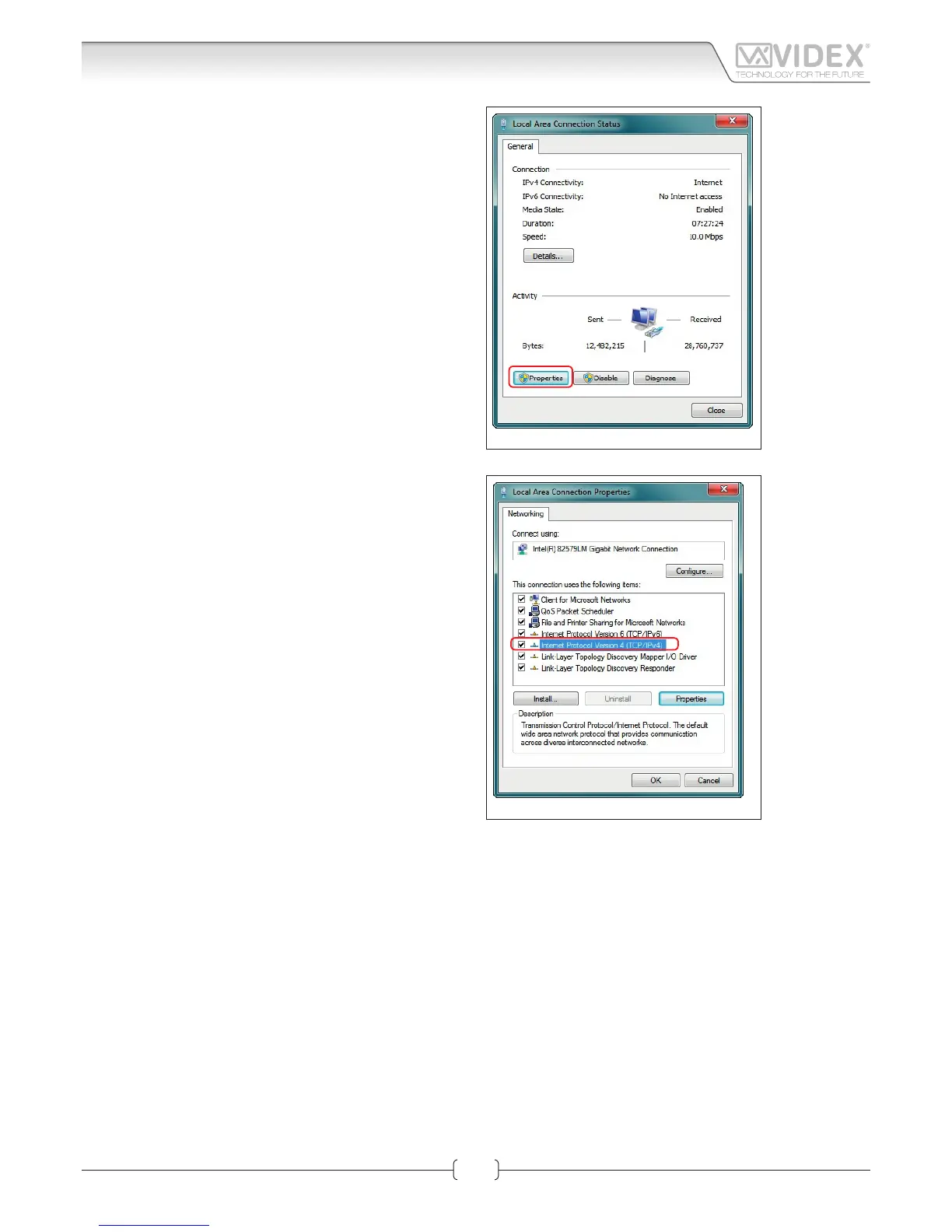66250980-EN - V1.0 - 06/02/14
6
The “Local Area Connection Status” window shown on Fig. 7 will
appear. Click on the “Properties” button.
The “Local Area Connection Properties” window shown on Fig.
8 will appear. Highlight “Internet Protocol Version 4 (TCP/IPv4)”
from the list then click on the “Properties” button.
Fig. 7
Fig. 8
Art.4503 IP Video Speaker Unit Module
Hardware setup
