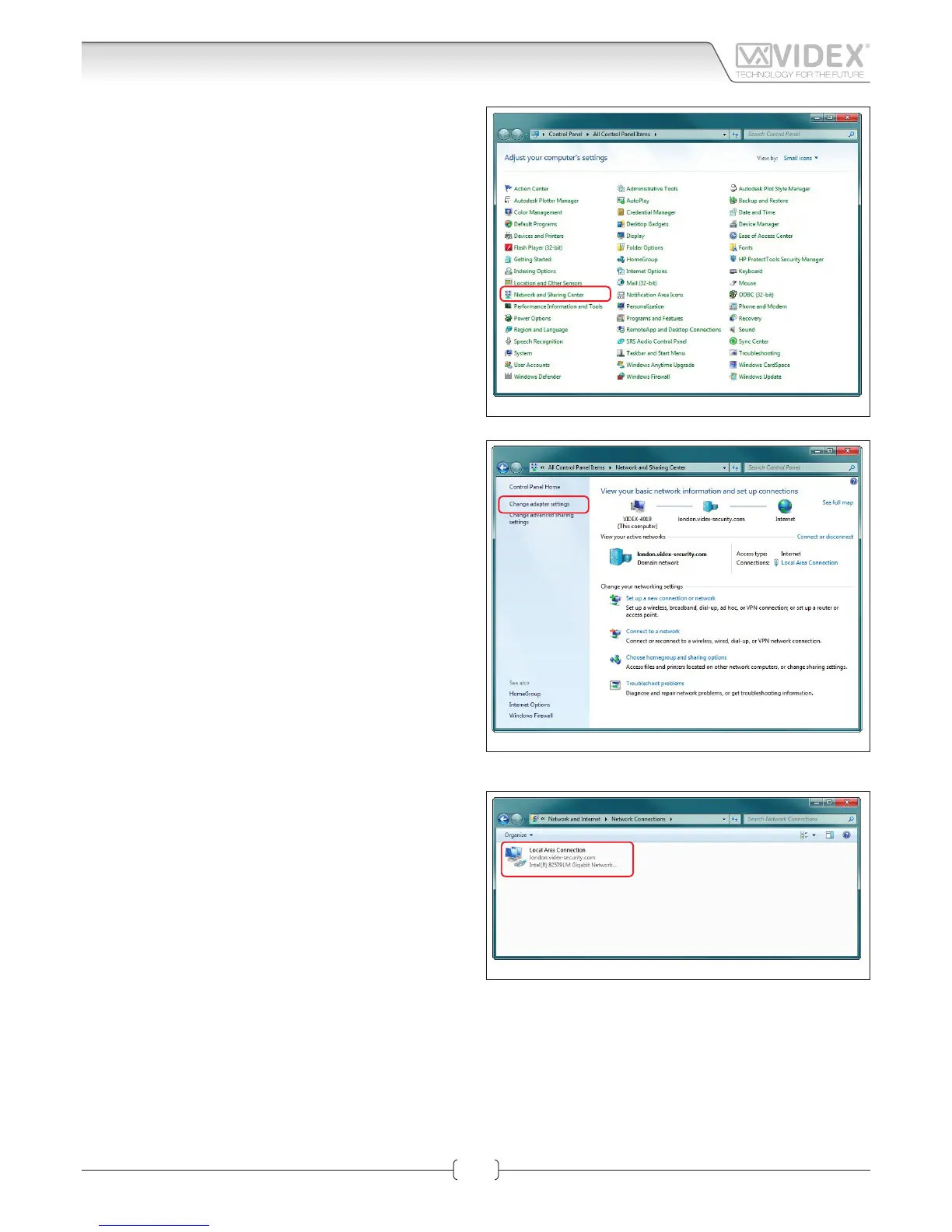66250980-EN - V1.0 - 06/02/14
5
The “Control Panel” window shown on Fig. 4 will appear. Click on
“Network and Sharing Center” option.
The window shown on Fig. 5 will appear. Select “Change adap-
tor settings” option on the left hand-side.
The window shown on Fig. 6 will appear. Double click on the
“Local Area Connection” icon.
Fig. 4
Fig. 5
Fig. 6
Art.4503 IP Video Speaker Unit Module
Hardware setup
