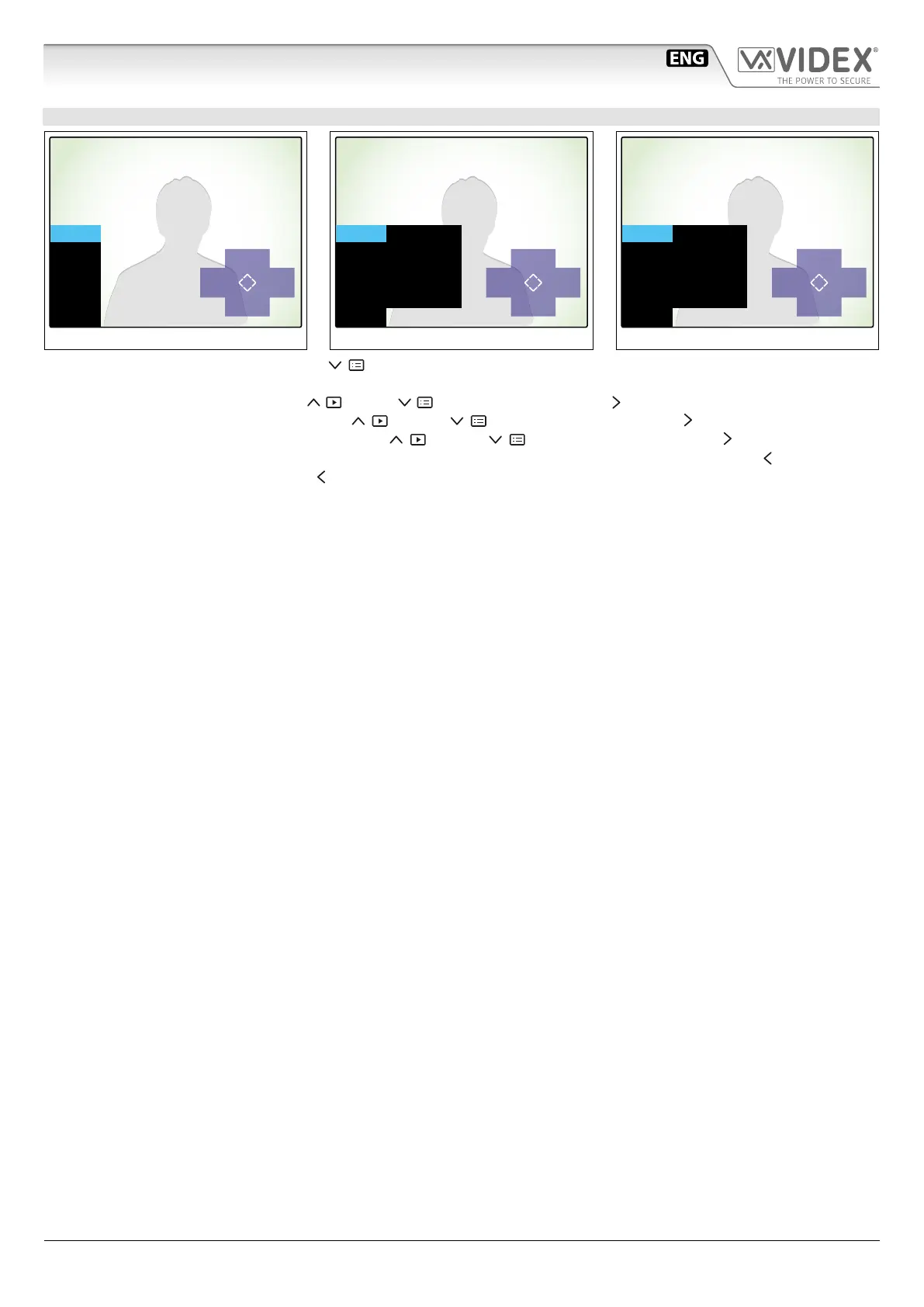66250782 - V2.5 - 30/06/18
- 4 -
6200 - 6300 - 6400 - 6700 Series
6200 - 6300 - 6400 - 6700 Series - Memory board User manual
HOW TO SET DATE & TIME
Up
Down
Quit Enter
MENU
DISPLAY
TIME
EXIT
Fig. 13
Up
Down
Quit Enter
MENU
DISPLAY
TIME
EXIT
DAY
MONTH
YEAR
HOUR
MINUTE
21
06
14
16
05
Fig. 14
Up
Down
Quit Enter
MENU
DISPLAY
TIME
EXIT
DAY
MONTH
YEAR
HOUR
MINUTE
21
06
14
16
05
Fig. 15
• From the status of Fig. 4, press the button (Menu) to open the menu (Fig. 13) that shows the display adjustments and time
and date settings.
• Select the “TIME” option using the buttons (Up) and (Down) then press the button (Enter) to open new menu (Fig. 14);
• Select the parameter to set using the buttons (Up) and (Down) then press the button (Enter) to edit the parameter
selected (Fig. 15), alter the value using the buttons (Up) and (Down) then press the button (Enter) again (Fig. 14);
• To alter other parameters repeat the steps above otherwise exit from the “TIME” menu by pressing the button (Quit);
• To exit from the menu, press the button (Quit).
6200 and 6300 Series Memory Board User Manual
