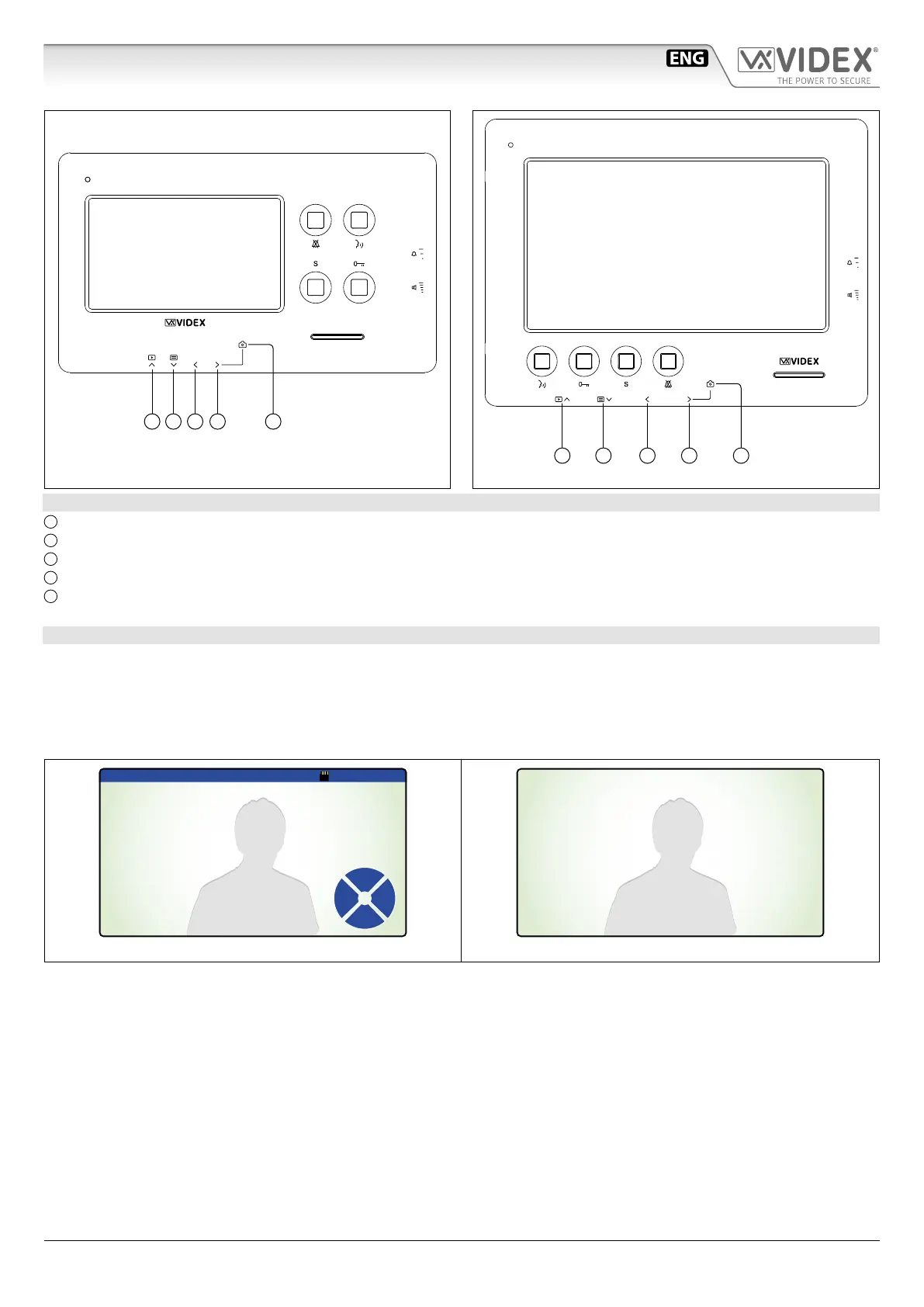66250782 - V2.5 - 30/06/18
- 5 -
6200 - 6300 - 6400 - 6700 Series
6200 - 6300 - 6400 - 6700 Series - Memory board User manual
6400 and 6700 Series Memory Board User Manual
A B C D E
Fig. 1 6400 Series videophones
A B C D E
Fig. 2 6700 Series videophones
LEGEND
A
Browse function button;
B
Menu button;
C
Instantly recording function button;
D
Automatic capture function button (enable/disable);
E
Automatic capture status LED.
OPERATION
The memory board has 4 management buttons plus one status LED.
When the device switches on (answering a call or camera recall), the image in Fig. 3 will appear: the live video in the back ground
with an overlay showing the time & date, MicroSD card icon and the function buttons.
The overlay information will disappear after a few seconds if no buttons are pressed as shown in Fig. 4.
To show the overlay again, press any of the video memory buttons (Fig. 3).
2016-07-28 09:46:10
Memory
Menu
AutoPhoto
Fig. 3 Fig. 4
