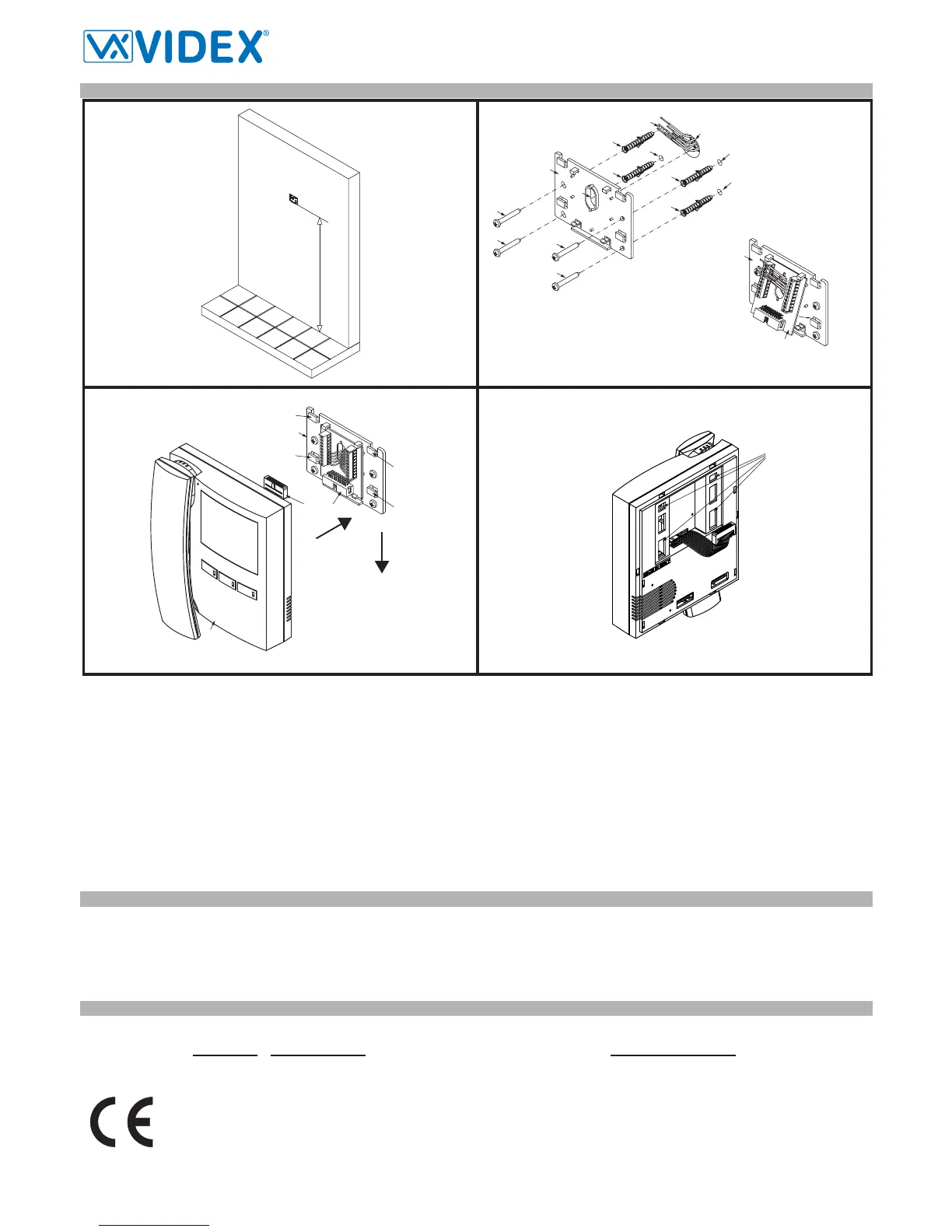VX2300 2 Wire Video Digital System
PrtCode:VX2300_3_1.doc – Pag.30 04/09/2012 Rev.3.1
VIDEOMONITOR WALL MOUNTING INSTRUCTIONS
135cm
Fig.1
a
a
a
b
c
c
f
f
f
f
g
e
d
b
b
b
a
Fig.2
A
B
h
i
l
m
m
m
m
c
Fig.3
n
Fig.4
Cables must be fed through the opening “e” (Fig. 2A) of the mounting plate “c”, which should be fitted approximately 135cm from finished floor level
as shown in Fig 1;
Place the mounting plate “c” against the wall feeding the wire group “d” through opening “e” of the mounting plate and mark the fixing holes “a”
(Fig. 2A)
Drill the fixing holes “a”, insert the wall plugs “b” then with the cables threaded through opening “e” fix the mounting plate “c” to the wall with the 4
screws provided “f” (Fig. 2A).
Hook the pcb connection board “g” to the mounting plate “c”as shown in Fig2B and connect the wires (using the screwdriver provided) to the termi-
nals as shown in the diagram provided;
Once the wires are connected, hook the videophone “h” to the Mounting plate “c” as shown in Fig. 3.
o Connect the Plug “I” on the ribbon cable from the videophone to the plug “l” on the PCB connection board “g”;
o Place the videophone “h” against the 4 hooks “m” on the mounting plate “c” (in line with the 4 openings “n” on the rear side of the video-
phone Fig. 4) and push down as suggested by the pointers in Fig. 3, the videophone will lock into place;
To remove the videophone, hold it firmly and push the unit in an upward direction until the videophone “h” unlocks from the mounting plate “c”
SPECIFICATION
Housing/Mounting
3600 Series Videophones / mounting plate plus connection board
Push buttons
Yes, 3
Programming
Yes, carried out by the buttons and the dip-switches located on the rear of the videophone
Controls
Call tone volume, brightness and hue
Power Supply
Supplied by the BUS line
Working Temperature
-10 +50 ºC
CUSTOMER SUPPORT INFORMATION
All Countries Customers UK Customers
VIDEX Electronics S.p.A.
www.videx.it – technical@videx.it
Tel.+39 0734 631669
Fax +39 0734 632475
VIDEX Security LTD
www.videx-security.com
Tech Line 0191 224 3174
Fax 0191 224 1559
The product is CE marked demonstrating its conformity and is for distribution within all
member states of the EU with no restrictions.
This product follows the provisions of the European Directives
89/336/EEC & 92/31/EEC (EMC),
73/23/EEC (LVD) and 93/68/EEC (CE marking).
Il prodotto è marchiato CE a dimostrazione della sua conformità e può essere distribui-
to liberamente all’interno dei paesi membri dell’unione europea EU.
Questo prodotto è conforme alle direttive Europee
89/336/EEC & 92/31/EEC (EMC),
73/23/EEC (LVD) e 93/68/EEC (Marcatura CE).
