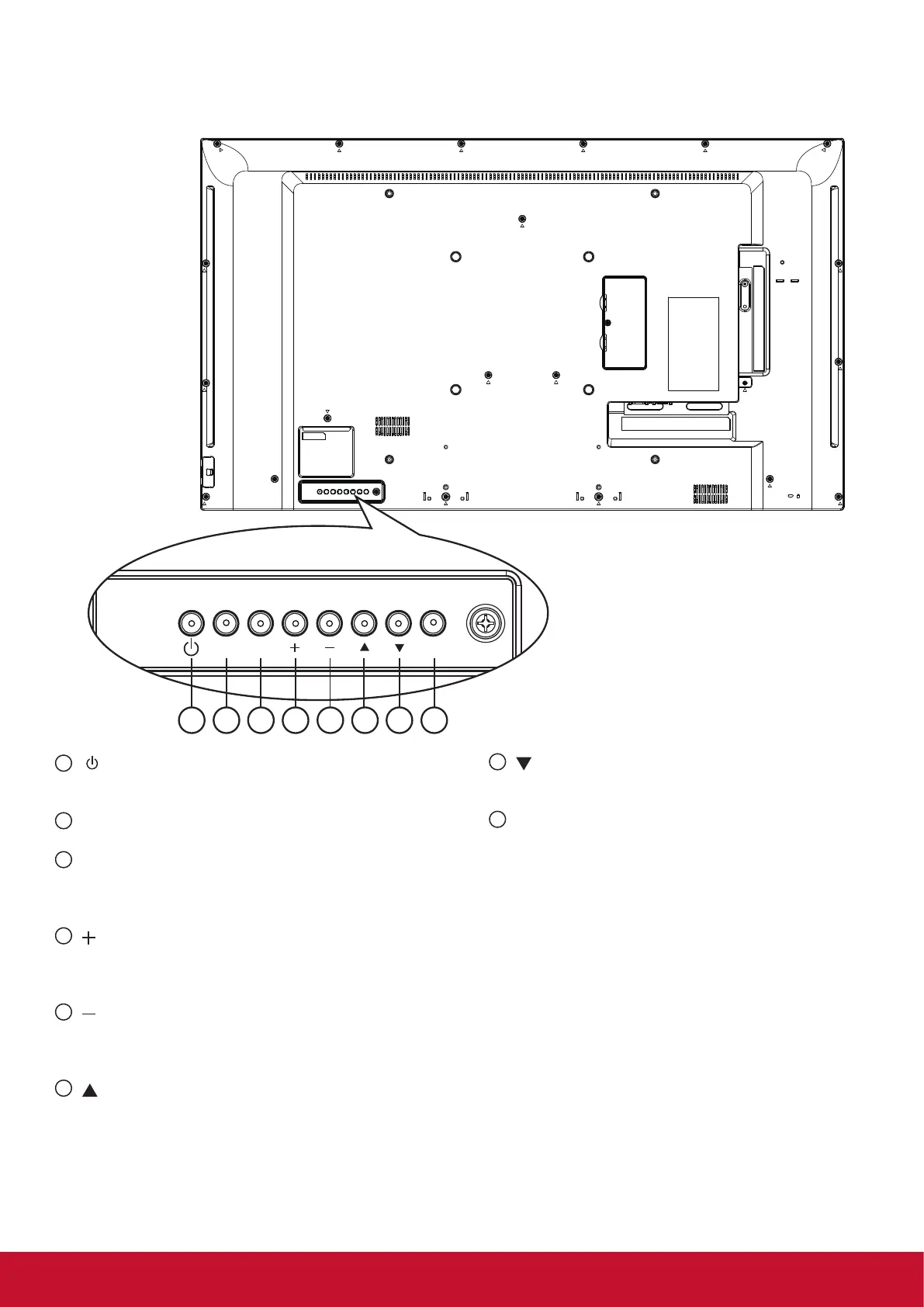4
2. Parts and Functions
2.1. Control Panel
1 2 3 4 5 6 7 8
MUTE INPUT
MENU
1
[ ] button
Use this button to turn the display on or put the
display to standby.
2
[MUTE] button
Switch the audio mute ON/OFF.
3
[INPUT] button
Choose the input source.
• Used as [OK] button in the On-Screen-Display
menu.
4
[ ] button
Move the highlight bar up / Increase the adjustment
while OSD menu is on, or increase the audio output
level while OSD menu is off.
5
[ ] button
Move the highlight bar down / Decrease the
adjustment while OSD menu is on, or decrease the
audio output level while OSD menu is off.
6
[ ] button
Move the highlight bar up to adjust the selected
item while OSD menu is on.
7
[ ] button
Move the highlight bar down to adjust the selected
item while OSD menu is on.
8
[MENU] button
Return to previous menu while OSD menu is on, or
to activate the OSD menu when OSD menu is off.
