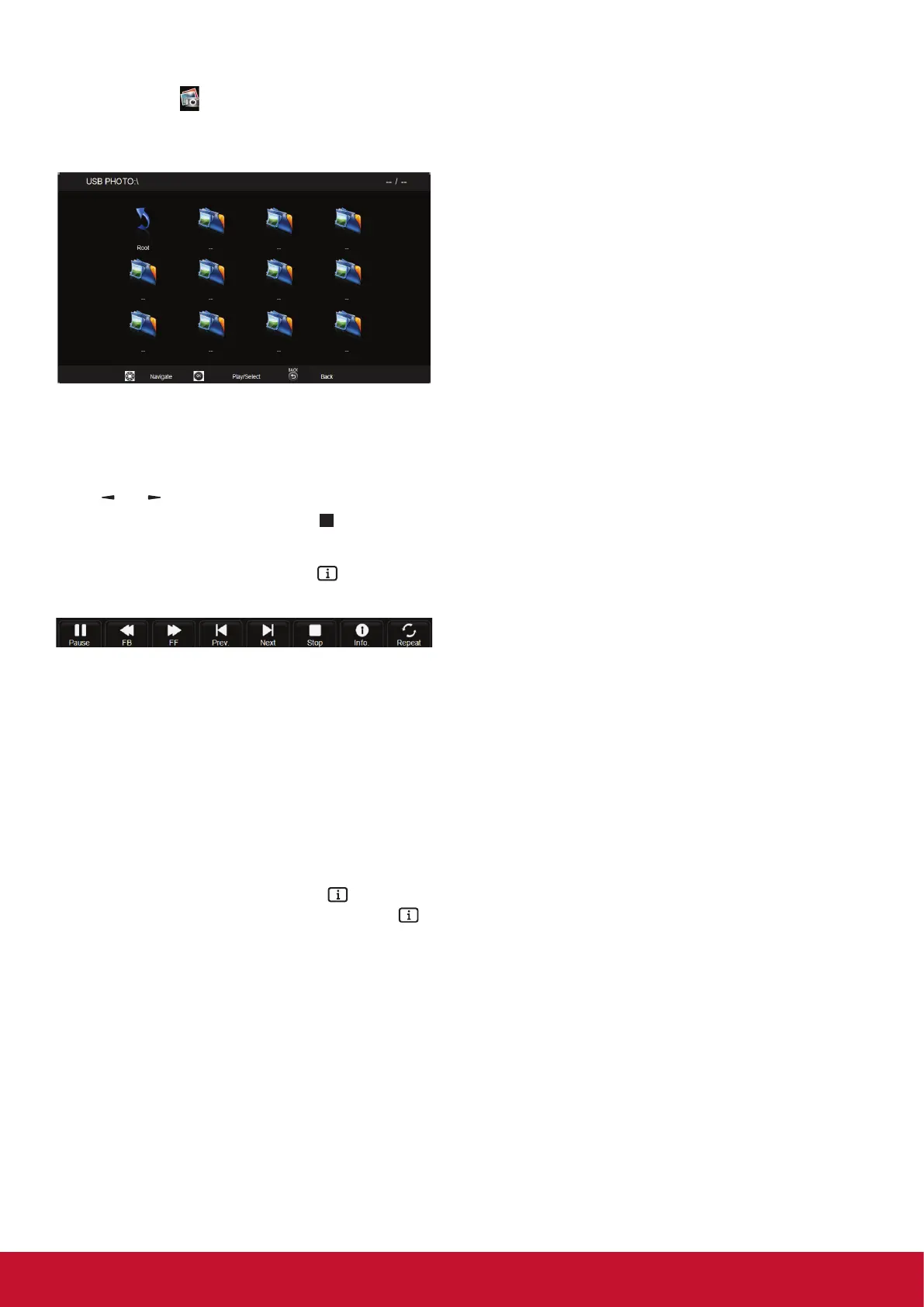12
4.3.3. Playing photo files
1. Select Photo
in the USB root menu.
2. Select a photo thumbnail, then press [OK]
button.
Start a slideshow
If there are multiple photos in a folder, select a
photo, then select [OK].
• To skip to the previous or next photo, press
[ ] or [ ] button, and then press [OK] button.
• To stop the slideshow, press [
] button.
Slideshow options
While you play a slideshow, press [ ] INFO
button to select an option:
• Pause: To pause the photo slideshow
• FB: Backward.
• FF: forward.
• Prev: Go to previous photo le.
• Next: Go to next photo le.
• Stop: Stop a slideshow.
• Info: To view information about a photo.
• Repeat: Slideshow repeat.
NOTE: To view information about a photo (for
example, Resolution, Size, Date or Time),
select the photo, then press [
] INFO
button. To hide the information, press [
]
INFO button again.