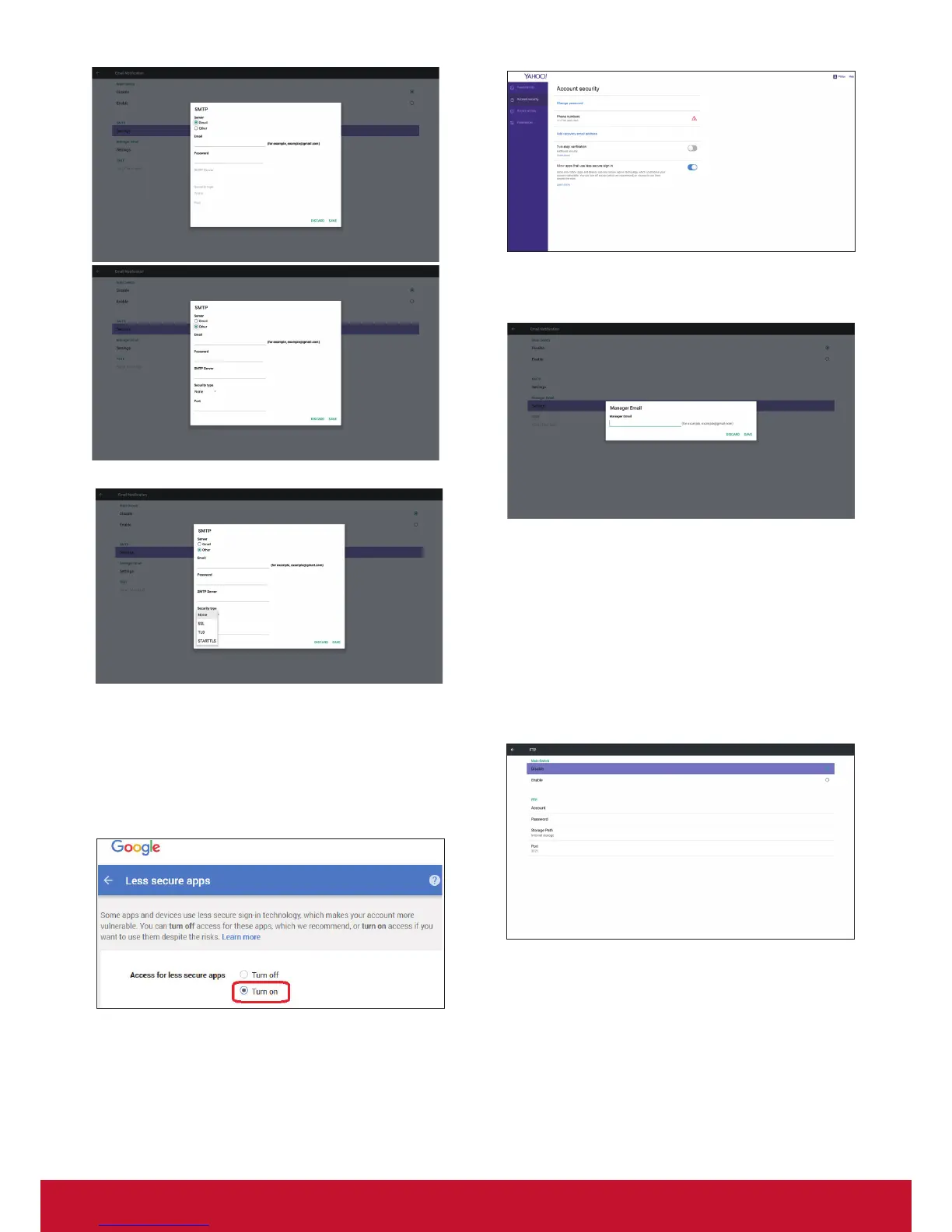Gmail safety setting
If Gmail is not working when setting is complete,
please test Gmail account via PC and link below
URL
And conrm “Access for less secure apps” item is
Turn On
Yahoo Email Security Setting
If Yahoo Email is not working when setting
complete, please conrm “Allow apps that use less
secure sign in” item is enabled.
2) Manager Email
Set up Receiver mail account
3) Test
Send Test Mail
To test Gmail account receive/send function. Note
(1) When Email is Disable, “Send Test Mail
Button” button will gray out
2. FTP
Via Enable/Disable to control FTP On/Off. After set
up, PD can share
FTP les.
