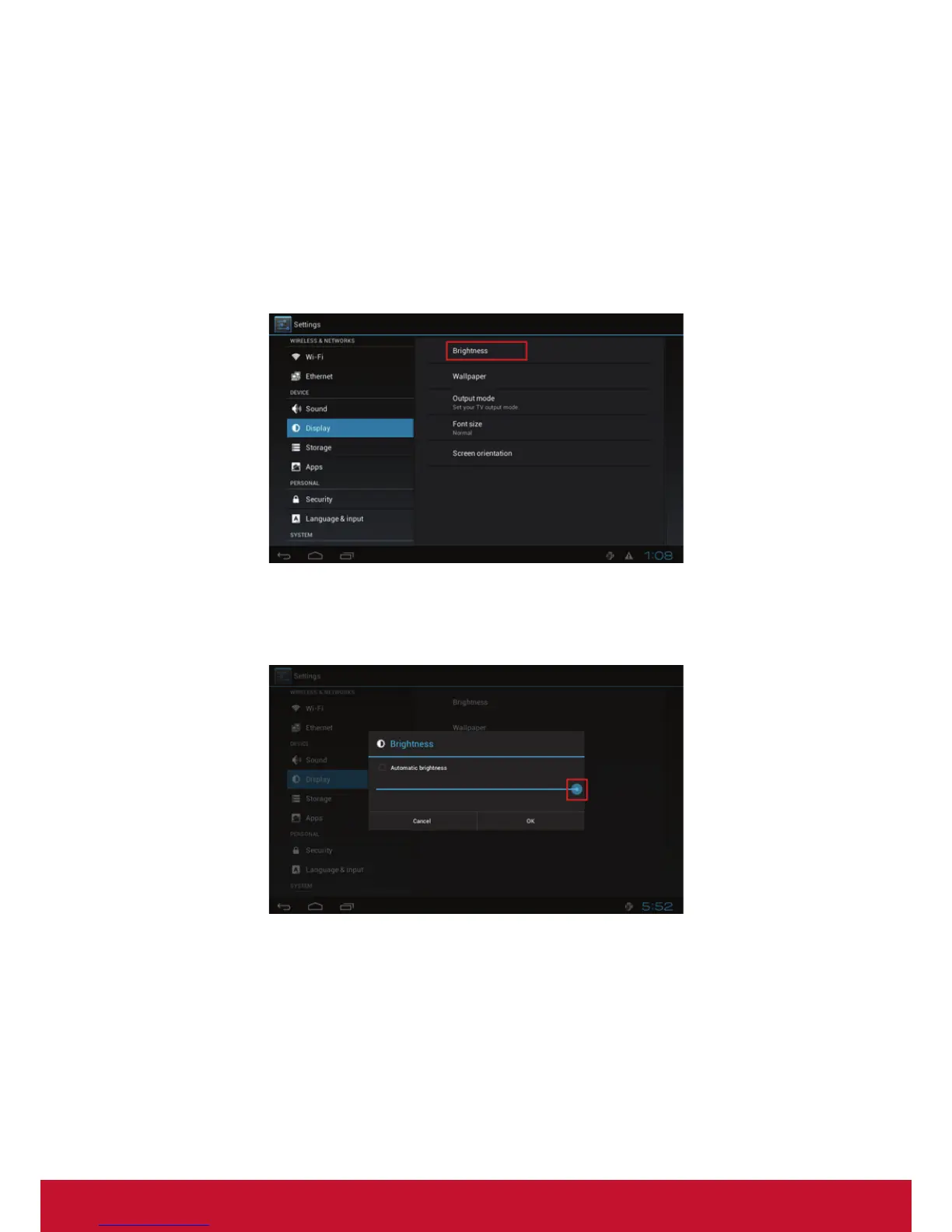19
Panel Brightness
The default panel brightness is set to maximum, and it can be adjusted in the Display
settings.
1. Click on the Advanced button. The advanced configuration menu will be
launched. (Fig. 2.6.1)
2. Click on the Display/sound button, and then click on Display. The Display
Settings page will be launched. (Fig. 2.10.1)
3. Click on Brightness.
(Fig. 2.10.4)
4. Drag the blue dot marked in red to adjust the brightness. Click on OK to save the
configuration.
(Fig. 2.10.5)