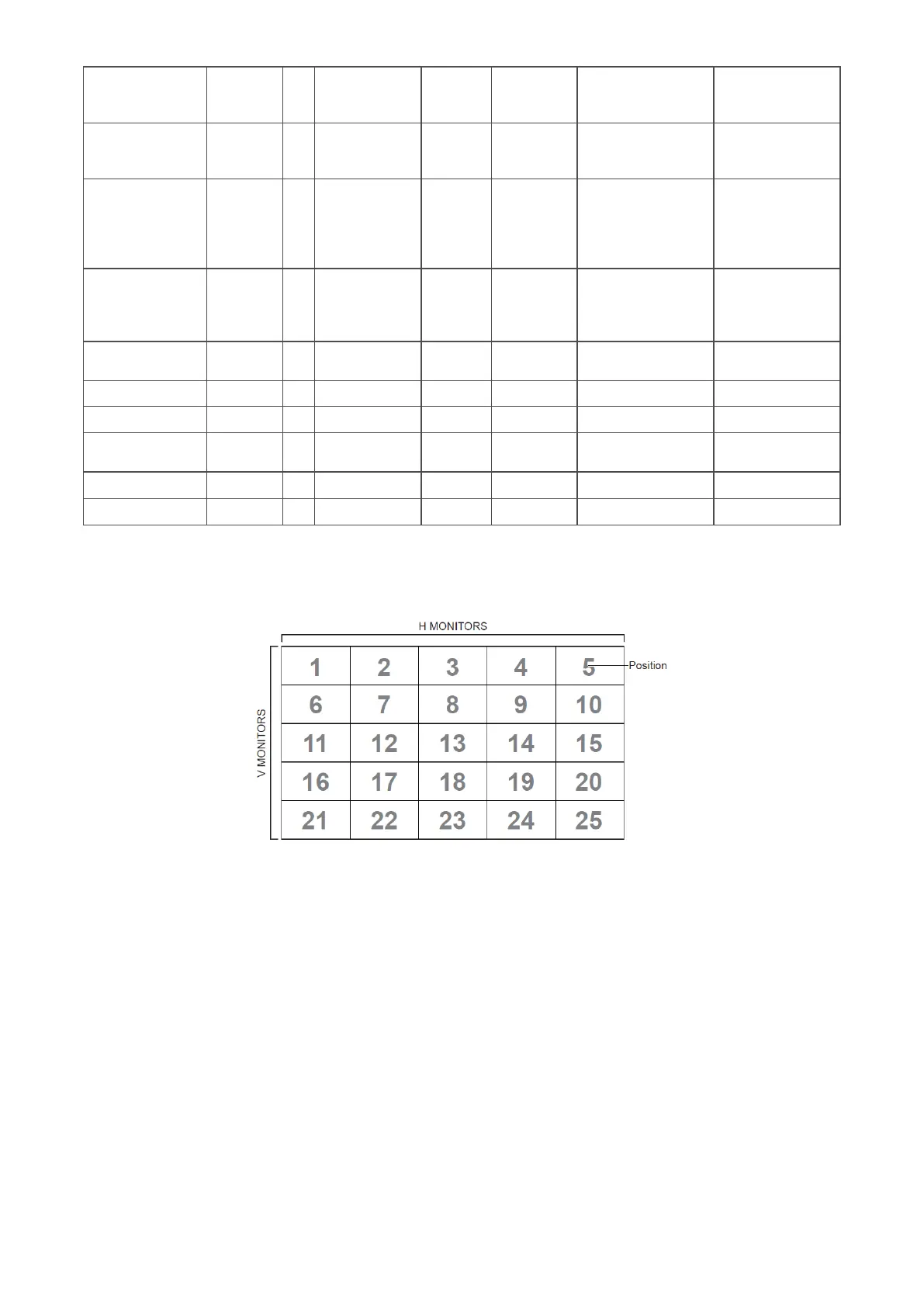108
Tiling-Mode 8 s P 50 000: OFF
001: ON
(for video wall)
Tiling-Compen-
sation
8 s Q 51 000: OFF
001: ON
(for video wall)
Bezel width com-
pensation
Tiling-H by V
Monitors
8 s R 52 01x~09x: H
0x1~0x9: V
(for video wall)
1. 2nd digital for H
monitors
2. 3rd digital for V
monitors
Tiling-Position 8 s S 53 001~025 (for Video wall)
Copy the screen
of Position# to
identified display
Date: Year 8 s V 56 Y17~Y99 Last 2 digits
(20)17~(20)99
Date: Month 8 s V 56 M01~M12 2 digits
Date: Day 8 s V 56 D01~D31 2 digits
Time: Hour 8 s W 57 H00~H23 24-hr format. 2
digits.
Time: Min 8 s W 57 M00~M59 2 digits
Time: Sec 8 s W 57 S00~S59 2 digits
NOTE:
1. Tiling denion of H Monitors, V Monitors, and Posion
2. Set Date example
Date: 2017-3/15
Send: 0x 38 30 31 73 56 59 31 37 0D (“Y17”)
Send: 0x 38 30 31 73 56 4D 30 33 0D (“M03”)
Send: 0x 38 30 31 73 56 44 31 35 0D (“D15”)
3. Set Time example
Time: 16:27:59
Send: 0x 38 30 31 73 57 48 31 36 0D (“H16”)
Send: 0x 38 30 31 73 57 4D 32 37 0D (“M27”)
Send: 0x 38 30 31 73 57 53 35 39 0D (“S59”)
