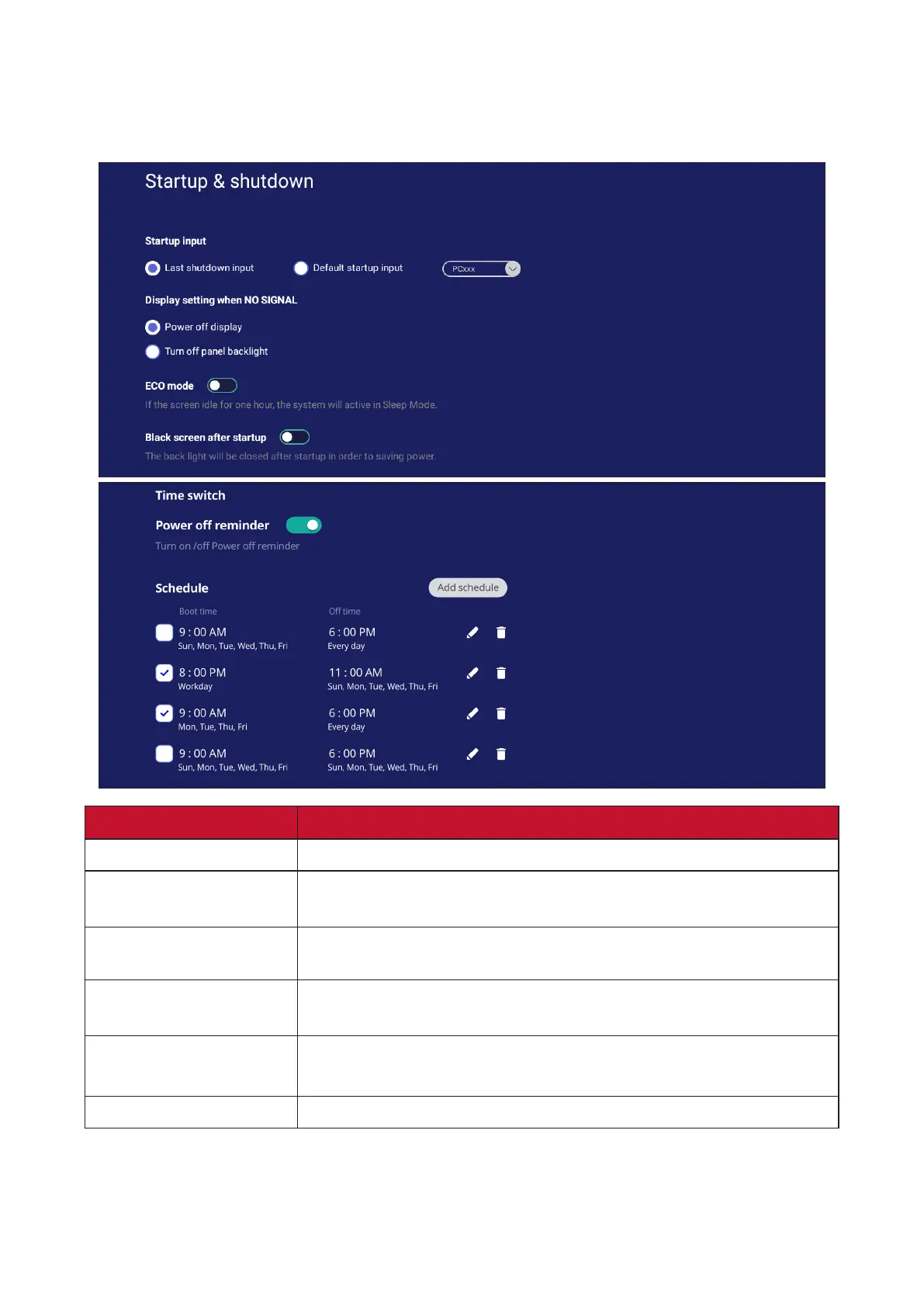6565
Startup & Shutdown
Set the Startup Input, Standby Mode, EnergyStar Mode, Black Screen Aer
Startup, Power o Reminder mer and Schedule sengs.
Item Descripon
Startup Input Adjust the Startup Input preference.
Display Seng when
No Signal
Decide what happens to the display when there is no signal for
HDMI, PC, or VGA sources.
ECO Mode
Enable to automacally iniate ECO Mode when the screen is idle for
one hour.
Black Screen Aer
Startup
When enabled, the ViewBoard will turn o the backlight
automacally aer boong up.
Time Switch
Power O Reminder
When enabled, the ViewBoard will turn o without any reminder
aer the scheduled o me.
Schedule
Schedule a Boot and Shut o me.
