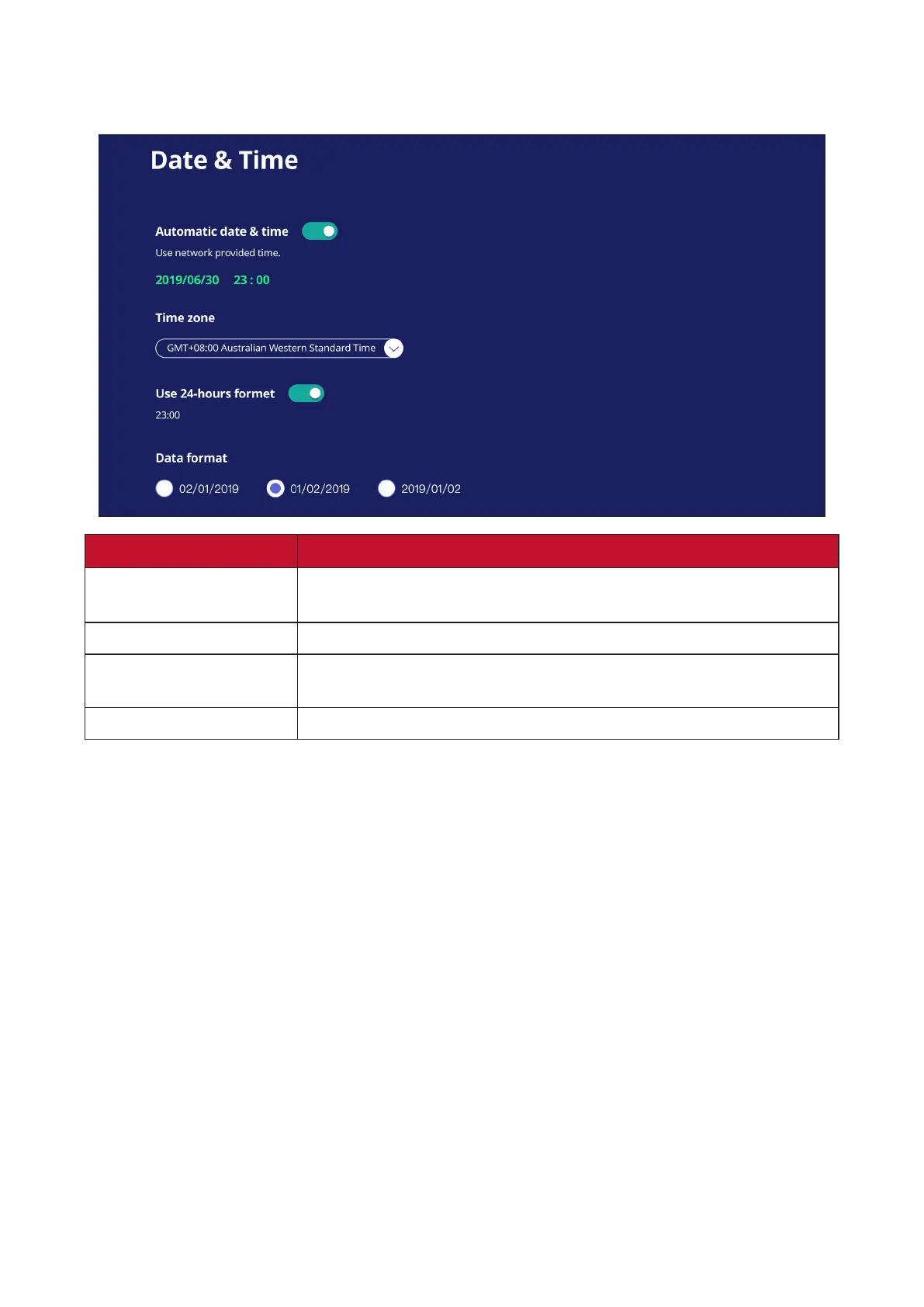6363
Date & Time
Set the system me and format.
Item Descripon
Automac Date & Time
When enabled, the ViewBoard will automacally synchronize the
date and me via the Internet.
Time Zone
Select the appropriate me zone.
Time Format
Choose from 12-hour or 24-hour me format. Simply toggle 24-hour
format On/O.
Date Format
Select from the available date formats.
