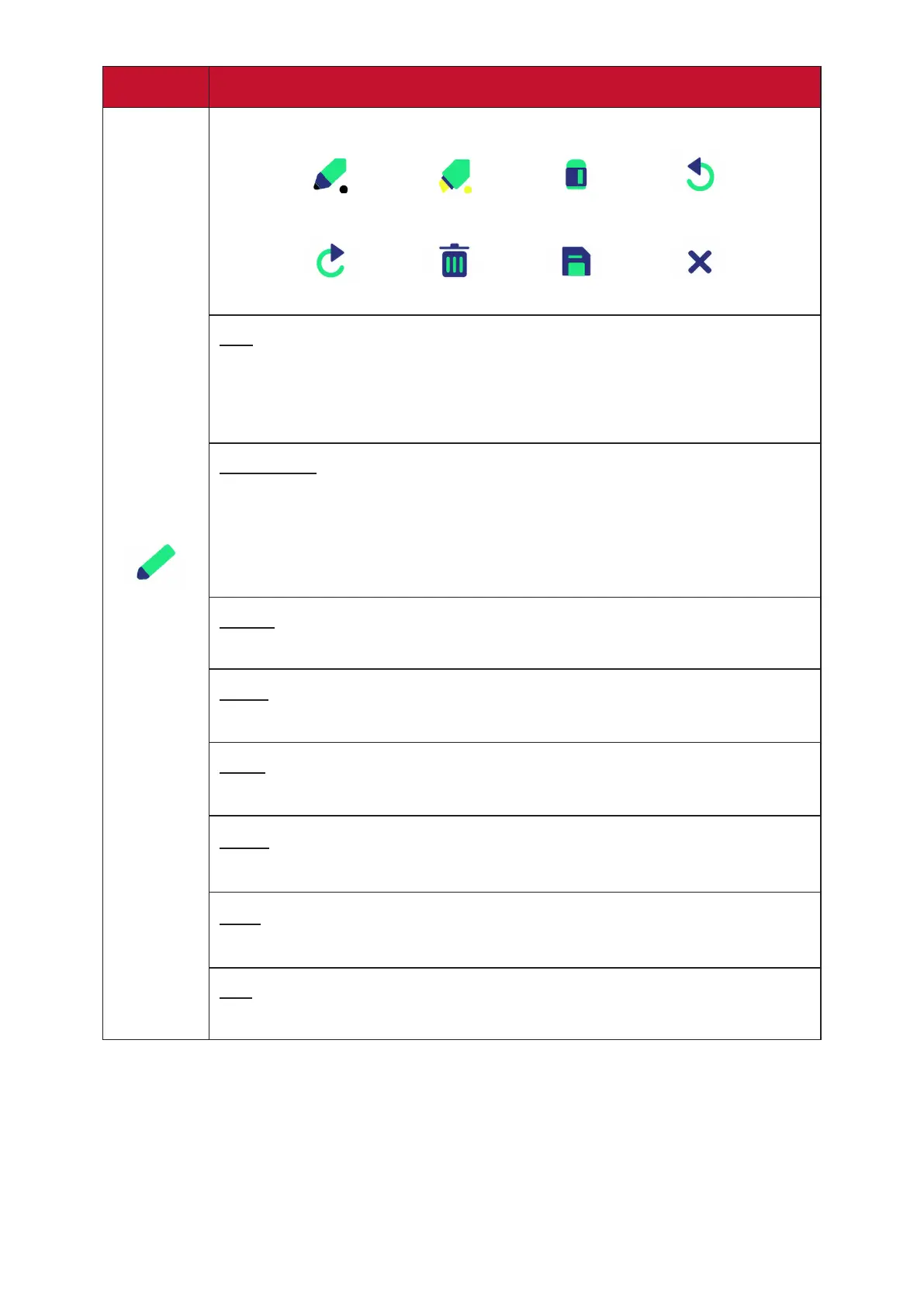3434
Icon
Descripon
Draw
Access the pen, highlighter, clear, and save opons.
Pen Highlighter Eraser Undo
Redo Clean Save Exit
Pen
Annotate the overlay of any input source with black, white,
yellow, orange, red, pink, green, or blue ink.
NOTE: The default pen seng supports up to 10-point wring.
Highlighter
Mark and highlight with yellow, grey, gold, orange, red, pink,
green or blue ink.
NOTE: The default highlighter seng supports up to 10-point
marking.
Eraser
Selecvely remove the digital ink on the screen.
Undo
Undo the previous acon.
Redo
Redo the previous acon.
Clean
Clears all the digital ink on the screen.
Save
Save the screen image and any annotaons.
Exit
Close the drawing tool.
