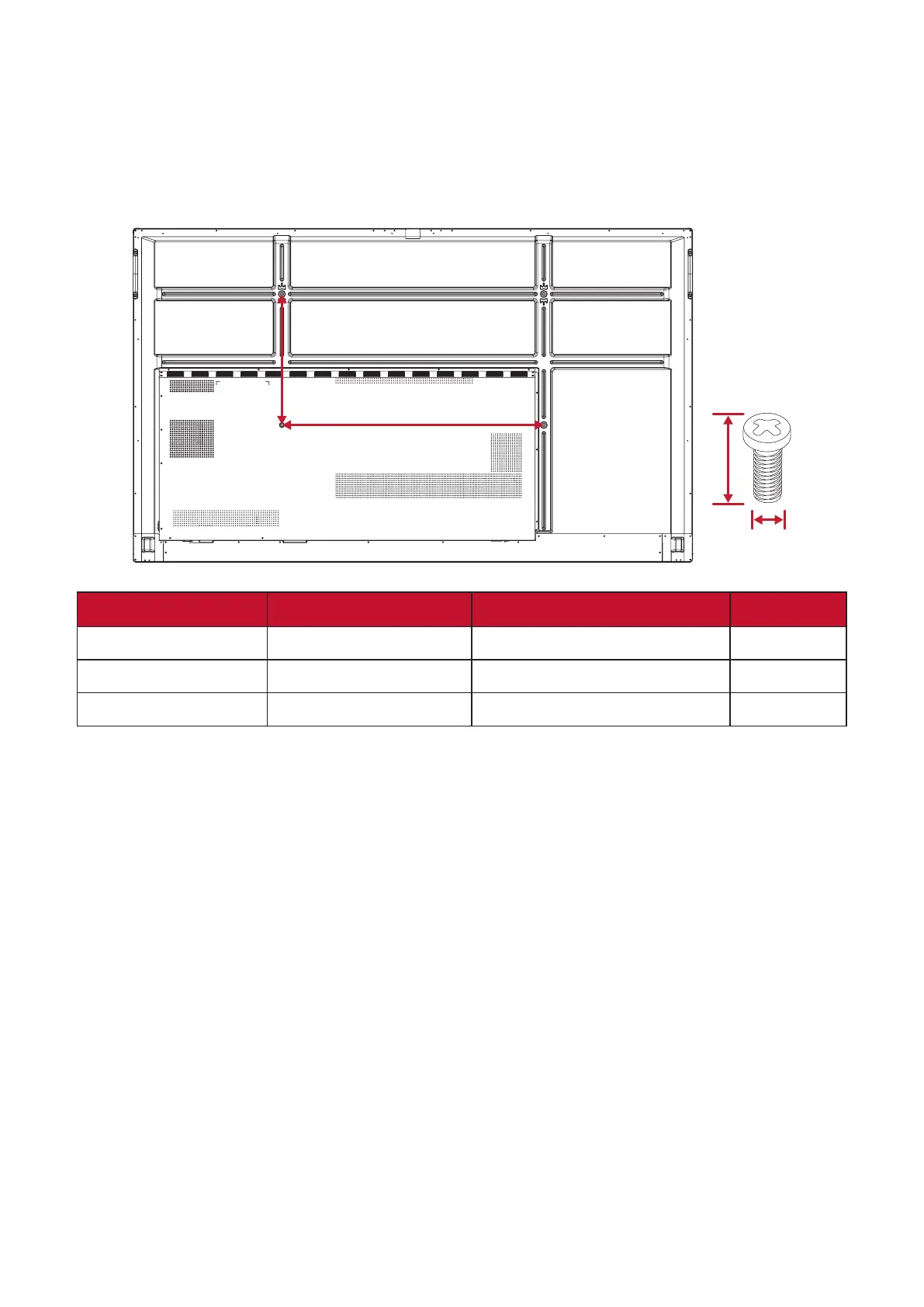10
Wall Mount Kit Specicaons (VESA)
NOTE: Please follow the instrucons in the wall mount installaon guide to
install your wall mount or mobile mount bracket. If aaching to other
building materials, please contact your nearest dealer.
B
A
D
C
Model VESA Spec. (A x B) Standard Screw (C x D) Quanty
IFP6532-2 - 65” 600 x 400 mm M8 x 25 mm 4
IFP7532-2 - 75” 800 x 400 mm M8 x 25 mm 4
IFP8632-2 - 86” 800 x 600 mm M8 x 25 mm 4
NOTE: Do not use screws that are longer than the standard dimension, as they
may cause damage to the inside of the display.