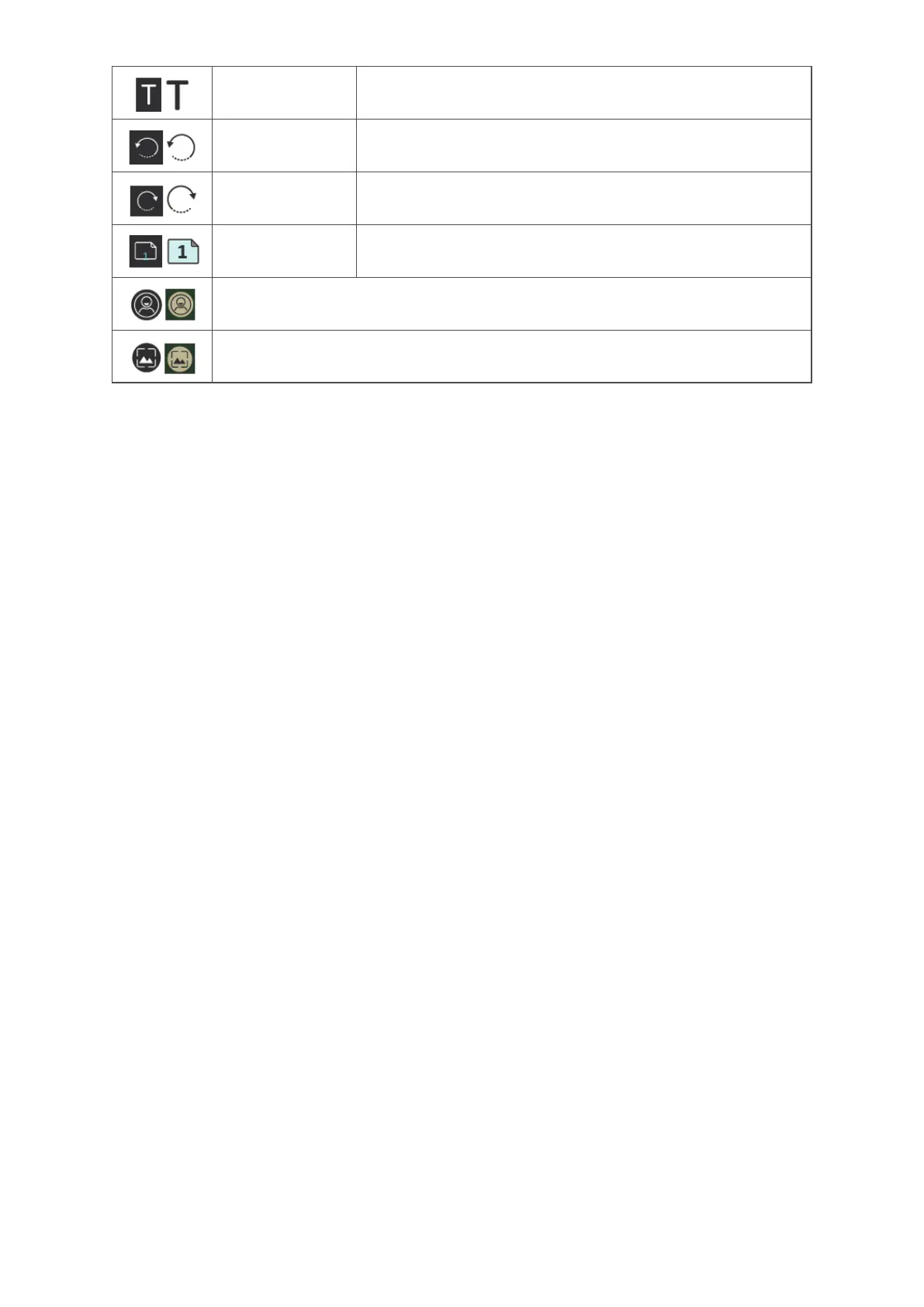8181
Text Box Creates a Text box.
Undo Button Undo previous actions.
Redo Button Redo previous actions.
Page Toggle
Button
Select pages, sort pages, delete pages.
Show or hide the current host information.
Whiteboard background management menu.