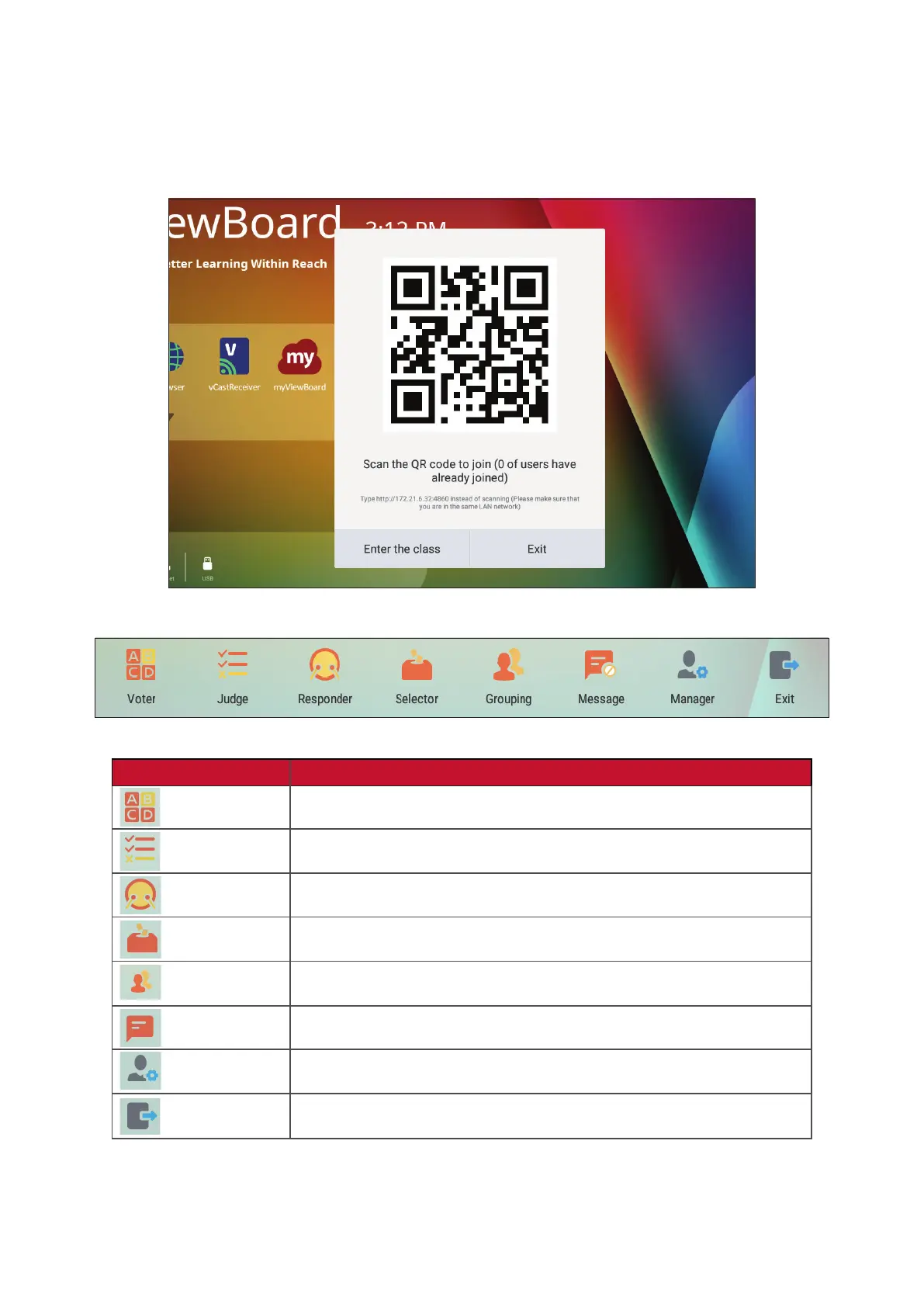8888
To launch Air Class:
1. Tap the tool bar trigger icon and select the more tools icon. Then select the Air
Class icon.
2. Select “Enter the class”.
3. Choose from the available interacve funcons at the boom of the screen.
Item Description
Voter
Single and Mulple choice quesons.
Judge
True/False quesons.
Responder
Race to answer rst.
Selector
Randomly select a parcipant.
Grouping
Assign parcipants to groups.
Message
Allow/Deny parcipants to direct message the ViewBoard.
Manager
Add parcipants.
Exit
Exit Air Class.